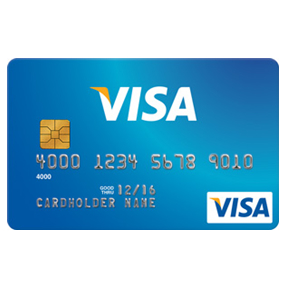
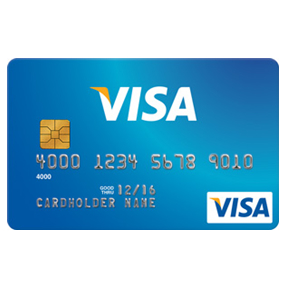
Cardholders of the AgFed Credit Union Platinum Visa Credit Card have 24/7 access to their online banking thanks to AgFed’s easy-to-use online portal. Creating an account with AgFed is simple and the entire procedure has been described in detail within the guide below. Once logged in, cardholders will be able to perform nearly all financial transactions found when banking over the phone or in person. It will be possible to pay any outstanding bills, transfer funds, download e-statements, and much more. If you are experiencing difficulty logging into your online account or activating your card, this webpage has also explained those procedures. Scroll down to learn more.
Take a moment to review AgFed’s online privacy policy before submitting any sensitive information to them.
You will be able to access your online account from this webpage. Once there, enter your Member Number or Username and your Password in the spaces provided. Click Login to account and access to your online banking will be granted.
If you’d like to recover a forgotten username, click on the Forgot Your Username? link located within the login window. On the following page, supply Your Full Name, Member Number, Last four (4) digits of the primary SSN, Email Address, and your Daytime Phone number. Click Submit Forgotten Username Request and complete the instructions given on the subsequent page to recover your username.
To reset your password, select the Forgot Your Password? link that can be found below the password login field. In the blank spaces found on the following page, supply Your Full Name, Member Number, Last four (4) digits of the primary SSN, Email Address, and your Daytime Phone number. Click Submit Forgotten Password Request once your personal info has been given and you will be taken to the next step where you will need to complete the remaining instructions in order to reset your password.
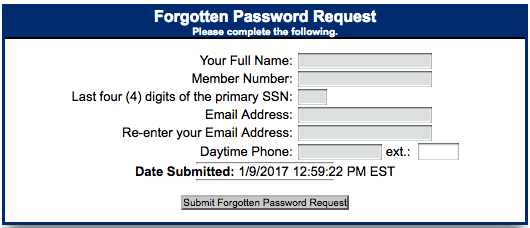
If you’d like to activate your credit card, call the number posted above this paragraph and speak to a customer service representative who will assist you through the process. Once your card is ready for use, select the Secure registration link (also found above this paragraph) to be taken to AgFed’s main webpage where you can begin the registration process for an online banking account. On their webpage, supply your Member Number in the empty login field (pictured below) followed by your SSN in the space where your password would normally go. Proceed by clicking Login to account.
Next, you will need to enter a security code to prove to AgFed that you are indeed a human and not an automated system attempting to create an online account. Some personal information will then be required and you will need to setup up your username, password, and security questions/answers. Now you’re all set! With each of the steps completed, your online account should be registered with AgFed and you can begin to take advantage of the financial management tools available on their website.
