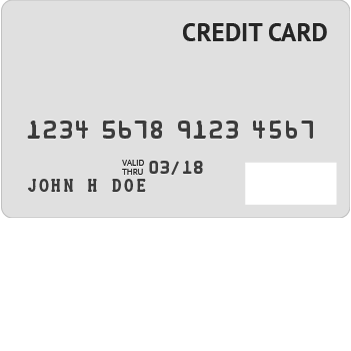
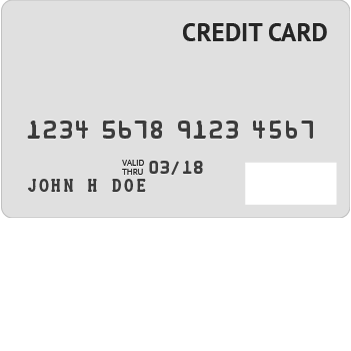
The Amalgamated Bank of Chicago (ABOC) has provided cardholders of its Union Bank Card the ability to manage their finances online. If you’ve recently acquired this credit card, it will need to be activated before it can be used to bank online or make everyday purchases. The activation procedure has been described below as well as the enrollment and login procedures that will allow you to access your online account. Once your account has been set up and you’ve logged in, you will be able to pay off your balance, review past statements, transfer funds, and otherwise fully manage your credit card from the comfort of your home computer or mobile device. Scroll down to begin.
We recommend reviewing ABOC’s privacy policy before proceeding in order to get a full understanding of how the personal information you supply will be used.
Accessing your online account is possible through ABOC’s online banking portal. On their webpage, you should see a login menu with a single empty field. In the empty field, supply your Username and proceed by clicking Log In.
ABOC has implemented a security measure to be used in the event that they are unable to recognize the computer or mobile device that is being used to log in. If this is the case for your login attempt, you will be required to supply the answer to your security question and select Yes or No to indicate whether or not your operating device is private. Click Continue after supplying the requisite information. The subsequent pages will ask you to supply your password before access to your online account can be granted.
If you are unable to log in due to a forgotten username, click on the Forgot your username? link located below the main login field. On the following page, enter-in your Credit Card Number and click Begin Forgot Username to proceed. Follow the instructions provided on the next several pages to recover your login credentials.
By activating your credit card, you will have the ability to use your card to make purchases both in-person and online. You can activate your card by calling the number located above this paragraph and speaking to customer service representative who will assist you through this process. Once your card has been activated, click on the Secure registration link found above the activation number to begin enrolling in online banking. Enter your Credit Card Number in the blank field on the enrollment page and click Begin Enrollment to proceed. The following pages will require you to provide some personal information, to choose a security question/answer, and to decide upon a username and password before finalizing your account.
Once you reached the end of the enrollment pages, your account should be set up and ready to be used at you own convenience. Now sit back, relax, and enjoy the benefits of online banking!
 Amalgamated Bank of Chicago United Association Union Bank Card Login | Make a Payment
Amalgamated Bank of Chicago United Association Union Bank Card Login | Make a Payment
 Amalgamated Bank of Chicago SMART Union Bank Card Login | Make a Payment
Amalgamated Bank of Chicago SMART Union Bank Card Login | Make a Payment
 Amalgamated Bank of Chicago Platinum Rewards Credit Card
Amalgamated Bank of Chicago Platinum Rewards Credit Card
 How to Apply for the Amalgamated Bank of Chicago United Association Union Bank Card
How to Apply for the Amalgamated Bank of Chicago United Association Union Bank Card
