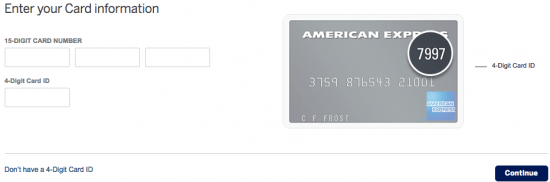American Express has made paying bills, requesting additional cards, reviewing statement history, and updating contact information as simple as can be with their user friendly web portal. All you have to do is log into your online account and you will be given a number of ways in which you can manage your credit card. Registering for this banking service is a straightforward procedure that we have described in detail below. We have also provided you with instructions on how to get your credit card activated and how to log into the online portal after creating your account.
Review the American Express privacy policy to get a full understanding of the way in which the personal information you supply online will be handled.
Click here to access the American Express banking page. In the login menu located on the left side of your screen, supply your User ID and Password. Click Log In and access to your online account will be granted.
There are measures that can be taken to retrieve/reset your login credentials if they have been forgotten. Click on the Forgot User ID or Password? link located within the login menu to be taken the recovery page. Supply the 15-digit number on the front of your card and your 4-digit card ID. With your card information provided, click Continue to proceed onto the next page where you will need to complete the instructions to retrieve/reset your login credentials.
After receiving your credit card in the mail, you’ll want to get it activated so that it can be used for online banking or used to make purchases. Call 1 (800) 528-4800 and speak to a customer service representative who will help you through the process. You can also activate your card online by navigating to this webpage and by supplying your 4-Digit Security Code and Card Account Number in the spaces provided. With your card information supplied, click Continue to proceed to the subsequent page where you must complete the remaining steps before activating your card.
Now that your card is ready to be used, click on the Secure Registration link located at the beginning of this segment to start the enrollment process for an American Express online banking account. Supply the 15-digit number on the front of your card and your 4-digit card ID in the empty spaces found on the enrollment page. Click Continue to move forward onto the next step where you will need to provide some basic personal information. Lastly, create your user ID, password and security questions/answers and you’re all done! Your online account should be registered and you can begin banking at your own convenience.