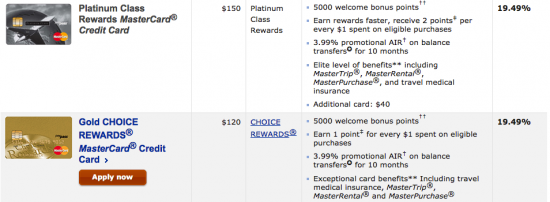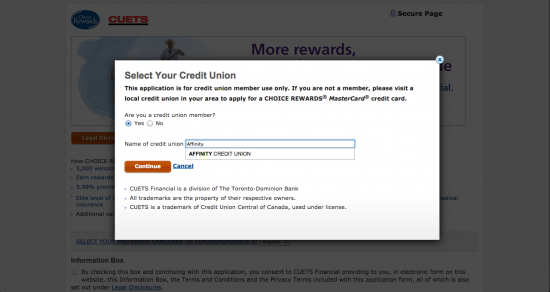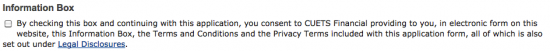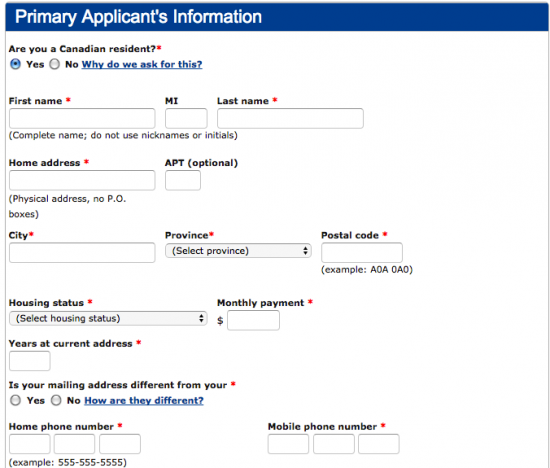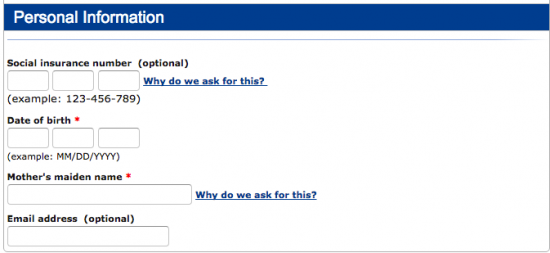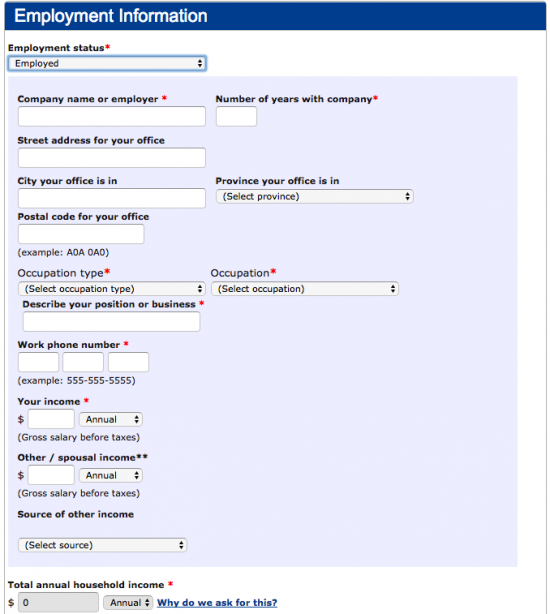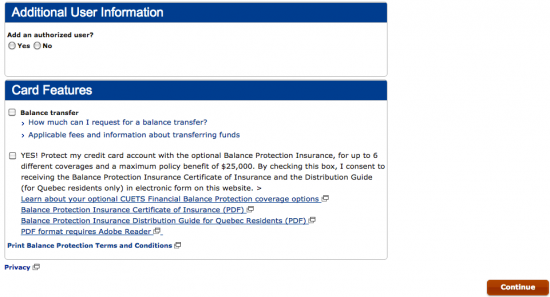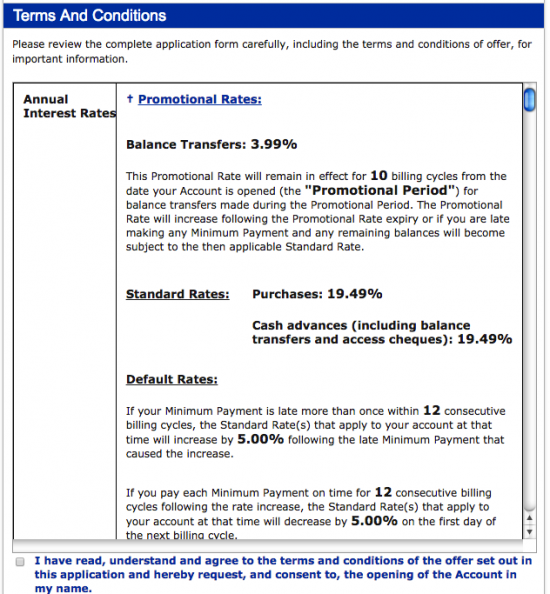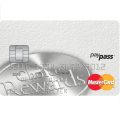How to Apply for the Affinity Credit Union Gold Choice Rewards MasterCard
Rate This Credit Card Apply NowThe Affinity Credit Union Gold Choice Rewards MasterCard is one of the more prestigious cards offered by the Affinity Credit Union. This card has a decent return on reward points per dollar spent in conjunction with the expected benefits of the Gold MasterCard that make traveling, purchasing, and dining all the more comfortable. The Affinity Credit Union Gold Choice Rewards MasterCard is the perfect card for those that desire additional security such as traveller’s insurance offered through the Gold member program, and for those that have the want to accumulate reward points from their purchases. If you’ve been searching for the right credit option and you have decided to choose the Affinity Credit Union Gold Choice Rewards MasterCard, you will find all information necessary to apply within our tutorial below.
Your card application will be submitted to CUETS, a financial institution that has partnered with Affinity to provide this credit card. Before proceeding, take a moment to review their privacy policy to see how your personal information will be used.
Requirements
In order to apply for the Affinity Credit Union Gold Choice Rewards MasterCard, you must meet the following requirements:
- You are a resident of Canada and have a Canadian credit record
- You are the age of majority in your province or territory
- You have not filed bankruptcy in the last 7 years and have no seriously late payments
How to Apply
Step 1- To begin your application, navigate to this webpage where you should see a list of available cards. Scroll down until you see the Gold CHOICE REWARDS MasterCard Credit Card (pictured below) and click Apply now to proceed.
Step 2- Select Yes to indicate your union membership and type in “Affinity Credit Union” into the blank filed. To proceed, click Continue.
Step 3- Here is where you application truly begins. Start by checking the small box found under the Information Box heading to provide consent to receiving CUETS’ terms and conditions and privacy terms electronically.
Step 4- Scroll down to the Primary Applicant’s Information heading where you should see a number of empty fields and drop-down menus highlighted with a red asterisk. Supply the following information:
- Canadian resident? (y/n)
- First name
- Last name
- Home address
- City
- Province
- Postal code
- Housing status
- Monthly payment
- Years at current address
- Is your mailing address different from your current address? (y/n)
- Home phone number
- Mobile phone number
Step 5- Continue by supplying your Date of birth and your Mother’s maiden name.
Step 6- This section is dedicated to your Employment Information. The following personal data must be supplied:
- Employment status
- Company name or employer
- Number of years with company
- Occupation type
- Occupation
- Describe your position or business
- Work phone number
- Your income
- Total annual household income
Step 7- At the bottom of the page, you should see the Additional Users Information and Card Features headings. Within these headings, you can optionally add an authorized user to your account, transfer your previous card balances into one bill, and/or buy balance protection insurance. When you are ready to proceed, click Continue.
Step 8- This page provides you with a review of the terms and conditions for the Affinity Credit Union Gold Choice Rewards MasterCard. Make sure you review this document over carefully to ensure that you are fully aware of the terms associated with this credit card. If you are in compliance with the terms, check the small box located underneath the terms window to indicate this.
Step 9- Scroll down to the bottom of the page and click Continue to submit your card request. All you’ll need to do now is await confirmation from Affinity/CUETS regarding the acceptance of your application.
We hope you found our tutorial helpful and that your application experience was as straightforward as possible. Thank you for choosing Card Reviews and best of luck with your new credit card.