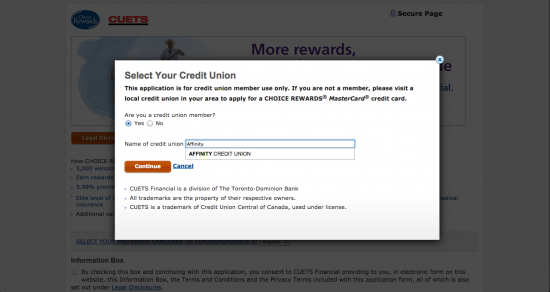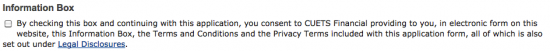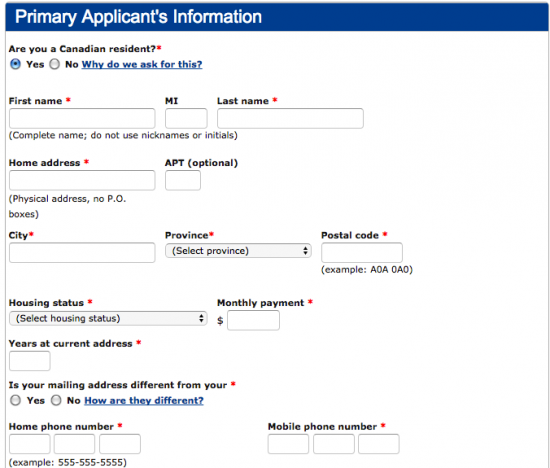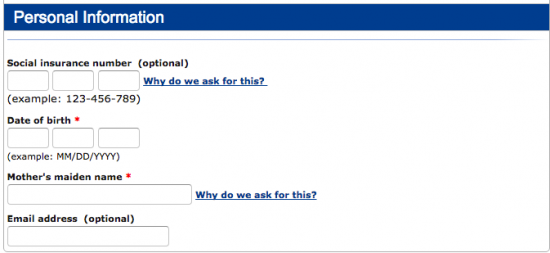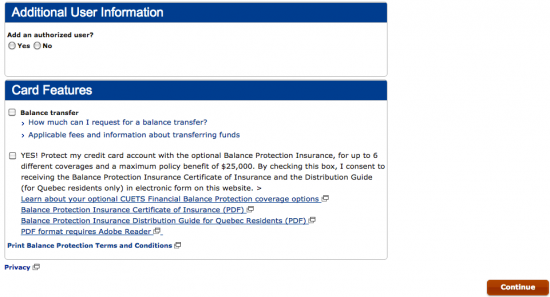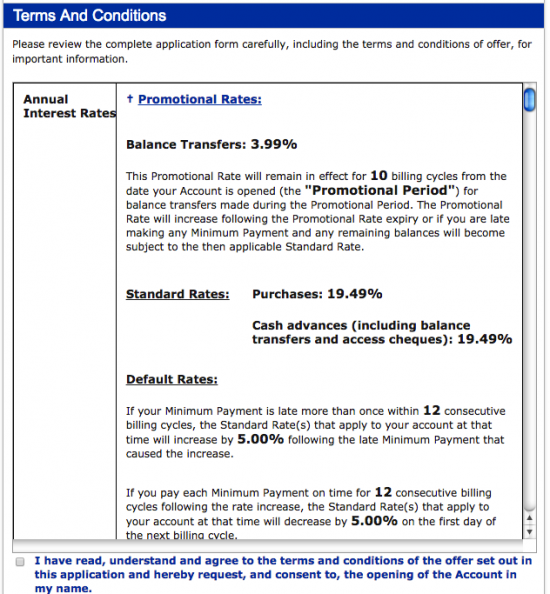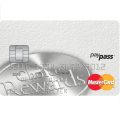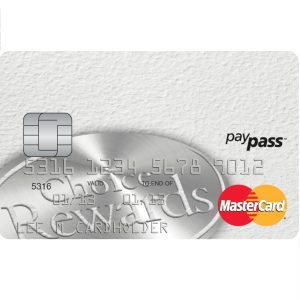
The Affinity Credit Union Student MasterCard is an excellent no-strings attached, hassle-free credit card. This card has a $0 annual fee and also provides MasterTrip insurance; a feature typically only associated with Gold MasterCards. For students that need to begin to establish a positive credit history while also adhering to a student’s budget, the Affinity Credit Union Student MasterCard is the ideal credit card. If you’d like to apply, a full application tutorial has been provided below. Scroll down to begin.
The Affinity Credit Union has partnered with CUETS Financial to offer this credit card. As the information you supply in your application will be handled by CUETS, we recommend reviewing their privacy policy before proceeding.
Requirements
In order to apply for the Affinity Credit Union Student MasterCard, you must meet the following requirements:
- You are a resident of Canada and have a Canadian credit record
- You are the age of majority in your province or territory
- You have not filed bankruptcy in the last 7 years and have no seriously late payments
How to Apply
Step 1- Start your application by navigating to this webpage. Once there, scroll through the list of cards until you’ve landed on the Student MasterCard Credit Card and click Apply now.
Step 2- CUETS asks you to indicate which credit union you are affiliated with. Select Yes and type “Affinity Credit Union” in the space provided. Once entered, click Continue.
Step 3- Near the top of this page, you should see the Information Box blurb (shown below) that asks you to provide confirmation that you are able to receive the legal disclosures for this card electronically. Check the small box to provide consent.
Step 4- Continue down the page and locate the Primary Applicant’s Information window. The information required here is as follows:
- Are you a Canadian resident? (y/n)
- First name
- Last name
- Home address
- City
- Province
- Postal code
- Housing status
- Monthly payment
- Years at current address
- Is your mailing address different from your current address? (y/n)
- Home phone number
- Mobile phone number
Step 5- In this step, you need only supply your Mother’s maiden name and your Date of birth.
Step 6- You’re student information must be provided here. Note that you are only required to fill in the fields highlighted with a red asterisk. The exact details that must be specified are as follows:
- School name
- Student status
- Your major
- What year you expect to graduate
- Is the home address you provided different from your permanent address? (y/n)
- Total annual income
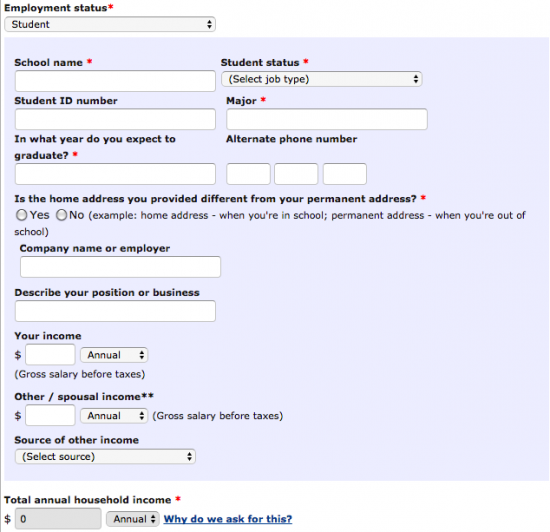
Step 7- The tasks that are performable in this step are entirely optional and may be skipped if you so wish. You may: perform a balance transfer to consolidate your previous balances into a single bill, add an authorized user to your account, or purchase balance transfer protection insurance. Click Continue to proceed to the next page.
Step 8- The terms and conditions by which your card will operate are presented here. Read over this document carefully to ensure that you understand exactly what it is you are applying for. If these terms are OK with you, indicate this by checking the small box found below the terms window.
Step 9- With all of the requisite information supplied, the last step in the application process is for you to submit your card request to CUETS. Simply click Continue and you’re finished! That wasn’t so bad right? We hope you found this tutorial helpful and we want to thank you for choosing Card Reviews as your credit card specialist.