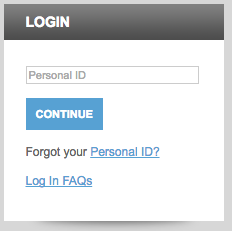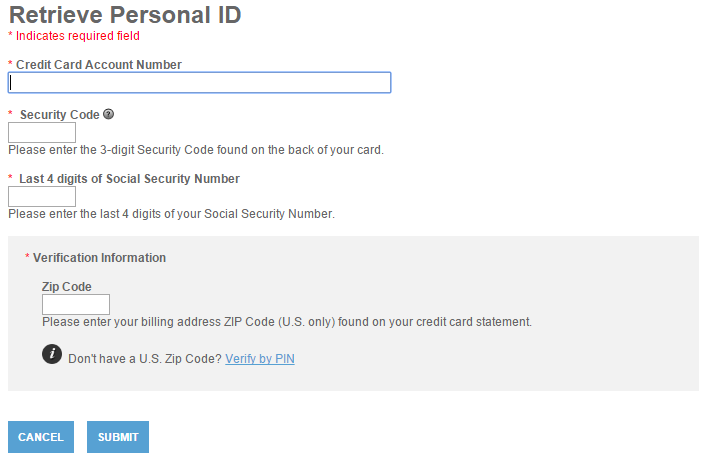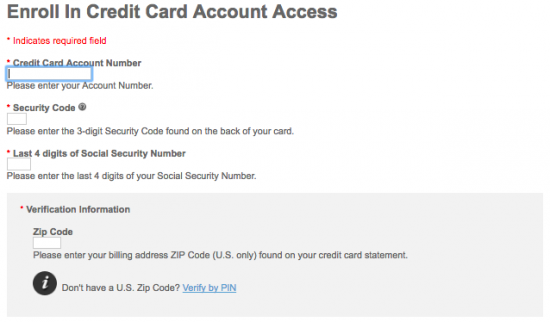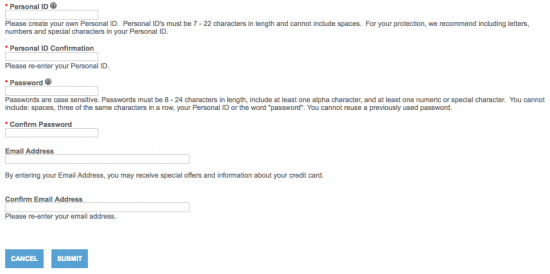Cardholders of the Amalgamated Bank Secured Visa Card can conveniently manage their credit account online by logging into a personalized banking account. This online banking service is provided by, the card-issuer, Elan Financial Services (EFS) and allows users to access their statements online, make payments, transfer balances, and more, all from their personal computing device. We have provided instructions below on how to register for an online account, how to log into an existing account, and how to activate a new Amalgamated Bank Secured Visa Card. Scroll down to start taking advantage of this convenient online banking service today.
Before creating an online banking account with EFS, we recommend that you take a look at their privacy policy.
How to Login
To begin the login process, navigate to the EFS login page and enter your Personal ID in the indicated field. Click Continue to proceed to the next step.
Now you will need to provide your Password and click Login. This should take you directly to your personal credit card account homepage.
If you have forgotten your personal ID, click the Forgot your Personal ID? link found on the principal login page and provide the following information on the next page:
- Credit card account number
- Security code
- Last 4 digits of Social Security number
- Zip code
When you are ready, click Submit and you will be given further instructions to retrieve your forgotten ID. Once you have retrieved your personal ID, you can try logging in again.
If you forgot your password, you will need to reset it. Click the Forgot your Password? link in the second login window. On the ID Verification page you will need to enter the following information before clicking Submit:
- Personal ID
- Credit card account number
- Security code
- Last 4 digits of Social Security number
- Zip code
- New password
Once you have completed this step, you will be able to log into your account using your new password.

Activation/Registration
- Secure Registration
- 1 (800) 558-3424
Call the number above to get your Amalgamated Bank Secured Visa Card activated (if you have not already done so). Once your card is up and running, you can register for an online banking account with EFS so that you can personally manage your new account. To register, click the Secure Registration link found above and enter the following information on the enrollment page:
- Credit card account number
- Security code
- Last 4 digits of Social Security number
- Zip code
Next, you will need to create and enter a Personal ID and Password for your new account. As an option you can provide your Email Address in order to be sent special offers and information about your credit card. When you are finished, click Submit.
Your Amalgamated Bank Secured Visa Card is now activated and registered for online banking! We hope that our guide has been helpful in getting your new card up and running. Thanks for visiting CardReviews.org.