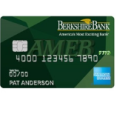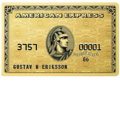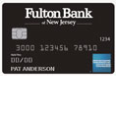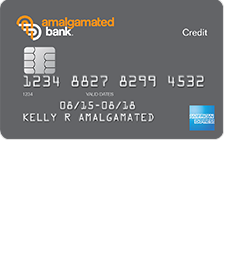
Amalgamated Bank Travel Rewards American Express Credit Card Login | Make a Payment
Rate This Credit Card Secure LoginCard-carrying members of Amalgamated Bank will deal with Elan Financial Services (EFS) for any credit card related inquiries. To make life easier, EFS has designed an online banking service for their clients to use to oversee their credit card account. Instead of making long trips to the nearest branch, simply register for an online account and perform whatever banking task you deem necessary. Once logged on, users can pay bills, transfer funds, check statements and much more, all from the comfort of your home. If you’ve recently received an Amalgamated Bank Travel Rewards American Express Credit Card, you might be wondering how you can get set up with Elan’s online banking services. Follow our tutorials below to learn how to log into an existing account, how to enroll for a new account, and how to activate your new credit card if you haven’t already done so.
Before submitting any personal or financial information into Elan Financial’s web portal, take a look at their privacy policy.
How to Login
It’s easy to gain access to your EFS account. Follow this link to get to their account access page and locate the LOGIN box. Enter your Personal ID into the indicated field and click CONTINUE.
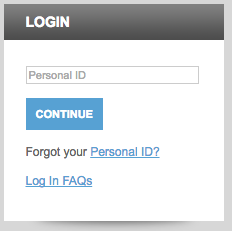
Next, provide your Password into the field provided and click LOGIN. If both your ID and password were entered correctly, you will able to access your online banking to fulfill all of your banking needs.

Everyone keeps multiple usernames and passwords for various accounts, it can be quite difficult to remember all of them. If you can’t remember the ID for your EFS account, click the Forgot your Personal ID? link located within the login box on the main account access page. In order to get back into your account, provide the following information into the indicated fields:
- Credit card account number
- Security code
- Last 4 digits of Social Security number
- Zip code
Click SUBMIT and, on the subsequent pages, follow the instructions provided to complete the remainder of the account recovery process.
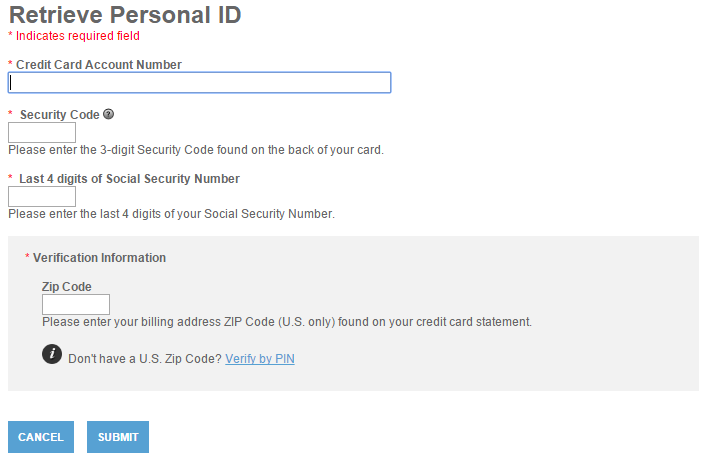
If it’s your password that you have forgotten, click the link labelled Forgot your Password? found under the LOGIN button in the password section of the login process. To verify your account, enter the following information into the ID Verification form:
- Personal ID
- Credit card account number
- Security code
- Last 4 digits of Social Security number
- Zip code
Next, create a New Password for your account and click SUBMIT. You will be able to use this new password to log back into your account.

Activation/Registration
- 1 (800) 558-3424
- Secure Registration
The first thing you should do upon receiving your Amalgamated Bank Travel Rewards American Express Credit Card is activate it. Call the number we have provided above to complete the activation process with an EFS customer service representative. After completion, you may want to consider enrolling for EFS online banking for ease of access to your credit card account. To start the enrollment process, click the Secure Registration link below the activation number. The EFS enrollment form asks that you enter the following information into the fields provided:
- Credit card account number
- Security code
- Last 4 digits of Social Security number
- Zip code
After that, create a Personal ID and Password. These will be used to log into your account from this point forward. At the bottom you have the option of providing an Email Address for EFS to contact you about credit card information and special offers. Click SUBMIT once you have provided all the necessary information.
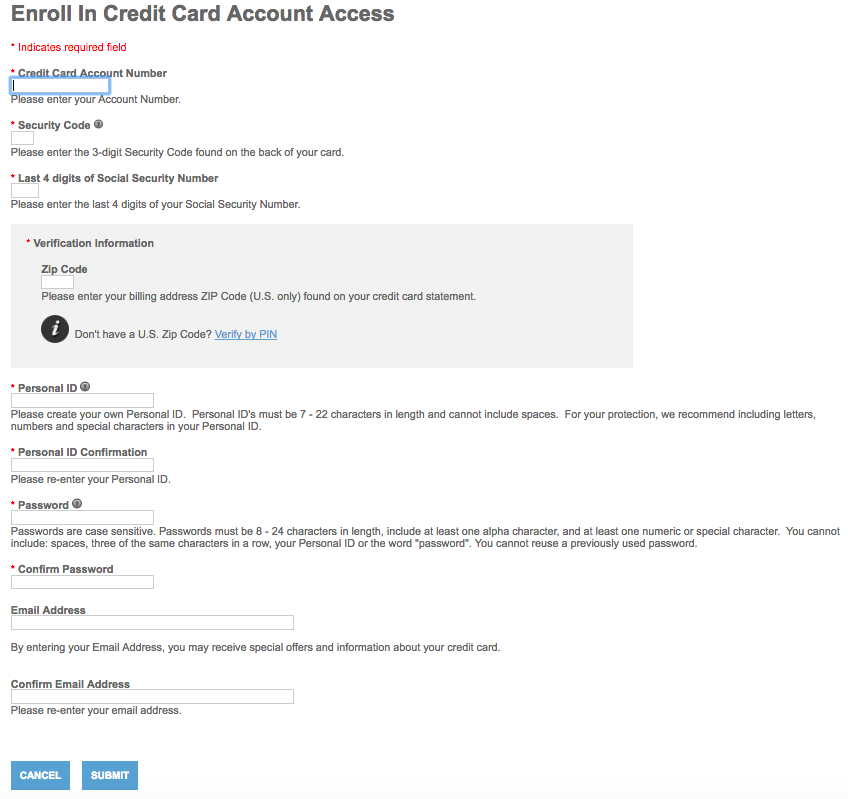
Well done! You have successfully created an Elan Financial Services online banking account. Log in and explore all the banking options they have to offer. Hopefully these instructions were clear and concise and helped you achieve your banking goals for today.