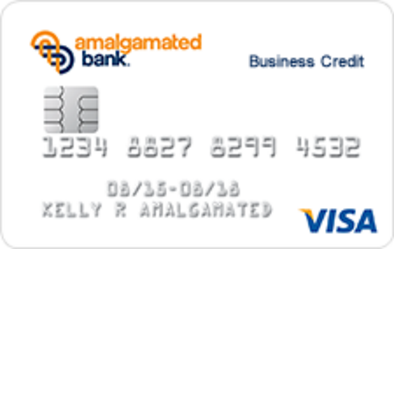
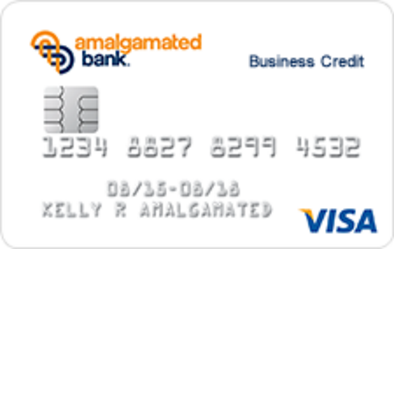
If you are the recent recipient of a Amalgamated Bank Visa Business Bonus Rewards/Rewards Plus Card, you may be interested in registering for online access to your new account. Online banking for this credit card is provided by the card-issuer, Elan Financial Services (EFS). By registering for this online service you will be able to view your statements, make bill payments, and review purchase history at your own convenience. If you would like to know how to register for and log into your online banking account, or if you haven’t yet activated your card, you will find easy-to-follow instructions catered to your needs further down this page. Scroll down to get started.
Before you sign up for online banking, we recommend that you read the EFS online privacy policy to see how they protect and use their clients’ sensitive personal and financial information.
To start the login process, navigate your way to the EFS login page and enter your Personal ID in the indicated field. Click Continue to get to the next step.
You will be asked to enter your Password in the blank space before you can click Login and be granted access to your online banking account.
Can’t remember your personal ID? You can easily retrieve it by navigating to the first login page and clicking the Forgot your Personal ID? link. On the secondary page, provide the following information into the blank spaces before clicking Submit:
By following the instructions in the subsequent windows, you will be able to retrieve your forgotten ID.
Forgot your password? You will need to reset it by following the Forgot your Password? link in the second login window to the ID Verification page. Once there, enter the information listed below.
Having submitted the above information and created a new password, click Submit to save your new designation.

If you need assistance getting your Amalgamated Bank Visa Business Bonus Rewards/Rewards Plus Card activated, call the toll-free customer service number posted above and a representative will be able to help you get your card up and running. Once your card has been activated, and if you would like to register for a convenient online banking service, click the Secure Registration link found above. On the enrollment page you will be asked to provide the information listed below.
Now create and enter your chosen Personal ID and Password to be used when you want to log into your account. If you would like to be sent special offers and information about your new credit card, provide your Email Address where indicated. When you are ready, click Submit to register your online banking account.
If you’ve made it this far, your Amalgamated Bank Visa Business Bonus Rewards/Rewards Plus Card has been activated and registered for online account access. We hope that our guide has been of service to you today. All the best!
 Berkshire Bank Visa Business Bonus Rewards/Bonus Rewards PLUS Card Login | Make a Payment
Berkshire Bank Visa Business Bonus Rewards/Bonus Rewards PLUS Card Login | Make a Payment
 Amalgamated Bank Visa Bonus Rewards/Rewards Plus Card Login | Make a Payment
Amalgamated Bank Visa Bonus Rewards/Rewards Plus Card Login | Make a Payment
 First State Bank Visa Business Bonus Rewards/Rewards PLUS Card Login | Make a Payment
First State Bank Visa Business Bonus Rewards/Rewards PLUS Card Login | Make a Payment
