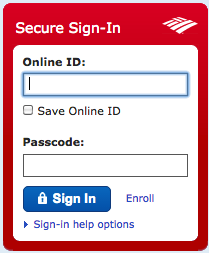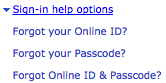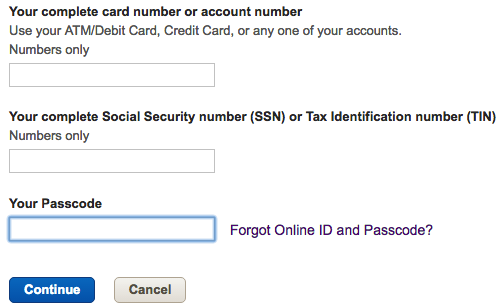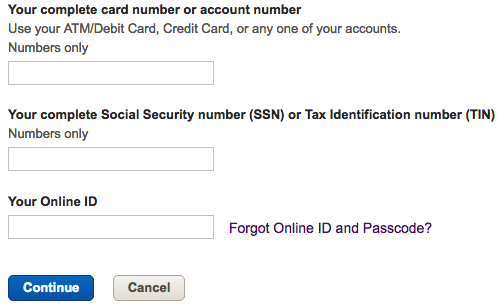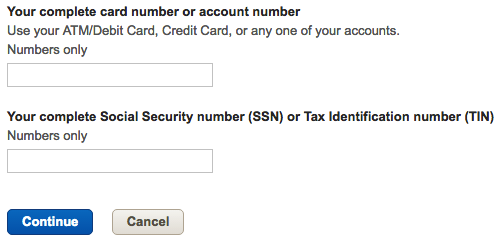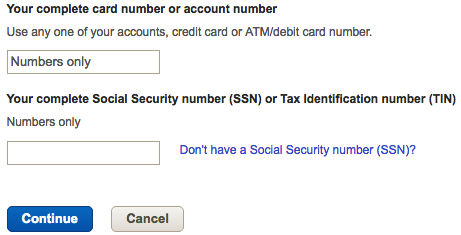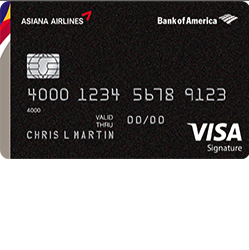
Do you own an Asiana Airlines Visa Signature Credit Card and are unsure of how to create your online account, or even worse, have yet to activate the card because you don’t know how? Take a deep breath; we’re here to help you. If you scroll down this page, you will find a guide that shows you exactly how to activate your new card as well as sign up for, and log into, your online account. Once logged in, you can pay bills, request additional cards, review monthly statement history, and update your contact information. For help navigating the Bank of America web portal, simply scroll down and follow the instructions below.
We also advise all of our readers to ensure that they know exactly how their personal information is being handled by Bank of America by reviewing the privacy policy.
How to Login
Navigate to the Bank of America homepage where you will find the Secure Sign-In menu on the left of your screen. Enter your Online ID and Passcode in the provided spaces and click the Sign In button to log into your online account.
If you have forgotten either your online ID, passcode, or both, click the corresponding link found within the Sign-in help options and you will be brought to a retrieval page.
To recover your online ID, enter Your complete card number or account number, Your complete SSN or TIN, and your Passcode. Click Continue and follow the instructions found on the subsequent page to retrieve your online ID.
If your passcode has been forgotten, you must verify your identity by providing Your complete card number or account number, Your complete SSN or TIN, and Your Online ID. With your personal information supplied, click Continue to proceed to the next page where instructions will be provided on how to retrieve your passcode.
Should you have forgotten both your online ID and passcode, you must enter Your complete card number or account number and Your complete SSN or TIN in the two empty fields. Click Continue to proceed to the next page and follow the prompts to recover your login credentials.
Activation/Registration
- Secure Registration
- 1 (800) 276-9939
Activating your credit card can be accomplished either online or by phone. To activate your card over the phone, call the number posted above this paragraph and follow the instructions given to you by the automated messaging system. You can alternatively activate your card online by enrolling in an online account with Bank of America. Click on the Secure Registration link (also posted above) to be taken to the online registration webpage. From there, enter Your complete card number or account number and Your complete SSN or TIN in the two empty fields. Click Continue after providing the requisite information. In the following steps, you will need to specify some basic personal details as well as create your login credentials. Your account will be created, and your card activated, once each of the steps have been completed correctly.
Now that your card has been activated and you’ve created your online account, you can begin to manage your card on Bank of America’s secure online portal. Happy banking!