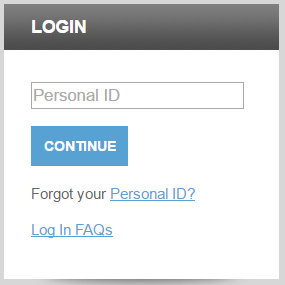Atlantic Stewardship Bank College Rewards Visa Credit Card Login | Make a Payment
Rate This Credit Card Secure LoginWelcome to the official online credit card management guide for the Atlantic Stewardship Bank (ASB) College Rewards Visa Credit Card. You will find instructions below that will take you from activating your new card to signing into the online banking portal made available by the card issuing Elan Financial Services. From the online portal, cardholders will be able to pay their bills, transfer funds, update contact information, review past statements, and stay on top of virtually all aspects of their finances. To get started, scroll down to the heading below that meets your specific need of assistance.
All of the card’s infrastructure is provided by Elan Financial Services (EFS), and thus it is important to be familiar with their privacy policy before surrendering any personal information to their online portal.
How to Login
Navigate to this webpage to begin the login process. Locate the login menu on the left of the screen and enter your Personal ID in the blank field. Click Continue to proceed to the next page.
Within the next login menu, type your Password in the empty space and click Login. Access to your online account will be granted if your login credentials were supplied correctly.
In the event of a forgotten personal ID, a retrieval system can be accessed by clicking on the Forgot your Personal ID? option located in the login menu on the EFS main page. Your identity will need to be verified in order to recover your forgotten piece of ID. To verify your identity, supply the following information on the retrieval page:
- Credit card account number
- Security code
- Last 4 digits of your SSN
- Zip code
Click Submit once you’ve entered the requisite info and your personal ID will be retrievable on the following page.
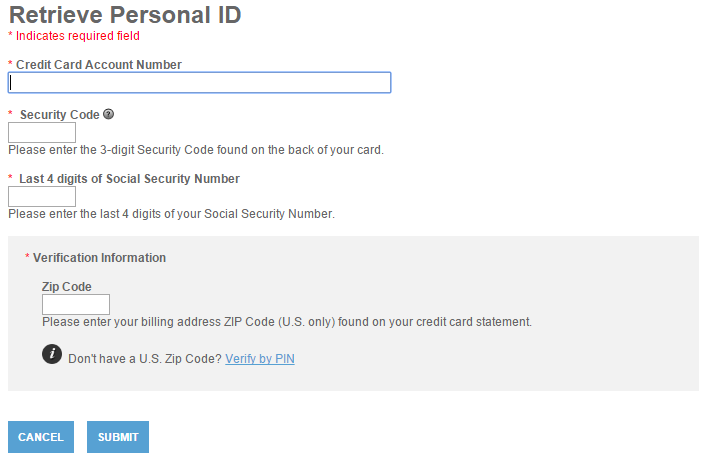 A forgotten password can be reset by clicking on the Forgot your Password? link found in the password login menu. Next, your identity must be verified before your password can officially be changed. On the password rest page, enter the following:
A forgotten password can be reset by clicking on the Forgot your Password? link found in the password login menu. Next, your identity must be verified before your password can officially be changed. On the password rest page, enter the following:
- Personal ID
- Credit card account number
- Security code
- Last 4 digits of SSN
- Zip code
Once those details have been supplied, choose a New Password and enter it in both of the remaining entry fields. Click Submit once entered and your new password will be created and ready for use.
 Activation/Registration
Activation/Registration
- 1 (800) 558-3424
- Secure Registration
Online banking is only possible with an activated credit card. If your recently received card has yet to be activated, call 1 (800) 558-3424 and complete the instructions provided over the phone to activate your card. You may now begin the enrollment process for an online banking account with EFS. Click on the Secure Registration link above to be taken to the enrollment webpage where the following pieces of information must be provided:
- Credit card account number
- Security code
- Last 4 digits of your SSN
- Zip code
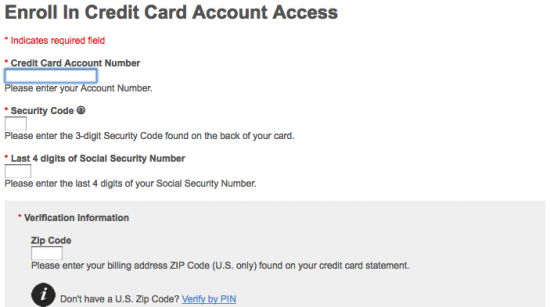
Your account will need both a personal ID and password for security purposes. Enter your desired Personal ID and Password in each of the required spaces. If you’d like to receive special offers and information about your card, you may also give your Email Address. When you’re ready to proceed, click Submit to finalize the process and officially create your account. Your account should now be registered and ready to be used at your own convenience.
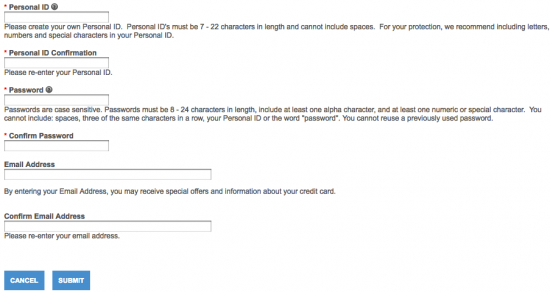
Thank you for choosing Card Reviews as your credit card specialist. We wish you the best of luck with your new account and in all of your future banking ventures.