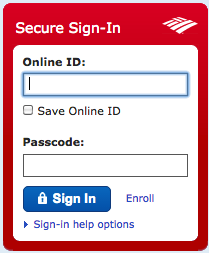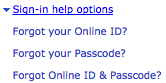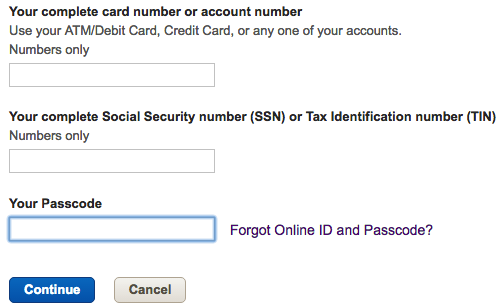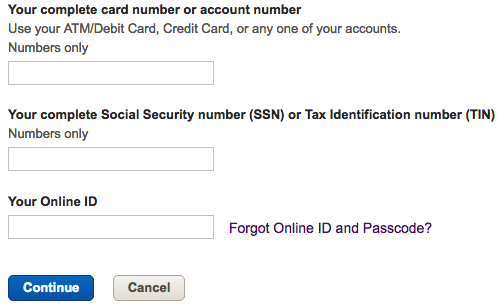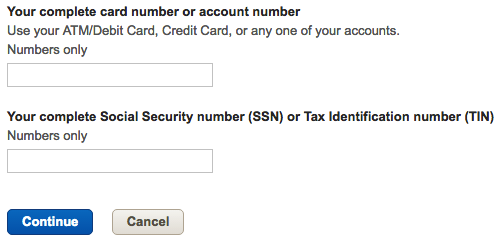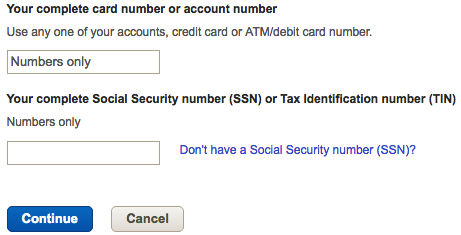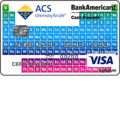BankAmericard Cash Rewards Visa Card Benefiting the Nature Conservancy Login | Make a Payment
Rate This Credit Card Secure LoginBank of America has created an online banking system through which you can manage your BankAmericard Cash Rewards Visa Card. By creating an account, you can avoid taking time consuming trips to your nearest branch to stay on top of your finances. In a matter of minutes you can review your previous statements, update your personal information, pay of balances and perform a variety of other transactions. The guide on this webpage will show you how to activate your card, sign up for an online account and log into Bank of America’s secure banking portal. Scroll down to get started.
Take a moment to go over the privacy policy to get a better understanding of how Bank of America will use your personal information.
How to Login
Start by clicking here to access the online banking page. Once accessed, enter your Online ID and Passcode into the empty fields and click Sign In. You will then be able to access your online banking account.
If at any point you can’t remember your login credentials, you can retrieve either your online ID or passcode by clicking on the Sign-in help options link located at the bottom of the main login menu. You can choose between the three available options to specify whether you have forgotten your online ID, passcode or both.
If you have forgotten your online ID, you will need to enter Your complete card number or account number, SSN and Your Passcode. Click Continue and you will be able to retrieve your online ID.
If you have forgotten your passcode, enter Your complete card number or account number, SSN and Your Online ID. Click Continue to retrieve your forgotten passcode.
In the event that you have forgotten both your passcode and online ID, you will need to enter Your complete card number or account number and SSN before clicking Continue. It will then be possible for you to retrieve your login credentials.
Activation/Registration
- Secure registration
- 1 (800) 276 9939
Activating your card is a simple procedure that can be accomplished by calling the number located above and following the prompts and instructions provided by the customer service representative. Once activated, select the Secure registration link found just above the activation number to begin the process of creating your online account. On the following page, enter Your complete card number or account number and your SSN before clicking Continue. The next few pages will have you creating an online ID and passcode for future logins. You will be able to access your online banking once all applicable information has been supplied in the registration process. With your card activated and your account accessed, you’ll be ready to start making purchases at your convenience.
Thank you for choosing Card Reviews as your credit card specialist. We thank you for using our website and wish you the very best in all your future banking endeavours!