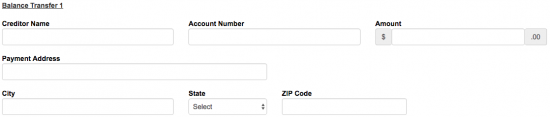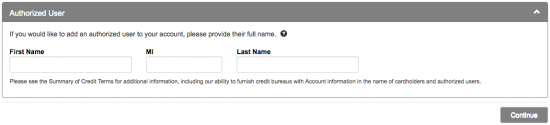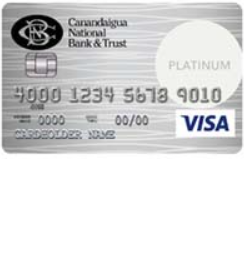
How to Apply for the Canandaigua National Bank and Trust Platinum Edition Card
Rate This Credit Card Apply NowIf you are looking for a straightforward credit option that gives you all the advantages of owning a credit card without the hassle of dealing with a rewards program, then the Canandaigua National Bank and Trust Platinum Edition Card may be the right choice for you. The APR for this credit card is quite competitive at an assigned rate of 10.49% to 18.49% (depending on what your credit score is) and there is no annual fee to speak of. Not only that, but if you successfully acquire this card, as a new cardholder you will enjoy a 0% APR for the first 12 billing cycles on balance transfers and a $25 statement credit after your first purchase (if made within the first 3 billing cycles). The intro APR on balance transfers makes this card a solid candidate on which to consolidate your debt (if applicable). If this all sounds great to you, scroll down and follow our credit card application guide to apply online for the Canandaigua National Bank and Trust Platinum Edition Card.
This credit card is issued by a third-party, First Bankcard. Before submitting any personal information online, we recommend reviewing their privacy policy.
Requirements
Applicants must meet the following requirements to be eligible for this credit card:
- Be at least 18 years of age
- Have a valid SSN
- Have a valid US mailing address
How to Apply
Step 1 – To get started, navigate to the Canandaigua National Bank credit card page and click the Apply Now link next to the Platinum Edition Card option.
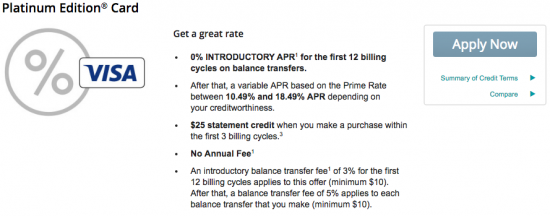
Step 2 – Now begin filling out your application form by supplying the contact information listed below.
- Full name
- Physical address (including city, state and ZIP code)
- Home phone number
- Email address
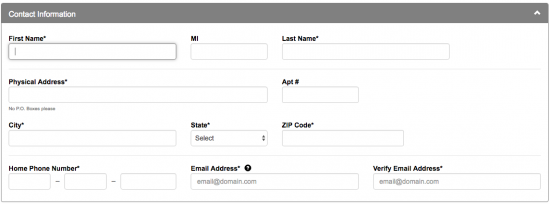
Step 3 – Next, you will be asked to provide the following personal and housing information where indicated:
- Date of birth
- SSN
- Mother’s maiden name
- Years at address
- Housing status
- Monthly housing payment
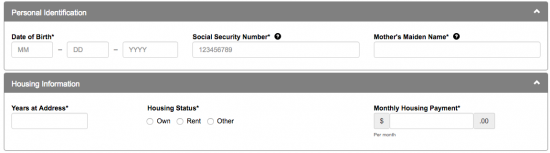
Step 4 – In this section you will be asked to provide the following employment and financial information:
- Present employer
- Business phone number (optional)
- Total annual income
- Checking account balance (optional)
- Savings account balance (optional)
- Investment account balance (optional)
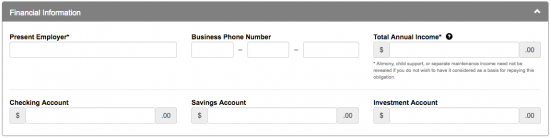
Step 5 – If you wish to transfer the balance from an existing credit card to this new one, click the Click here link found beneath Balance Transfer and enter the following information for each transfer that you want to perform:
- Creditor name
- Account number
- Amount
- Payment address (including city, state and ZIP code)
Step 6 – If you would like to add another authorized card holder, enter their full name here. When you are finished this, and all of the above steps, click Continue to proceed.
Step 7 – Review everything you have entered on your application for accuracy and read the terms and conditions. If you agree to the terms of this credit card, check the little box below the disclaimer and click Submit to finish the application process.
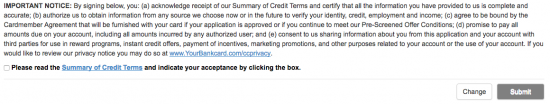
Your application is submitted! We hope that our guide has made the application process a little easier and we thank you for visiting our website at CardReviews.org. All the best!