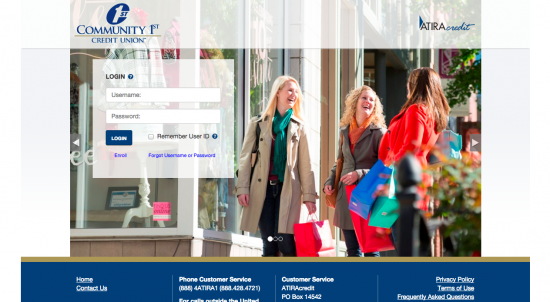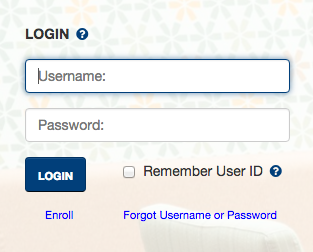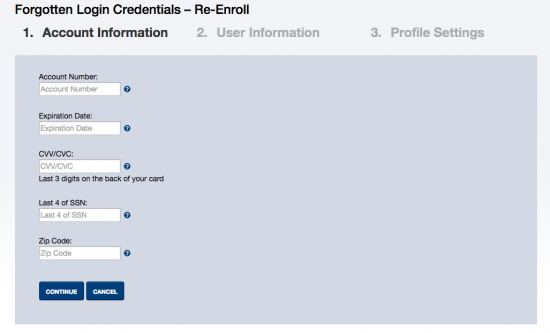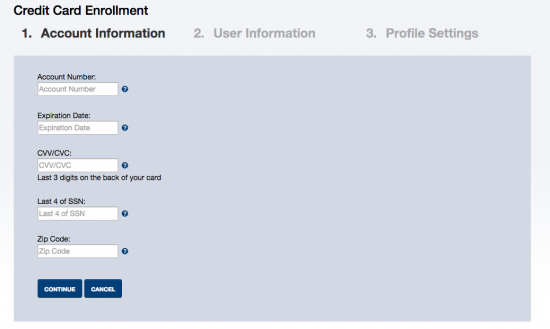Community 1st Credit Union Platinum Rewards Mastercard Credit Card Login | Make a Payment
Rate This Credit Card Secure LoginIf you are lucky enough to be a cardholder of a Community 1st Credit Union Platinum Rewards Mastercard Credit Card you have all the tools at your disposal to manage your credit intelligently and safely from your own computer. Using the online account associated with your Community 1st Credit Union Platinum Rewards Mastercard Credit Card allows you to pay bills immediately and review monthly statement history without ever having to set foot in a branch. Scroll down this page and you will find a guide we have created that explains not only how to access your online account but also how to set one up if you have not done so already.
We recommend that you read the online privacy policy so as to be fully informed of how your personal information is going to be protected throughout the login process.
How to Login
Step 1: Your first job is to head over to the login homepage, pictured below.
Step 2: Enter your Username and Password in the blank spaces provided and click the LOGIN link to gain access to your online account. If for some reason you have forgotten or misplaced your login information you can retrieve it by clicking the Forgot Username or Password link.
Step 3: You must then enter the following information in the blank space provided before clicking the CONTINUE button to begin the information retrieval process:
- Account number
- Expiration date
- CVV/CVC
- Last 4 digits of SSN
- Zip code
Activate/Enroll
- Secure activation
- 1-888-428-4721
If you still need to setup an online account you can do so in two ways: either call the activation number listed above or click the Secure activation link to begin the online activation process. If activating online, you must click the Enroll button on the following page.
You must then enter the following information in the blank spaces provided and click the Continue button:
- Account number
- Expiration date
- CVV/CVC
- Last 4 digits of SSN
- Zip code
On the following pages you will need to update your user information and update your profile settings before the activation process can be completed.