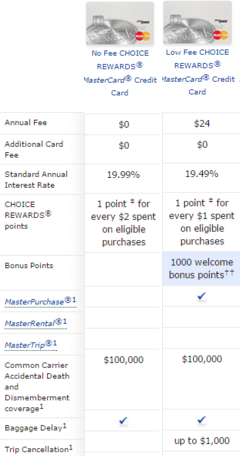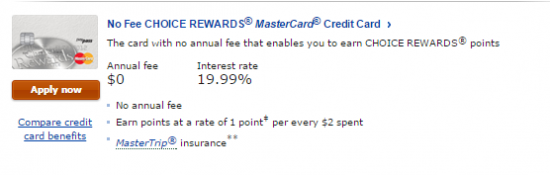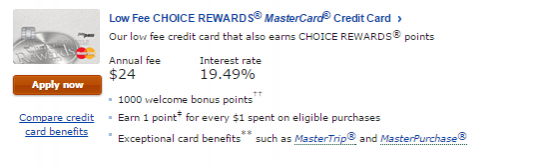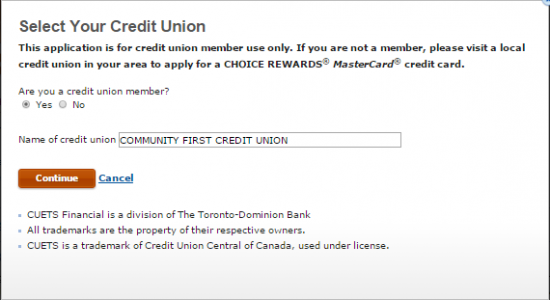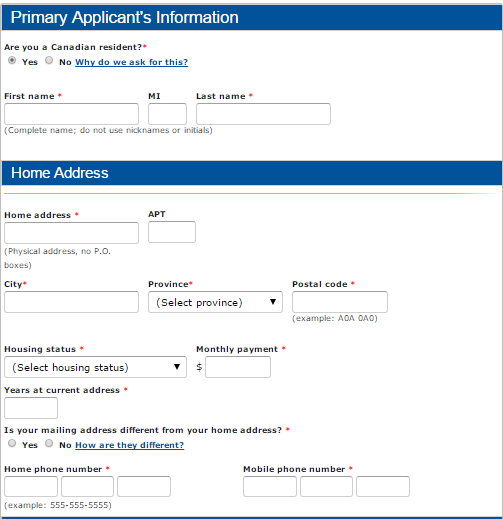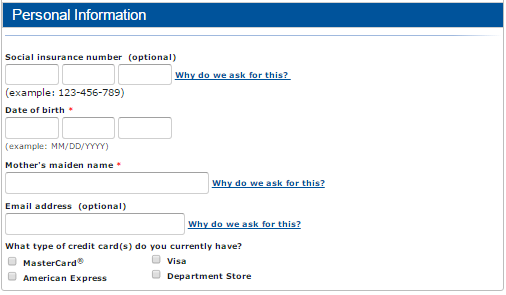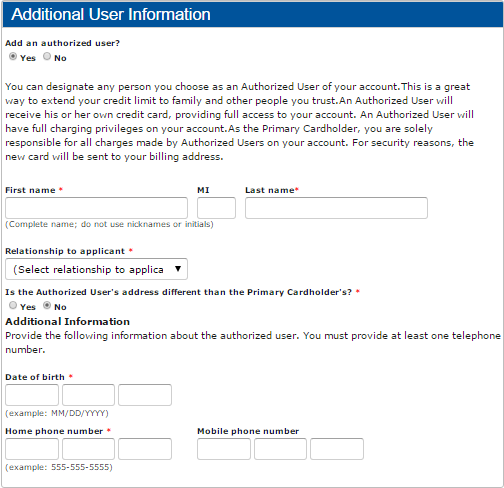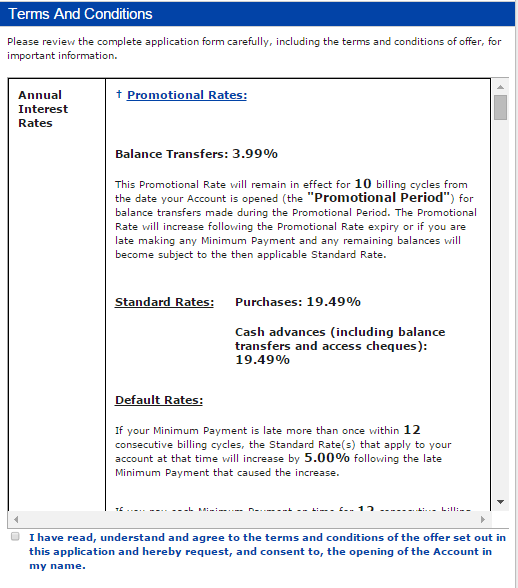How to Apply for the Community First Credit Union Low/No Fee Choice Rewards Mastercard
Rate This Credit Card Apply NowSo you’re a Community First Credit Union member and you’re thinking about either a Low-Fee or a No-Fee Choice Rewards Mastercard but you’re not sure whether or not either of these cards make any sense for you. If you want a straight forward, run of the mill card with fairly average APR% and a equally average rewards program then it’s not a bad choice. The difference between Low and No is minimal; 0.5% APR, 24$ annual fee and the added bonus of master purchase. Essentially, if you want to go for Low-Fee, your paying 24$ a year for twice as many points per dollar spent and a bit of added insurance. You decide if it’s worth it. We’ve shown a table before of all the specs to compare and contrast further.
How to Apply
Navigate to this webpage and scroll down until you see the Low-Fee and No-Fee variety of Choice Rewards mastercards displayed below. Select Apply now on the Mastercard of your choice.
On the next page, a window identical to the one below will appear asking you to confirm that you’re a credit union member (in our case Community First) and to enter said credit union into the field below. Once this is done, you will be able to begin your application.
Step 1-Disclosures
Check the box under Information Box after you’ve read the Legal Disclosures if you agree to CUETS financial giving you the terms and conditions and the privacy terms electronically on their website.
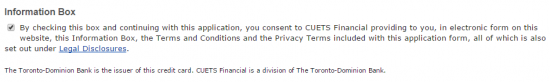
Step 2-Personal Information
You must now enter in the following info:
- First Name
- Last Name
- Home address
- City
- Province
- Postal Code
- Housing Status
- Monthly payment
- Years at Current Address
- Home Phone #
- Mobile Phone #
- Your Birthday
- Mother’s Maiden Name
Step 3-Employment Information
Choose between employed, homemaker, permanently disabled, retired, unemployed, self employed or student under Employment Status and fill in the required fields.
Step 4-Additional User Information
You may wish to add an authorized third party. If so, select Yes and complete their personal information.
Step 5-Terms and Conditions
Peruse the terms and conditions for anything you don’t like the look of. If it seems fair enough to you, check the box that says you’ve read, understand and agree to them. Good luck!