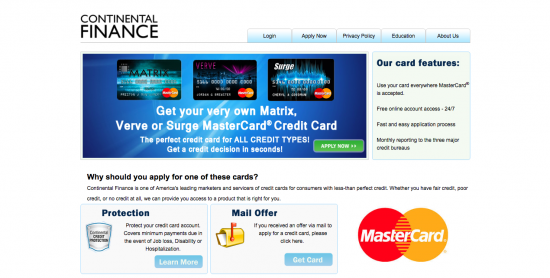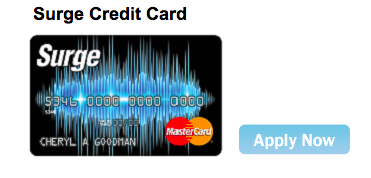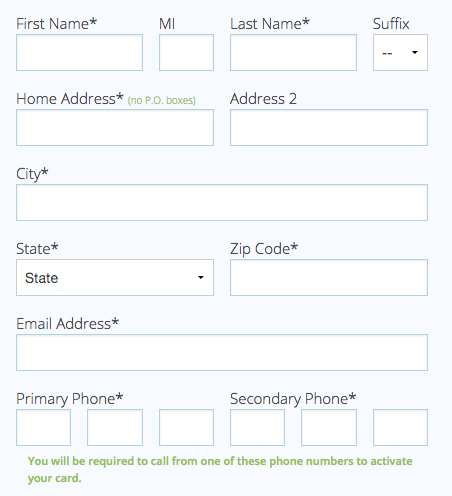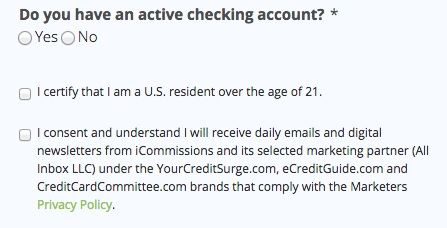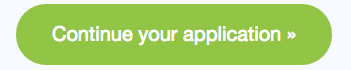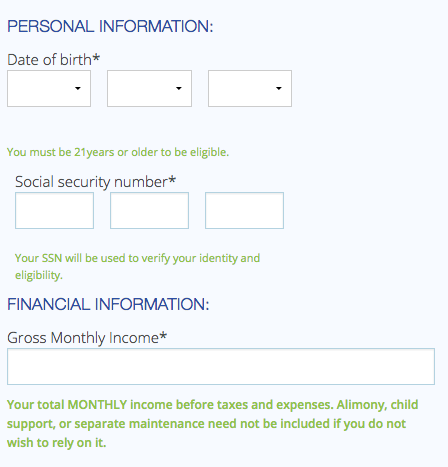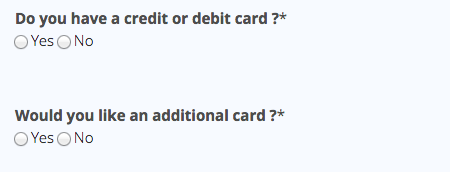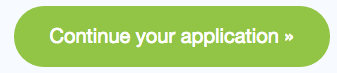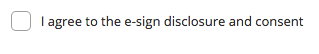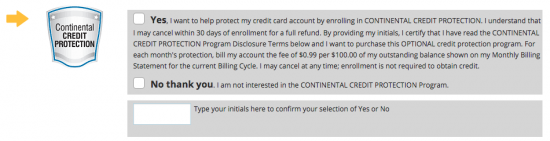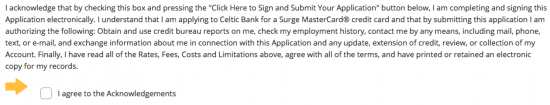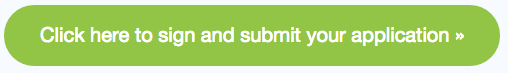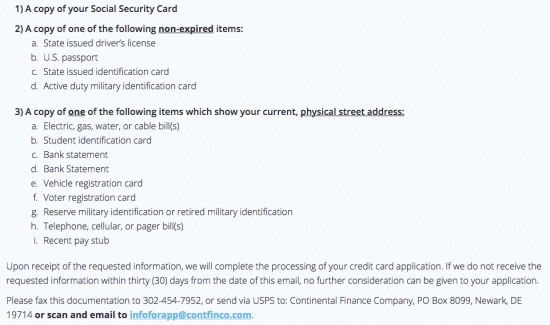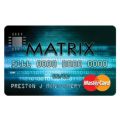The Continental Finance Surge Credit Card is a laughably bad credit card that should only be applied for in the most desperate of circumstances. This card is designed for individuals who have an abysmal credit score and need help getting back to respectability. The main rewards feature of this card is that they send a report of your credit score the main financial bureaus once a month as a means of improving your credit score. All of this can be yours for the mere price of $99 annually and at the interest rate of 29.99% for both cash advances and purchases. If you are in a situation where your credit score could not get any lower and you are in need of a credit card, then scroll down this page and you will find a helpful guide that will walk you through everything you need to know about applying for the Continental Finance Surge Credit Card online.
Before reading on we feel it is important to review the online privacy policy so that you are 100% informed of how your personal information is going to be handled during the application process.
Requirements
Ensure you meet the following criteria of eligibility before beginning the application process:
- Be at least 21 years of age or older
- Be a resident of the United States of America
- Have a valid Social Security Number (SSN)
- Have an active checking account
How to Apply
Step 1: Navigate to the application homepage, pictured below.
Step 2: Click the Apply Now tab at the top right of the screen.
Step 3: Click the Apply Now link next to the Surge Credit Card image.
Step 4: Enter the following information in the blank spaces provided:
- First and last name
- Home address
- City
- State
- Zip code
- E-mail address
- Primary phone number
- Secondary phone number
Step 5: Designate whether you have a checking account, whether you are a U.S. resident over the age of 21, and whether you consent and understand the privacy policy.
Step 6: Click the Continue your application button.
Step 7: Enter the following information in the blank spaces provided:
- Date of birth
- Social security number
- Gross monthly income
Step 8: Designate whether your have a credit or debit card and whether you would like an additional card.
Step 9: Click the Continue your application button.
Step 10: Click the tickbox to agree to the e-sign disclosure and consent.
Step 11: Review the terms and conditions and accept or reject the optional additional card security features. You must then type your initials in the blank space provided to confirm your selection.
Step 12: Click the tickbox to agree to the Acknowledgements.
Step 13: Click the Click here to sign and submit your application button.
Step 14: Just to make you want to pull your hair out, you will now need to submit one proof of identification to finalize your online application. You can send your proof of identification to infoforapp@contfinco.com and you can use the image below to decide which piece of identification you will use.