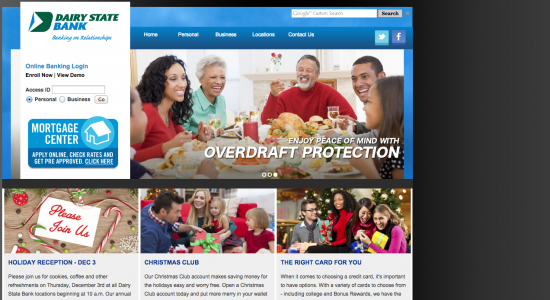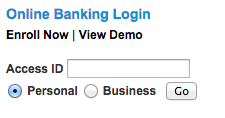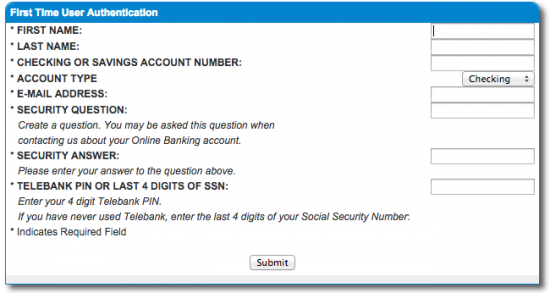Dairy State Bank College Rewards Visa Credit Card Login | Make a Payment
Rate This Credit Card Secure LoginOn this page you will find a guide that explains how to login to the online account associated with your Dairy State Bank College Rewards Visa Credit Card and how to set one up if you have not already. Once you have created an online account you can use it to make immediate payments on outstanding bills, review your monthly statements, and request additional cards. Scroll down and you will find everything you need to know about the login and enrollment processes.
Take a second to review the online privacy policy as it explains how your personal information is going to be handled throughout both the login and enrollment processes.
How to Login
Step 1: To start, go to the login homepage, pictured below.
Step 2: Then enter your Access ID into the blank space provided and click the Go button. On the following page you will need to answer your Security Question before you will be given access to your online account.
Step 3: Sadly, the only way to retrieve forgotten or misplaced login information is by contacting Dairy State Bank directly at 1-715-234-9181.
Activate/Enroll
- Secure activation
- 1-715-234-9181
If you would like to manage your credit card online and have yet to setup an online account you may do so by either calling the enrollment number listed above or by clicking the Secure activation link and enrolling online. To enroll online click the Secure activation link and then the Enroll Now link on the following page.
You must then enter the following information into the blank spaces provided before clicking the Submit button:
- First and last name
- Checking or savings account number
- Account type
- E-mail address
- Security Question
- Security Answer
- Telebank pin or last 4 digits of SSN
Once submitted you will have enrolled for an online account that will provide you all the tools you need to manage your Dairy State Bank College Rewards Visa Credit Card safely and effectively.