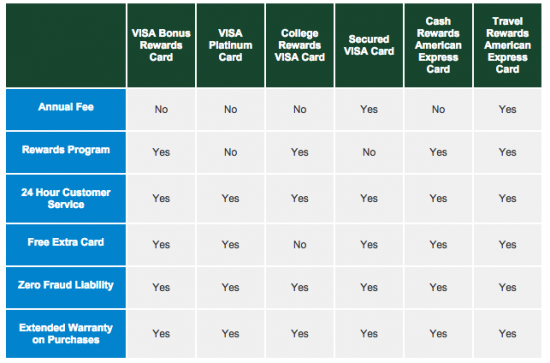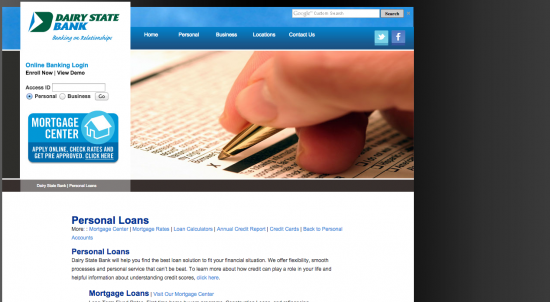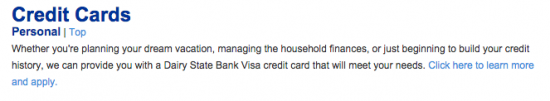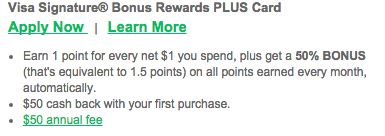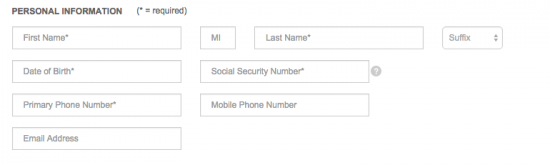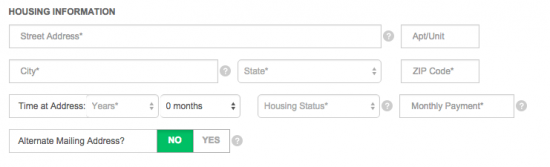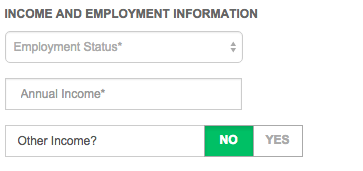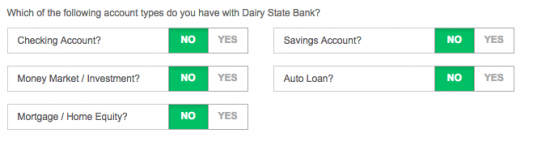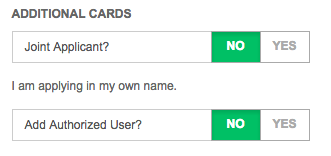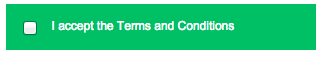How to Apply for the Dairy State Bank Visa Signature Bonus Rewards Credit Cards
Rate This Credit Card Apply NowWelcome to the application guide for the Dairy State Bank Visa Signature Bonus Rewards Credit Cards. On this page you will find a guide that will explain everything that you need to know about applying for both the Dairy State Bank Visa Signature Bonus Rewards Credit Card and the Dairy State Bank Visa Signature Bonus Rewards PLUS Credit Card. Both cards offer valuable benefits and services that vary based on whether you are interested in paying an annual fee or not.
If you are still unsure as to which Daisy State Farm credit card you wish to apply for you can make use of our comparison chart to help you make a decision.
We advise you to take a moment before you proceed to read the online privacy policy. Doing so will inform you of how exactly your personal information is going to be handled throughout the application process.
Requirements
The following criteria of eligibility need to be met for the application to be completed successfully:
- Be at least 18 years of age or older
- Be a resident of the United States of America
- Have a valid Social Security number
How to Apply
Step 1: You must first navigate to the application homepage, pictured below.
Step 2: Click the Click here to learn more and apply link underneath the Credit Cards heading.
Step 3: Click the Apply Now button.
Step 4: Click the Apply Now button underneath the Dairy State Bank Visa Signature Bonus Rewards Credit Card of your choosing.
Step 5: Enter the following personal information in the blank spaces provided:
- First and last name
- Date of birth
- Social security number
- Primary phone number
- E-mail address
Step 6: Enter the following housing information in the blank spaces provided:
- Street address
- City
- State
- Zip code
- Time at address
- Housing status
- Monthly payment
- Whether your have an alternate mailing address
Step 7: Enter the following income and employment information in the blank spaces provided:
- Employment status
- Annual income
- Whether you have other income
Step 8: Mark Yes or No regarding your possession of the following items:
- Checking account
- Money market/investment
- Mortgage/home equity
- Savings account
- Auto loan
Step 8: Designate whether you wish for this to be a joint application and whether you want to add an authorized user.
Step 9: Review the terms and conditions and click the tickbox to accept them.
Step 10: Click the SUBMIT button to finalize the application process.