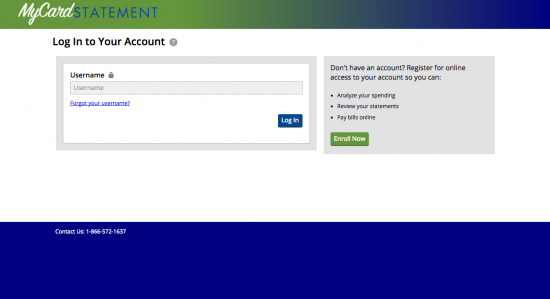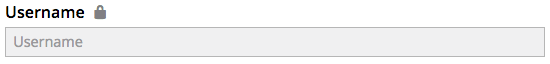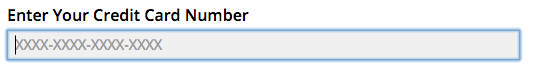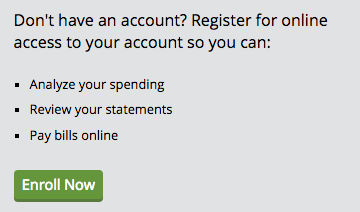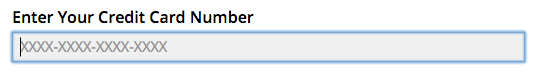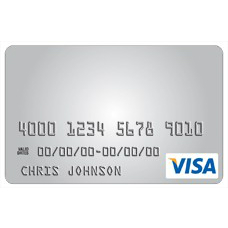
D.L. Evans Bank Credit Card has an online management option however it can be rather confusing. The login and activation processes for your D.L. Evans Bank Credit Card all occur on a secondary proprietor’s website. This can be jarring for some people and leave them under the impression they are on the wrong webpage. We are here to take away that confusion and walk you through everything you need to know about your online account. Scroll down this page and you will find a guide that will explain how to access your online account.
Take a second to review the online privacy policy as it explains how your personal information is going to be handled and protected throughout both the login and enrollment processes.
How to Login
Step 1: You must first navigate to the login homepage, pictured below.
Step 2: Enter your Username in the blank space provided.
Step 3: Click the Log In button to proceed to the following page. On the following page you will need to enter your Password before being given access to your online account.
Step 4: If you have forgotten your Username click the Forgot your Username? link on the login homepage. On the following page you must enter your Credit Card Number in the blank space provided.
Step 5: Click Begin Forgot Username to begin the retrieval process.
Activate/Enroll
- Secure activation
- 1-888-873-9777
If you would like to register for an online account you can do by either calling the number listed above or by creating one online. To create one online click the Secure activation link above. On the following page click the Enroll Now button.
Then enter your Credit Card Number in the blank space provided.
You must then click the Begin Enrollment button to proceed.
On the following pages you will be tasked with entering some basic personal information and creating both a Username and Password. Once completed you will have registered for an online account for your D.L. Evans Bank Credit Card.