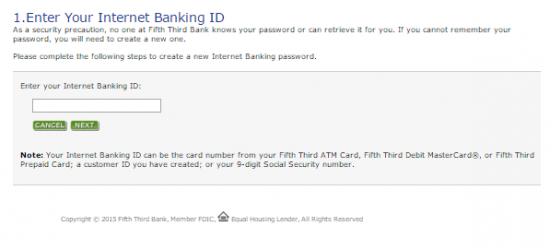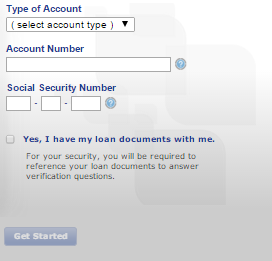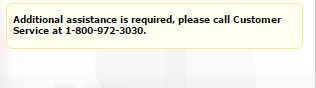If you’ve just received your card in the mail from Fifth Third Bank, you will need to activate it and register for an online account,. Once you are logged into your account, the convenience of online banking will enable you to make payments, check balances, update your personal information and more without leaving the house or picking up your phone. If any step in the registration, activation or login process confuses you, scroll down and allow us to help with our comprehensive step by step guide.
We highly recommend reading over the online privacy policy before continuing.
How to Login
On the Fifth Third homepage you will find the log in fields on the right hand side of the screen. Fill in both to gain access to your online account.
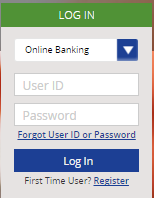 Forgotten your password? No problem, just click on the link directly below the login fields to be taken to a second page. There you will be asked to enter in your Internet Banking ID before answering your security questions on the following pages. After those tasks have been completed you will be able to create a new password and regain access to your online banking.
Forgotten your password? No problem, just click on the link directly below the login fields to be taken to a second page. There you will be asked to enter in your Internet Banking ID before answering your security questions on the following pages. After those tasks have been completed you will be able to create a new password and regain access to your online banking.
Activation/Registration
- Activation Number: 1 (800) 972-3030
- Secure Registration
If you’re wanting to activate your new credit card, you’re going to need to dial the number displayed above and speak with customer service representative. The link below that will take you to the homepage on which you can register for your account by clicking the register link in the login window on the right hand side of the screen.
You will then be taken to a page where they will ask if you have one of the below accounts with Fifth Third Bank.
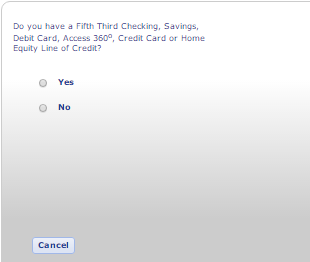 If you selected Yes, the log in process is simple and also displayed below
If you selected Yes, the log in process is simple and also displayed below
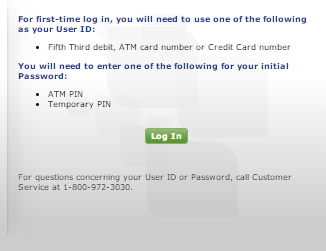 If No was selected, you have a couple of options. If you have a loan of the auto, installment or mortgage variety with Fifth Third then you must fill in the fields as they present themselves. If you do not however, you will need to call the number displayed below (in the second window) and speak with a customer service representative. Be prepared in both cases, to enter in security credentials and personal information before account access is granted. Best of luck!
If No was selected, you have a couple of options. If you have a loan of the auto, installment or mortgage variety with Fifth Third then you must fill in the fields as they present themselves. If you do not however, you will need to call the number displayed below (in the second window) and speak with a customer service representative. Be prepared in both cases, to enter in security credentials and personal information before account access is granted. Best of luck!