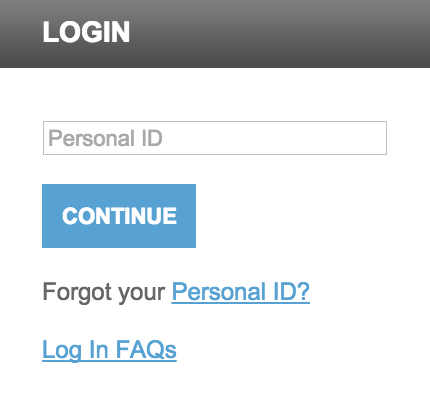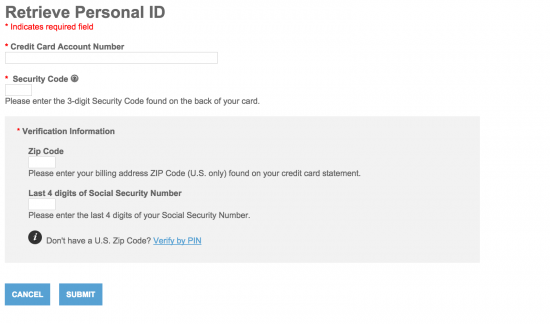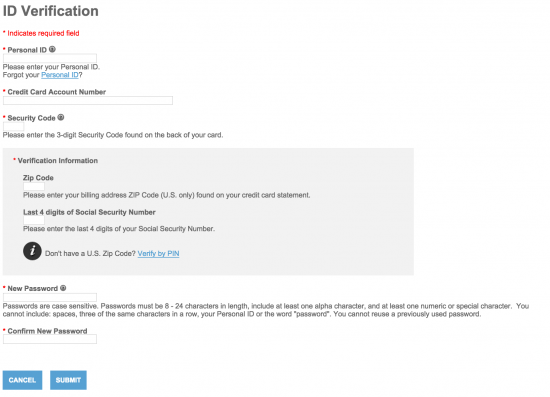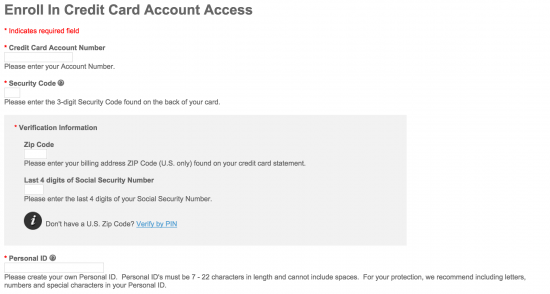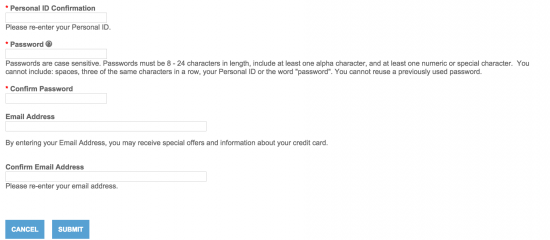Welcome to the How-To guide for account registration, card activation and online banking access of the First County Bank Travel Rewards Amex Card created by none other than the relentlessly hardworking writing staff here at cardreviews.org. We’ve compiled a set of instructions designed to accommodate new owners of this American Express in their quest for secure online management of their credit account. With our help, you will have the ability to check statements, transfer balances, make payments and so much more. So buckle up, let’s get started!
Please review the online privacy policy provided by our friends at Elan Financial Services(the card handler of First County Bank) before supplying them with any personal information.
How to Login
To access your online account, navigate to the Elan Financial Services homepage and type in the Personal ID and Id shield answer that you created upon account registration. If you haven’t created them yet, scroll down, we’ll help you with that as well.
 Forgotten your security credentials? Not to worry, click on the link that corresponds with the piece of info which has slipped your mind and enter the necessary personal information into the retrieval/reset forms they provide.
Forgotten your security credentials? Not to worry, click on the link that corresponds with the piece of info which has slipped your mind and enter the necessary personal information into the retrieval/reset forms they provide.
Activation/Registration
- Activation #: 1 (800) 558-3424
- Secure Registration
The number for activation above is the one to dial for activation of your card. To apply for an account online and do all the fun stuff we went over above, click on the Enroll link on the EFS homepage (use the link under activation number). You will need to supply the portal with the following info before access is granted:
- Card Number
- Security Code
- Zip Code
- Last 4 Digits of SSN
- Desired Personal ID
- Desired Password
- Email Address