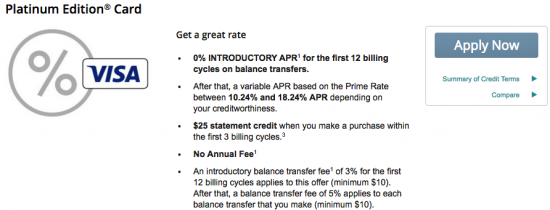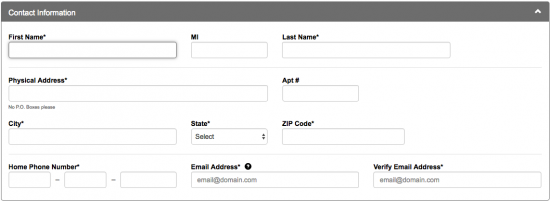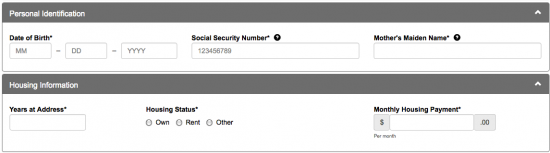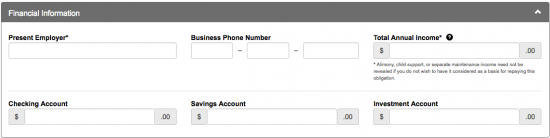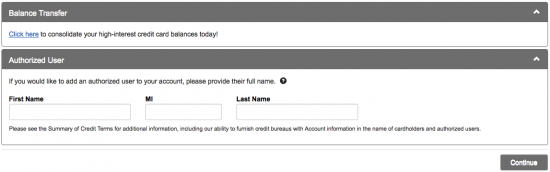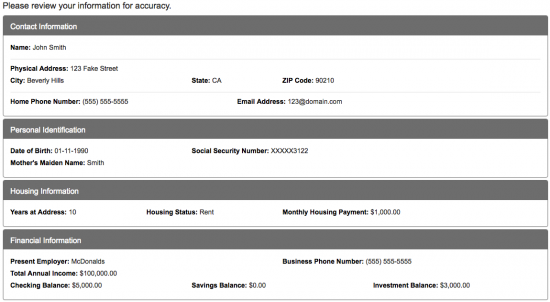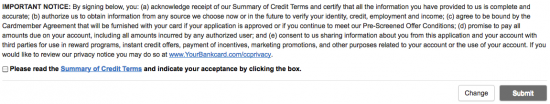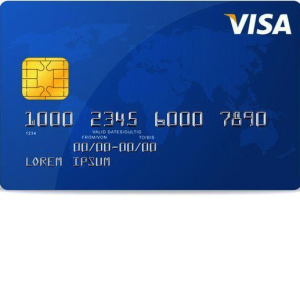
Within the lineup of cards available at First Federal, the First Federal Platinum Edition Visa Card has unarguably the lowest rates of them all. With an APR of 10.24%-18.24%, depending on your creditworthiness (APR is subject to change), this card blows the others out of the water by a whopping 5%! Not only that, this card has no annual fee and comes with an introductory ARP of 0% on all balance transfers for the first 12 billing cycles. However, this card lacks a rewards program and offers no incentives to make purchases. So if you’re looking for a card with great rates and no annual fee, the First Federal Platinum Edition Visa Card should be right up your alley. Scroll down to get started!
Before proceeding, take a moment to review First Bankcard’s privacy policy.
Requirements
The following requirements must be met in order for you to be eligible for this card:
- You are at least 18 years of age
- You reside in the United States
- You have a valid SSN
How to Apply
Step 1- Begin by navigating to this webpage. From there, scroll down until you see the Platinum Edition Card menu and click Apply Now.
Step 2- Some personal data will be required on the next page. This information will include the following:
- First name
- Last name
- Physical address
- City
- State
- Zip Code
- Home phone number
- Email address
Step 3- Enter your Date of Birth, SSN and your Mother’s Maiden Name. Below that, specify the years you have been living at your home address as well as your Housing Status and Monthly Housing Payment.
Step 4- Continue by supplying the name of your Present Employer and the corresponding Business Phone Number. You will then need to indicate your Total Annual Income, the total amounts in your Checking Account, Savings Account and lastly your Investment Account.
Step 5- Here you will be able to consolidate your previous balances into one bill by selecting the Click here tab and providing your previous creditor information. You may also add an additional authorized user to this card by supplying an individual’s first and last name into the empty fields. Click Continue once everything has been entered.
Step 6- The following page will display all of the information you have supplied so far. Check the data for accuracy before proceeding. Go over First Bankcard’s terms and conditions and check the small box located at the bottom of your screen to indicate your compliance with their terms. Click Submit and you should receive confirmation shortly regarding the status of your application. That’s all there is to it! We hope you benefited from the use of this instructional guide. Take care!