

If you just received a First Hawaiian Bank Heritage Card in the mail, you may have some questions regarding how you can best get started with using your card and managing your account. To start making purchases and to be able to sign up for an online banking account, your card will need to be activated. We recommend enrolling in online banking, because it will enable you to keep up-to-date with your statements, pay your bills, review your transactions, and more, all from your home computer or personal device. For information on logging into an account, enrolling in online banking, and activating a new card, you can scroll down and consult our guide.
Before continuing, it would be wise to look over the First Hawaiian Bank privacy policy to gain a full understanding of how they might share your information.
Begin the login process by navigating to the First Hawaiian Bank login page and locating the Online Banking box. Once you have found it, yellow click the Login button to proceed.
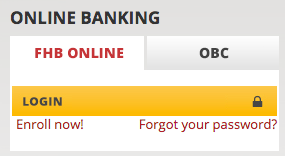
Now you will have to supply Your Username and Your Password and click Login to be granted access to your online account.
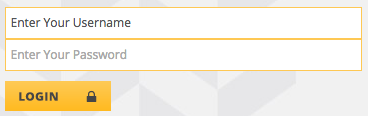
First Hawaiian Bank has recently updated their online banking security, so you may have to create a new password that follows First Hawaiian Bank’s new requirements. If this occurs, after completing the second step of the login process, you will need to supply your Current Password and enter a New Password that meets the new security requirements, before clicking Save to continue.
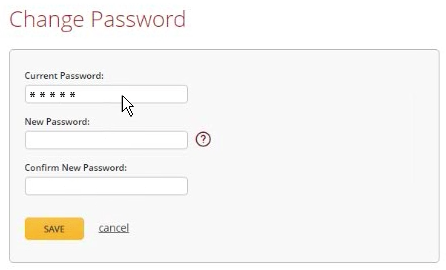
Now, in the Select Security Questions section, as an extra security measure, you will need to select a few security questions and type in the answers specific to you. You may be required to answer these security questions to access your online account in the future.
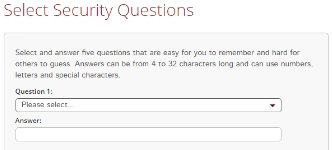
Select or type in the phone number that you would like to receive your verification codes at and provide a Phone Nickname for this number. Next, you will need to indicate whether you would like to Receive a text message or Receive a call to receive your verification codes. Finally, read and agree to the Terms & Conditions before clicking Save, and your verification code will be sent to your phone. Use this verification code to complete the verification process and save your new security information.
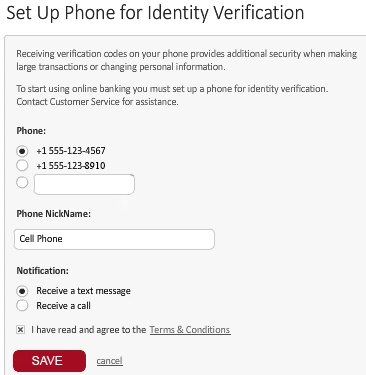
If you have forgotten your password, you can reset it by locating and clicking the Forgot your password? link. On the next page, type your User ID into the indicated blank space and click Next to get to the next step.
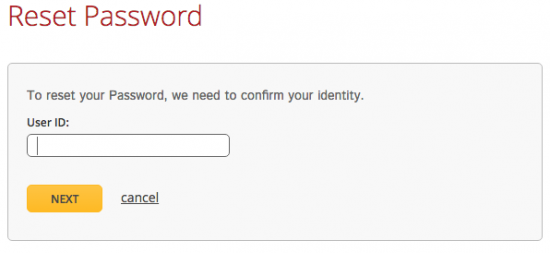
Now select whether you would like to receive your verification code by text or voice call and click Next. By using this code and following the instructions in the subsequent pages, you will eventually be able to change your password and regain access to your online account.
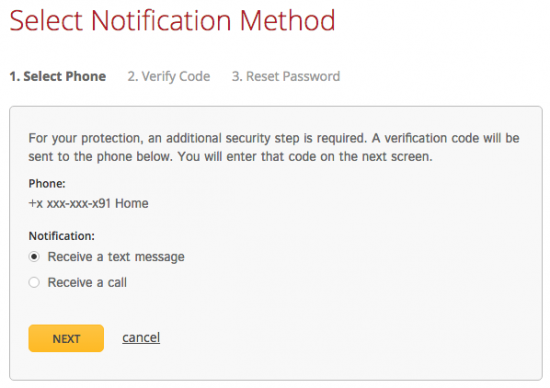
Call the First Hawaiian Bank customer service number found directly above in order to activate a new card and start making purchases. Next, you can enroll in online banking for your newly activated account by clicking the Secure Registration that we have provided above the activation number. Once on the enrollment page, enter your Social Security Number, Account Number, FHB PIN, and Captcha phrase (combination of numbers and letters) into the indicated fields. Click Enroll, and in the subsequent steps you will be able to finish verifying your account and set up your security information in order to complete your enrollment.
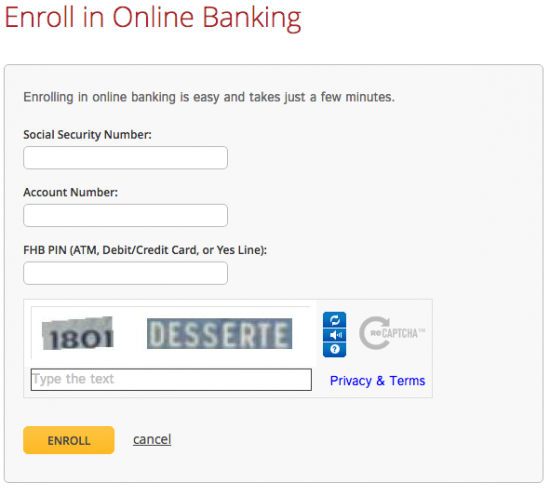
That’s all there is to it! We hope that you have found our guide to be helpful in providing you with the information that you were looking for. Happy banking!
 First Hawaiian Bank United MileagePlus Credit Card Login | Make a Payment
First Hawaiian Bank United MileagePlus Credit Card Login | Make a Payment
 First Hawaiian Bank Priority Rewards Credit Card Login | Make a Payment
First Hawaiian Bank Priority Rewards Credit Card Login | Make a Payment
