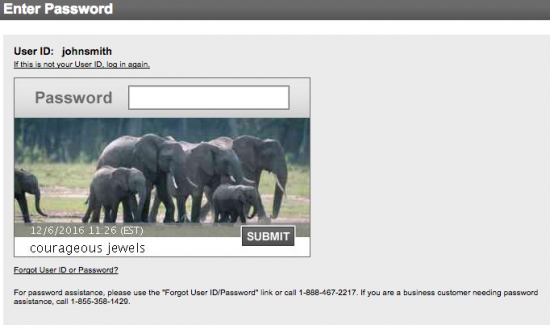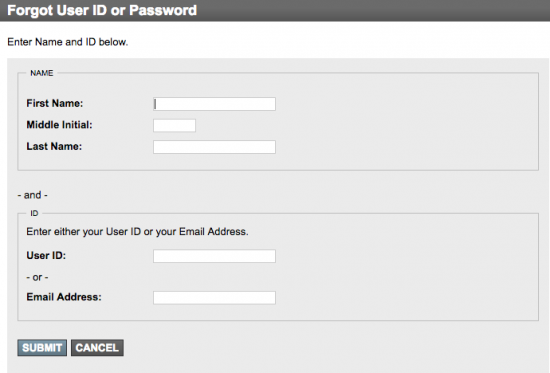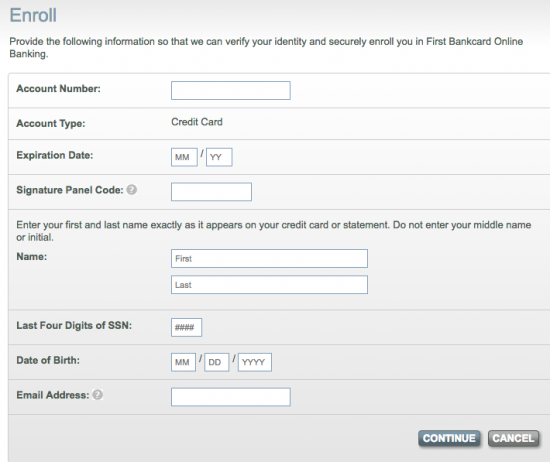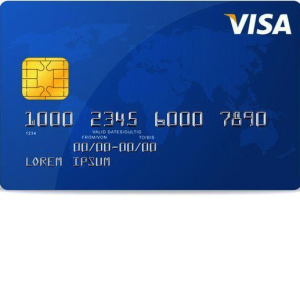
Garden State Community Bank Cash Back Credit Card Login | Make a Payment
Rate This Credit Card Secure LoginIf you’re looking for an efficient way to keep track of the credit card finances associated with your Garden State Community Bank (GSCB) Cash Back Credit Card, you will find that First Bankcard’s online banking services will meet your needs. Through their online banking portal, you will be able to view your statements, pay bills, perform balance transfers, and keep track of your spending and rewards, all from your personal computer or smart device. To assist you in taking advantage of these financial tools, we have provided a guide below. By scrolling down you will find information on how to login, how to activate a new card, and how to register for an online banking account.
Before you continue, we recommend that you take a look at the First Bankcard privacy policy to see how they will be using the information that you submit.
How to Login
To log into your existing First Bankcard account, navigate to the login page by following this link. Once there, you will need to enter your User ID in the blank field and click Log In to proceed.
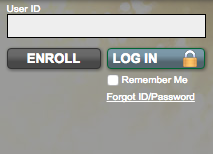
In the next step of the login process, you will need to supply your Password and click Submit to gain access to your online banking account.
In the event that you have forgotten your user ID and/or password, click the Forgot User ID/Password link (in the login window). On the page that follows, you will be asked to provide your full name, and either your User ID or your Email Address before clicking Submit. By following the instructions found in the subsequent pages, you will be able to reset or retrieve your login credentials and regain access to your account.
Activation/Registration
- Secure registration
- 1 (888) 295-5540
There are two methods of activating a new GSCB Cash Back Credit Card; you can do so over the phone by calling the number on the back of your card (also provided above this paragraph) or you can opt to use online activation. A card can be easily activated by enrolling in online banking with First Bankcard. To enroll in online banking, click the Secure registration link found above the activation number and enter the following information on the Enroll page:
- Account number
- Account type
- Expiration date
- Signature panel code
- First and last name
- Last 4 digits of SSN
- Date of birth
- Email address
When you have completed entering the above information, click Continue and complete the enrollment process by following the instructions found in the subsequent steps.
Once you have completed your online enrollment, you will be able to manage your credit card finances whenever you want by logging into your new online banking account. We hope that this guide has aided you successfully activating your card and registering for online banking services through First Bankcard. Happy banking!