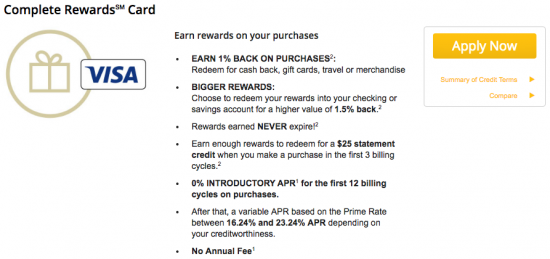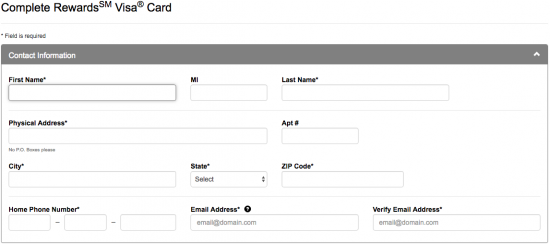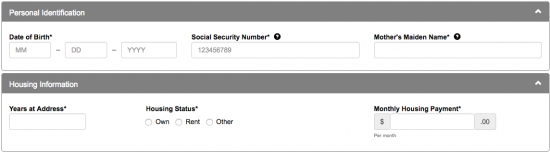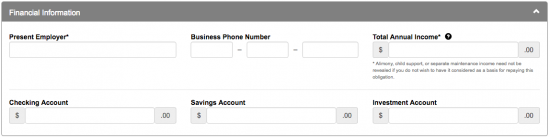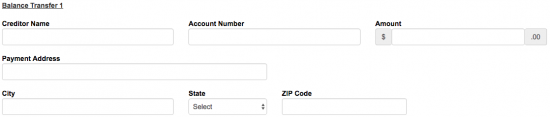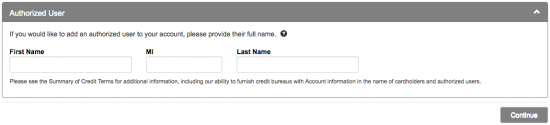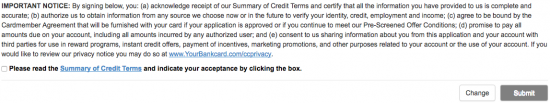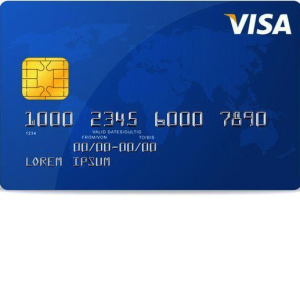
How to Apply for the Garden State Community Bank Complete Rewards Card
Rate This Credit Card Apply NowIf you’re a New Jersey resident looking for a new credit card, you should give the Garden State Community Bank (GSCB) Complete Rewards Card a quick look-see. This credit option gives you a rewards program with no annual fee or hidden costs and a reasonable APR (APR is subject to change). The rewards program is fairly basic at 1 point per dollar spent on all purchases, however, if you elect to redeem your rewards into a checking or savings account, you will obtain 1.5 points per dollar. Your accumulated points never expire and have no limit, so you don’t have to worry about them being wasted. The annual percentage rate for this credit card will be based on your creditworthiness, as is the case for many cards on the market today, and it will land somewhere between 16.24% (fairly average) and 23.24% (sub-par). Regardless of your assigned APR, you will receive a 0.00% APR on all purchases for the first 12 billing cycles from the opening date of your account. In addition to that, you will get 2,500 bonus points if you make any purchase within the first 3 billing cycles (enough points to redeem for $25 cash back). We’ve written instructions below on how to complete the online application for this credit option. If you’d like to try applying for this credit card, scroll down the page and start your application for the GSCB Complete Rewards Card today!
This card is issued by First Bankcard (a division of the First Bank of Omaha). Before submitting your personal and financial information on their website, we recommend that you read through their privacy policy.
Requirements
Applicants must meet the following requirements to be eligible for this credit card:
- Be at least 18 years of age
- Have a valid SSN
- Have a valid US mailing address
How to Apply
Step 1 – To access an application for the GSCB Complete Rewards Card, follow this link to the GSCB credit card summary page and click the Apply Now link next to the Complete Rewards Card option.
Step 2 – Once you’re on the application form, start filling it out by providing the following Contact Information in the fields indicated:
- Full name
- Physical address (including city, state and ZIP code)
- Home phone number
- Email address
Step 3 – In the next two sections, you will be asked to enter all of the information listed below.
- Date of birth
- SSN
- Mother’s maiden name
- Years at address
- Housing status
- Monthly housing payment
Step 4 – Now you will be required to supply the following employment and financial information into the indicated fields:
- Present employer
- Business phone number (optional)
- Total annual income
- Checking account balance
- Savings account balance
- Investment account balance
Step 5 – If you wish to transfer the balance of another credit card to this one, click the Click here link in the Balance Transfer window and provide the following information where indicated:
- Creditor name
- Account number
- Amount
- Payment address (including city, state and ZIP code)
Step 6 – If you would like to add an additional authorized user to your account, enter their full name in the Authorized User window. When you are ready, click Continue to move ahead to the last step.
Step 7 – Look over your application to ensure that the information you’ve submitted is accurate. Then, read through the terms and conditions for the GSCB Complete Rewards Card and agree to them by checking the little box located just below the disclaimer near the bottom of the page. When you are ready to proceed, click Submit to submit your application.
If you have correctly followed all of the above steps, your application will have been submitted for review. We wish you the best of luck though trust that it will be approved. Thank you for visiting CardReviews.org!