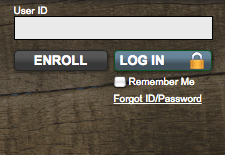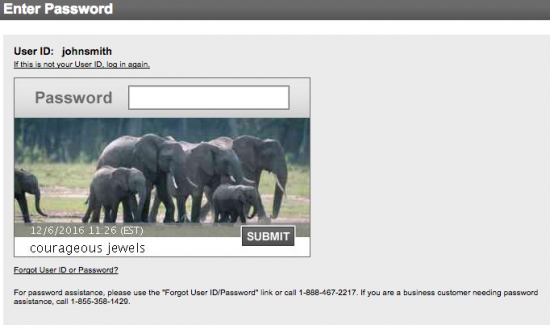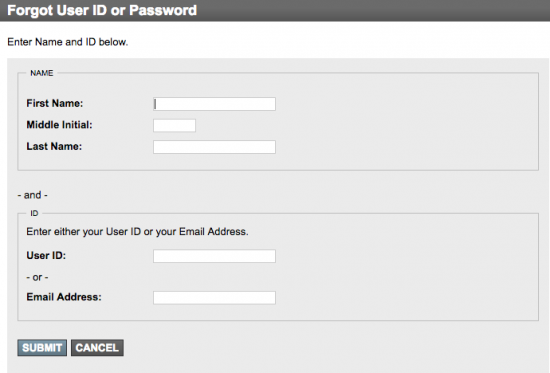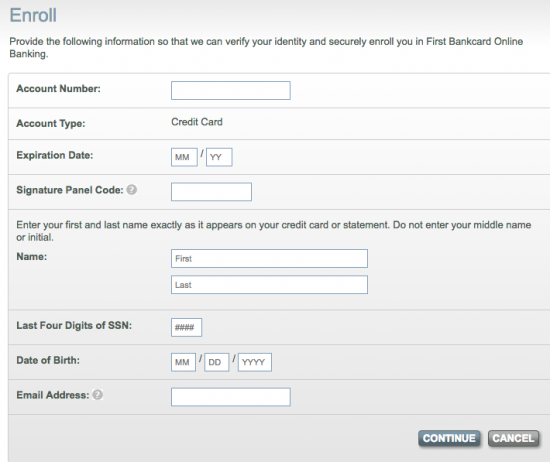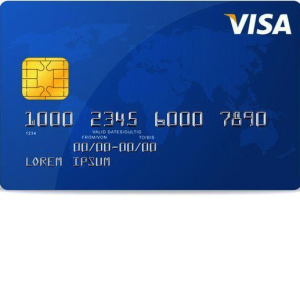
Garden State Community Bank Platinum Edition Card Login | Make a Payment
Rate This Credit Card Secure LoginCardholders of the Garden State Community Bank Platinum Edition Card can easily manage their credit card finances by utilizing First Bankcard’s online banking services. This service allows users to access their account from their personal computer or smart device to view their statements and recent transactions, update their personal information, transfer balances from existing credit cards, and more. If you just received a Garden State Community Bank Platinum Edition Card, you can get started with managing your credit card finances online by consulting this webpage. Here you will find instruction on how to log into and register for online banking, as well as how to activate a new credit card. Scroll down to find the information that pertains to your current situation.
Before you submit your personal and financial information on their website, we recommend that you read First Bankcard’s privacy policy.
How to Login
To access your online banking account, navigate to First Bankcard’s login page. Once there, supply your User ID in the blank field and click Log In to proceed.
Next, type your Password in the blank field and click Submit. This will enable you to gain access to your online banking account and take advantage of the many account management tools.
If you have forgotten either of your login credentials, click the Forgot User ID/Password link that is located in the login windows. You will then be asked to enter your full name, and either your User ID or Email Address. Click Submit to proceed to the next step and, in the pages that follow, you will be able to reset or retrieve your login credentials.
Activation/Registration
- Secure registration
- 1 (888) 295-5540
You can either activate your new credit card by phone or online. To do so by phone, call the above number to have a customer service agent assist you in getting your card up and running. To activate your card online, you will need to enroll in online banking. To register for online banking, click the Secure registration link provided above this paragraph. On the Enroll page, you will need to enter the following information before clicking Continue:
- Account number
- Account type
- Expiration date
- Signature panel code
- First and last name
- Last 4 digits of SSN
- Date of birth
- Email address
After completing this step, in the subsequent windows, you will set up your login credentials and provide any additional security information that is required to complete the enrollment process.
Having completed the enrollment process, you will be able to easily manage your credit card finances by logging in with your new login credentials. We hope that you enjoy First Bankcard’s online banking services and thank you for using CardReviews.org. Happy banking!