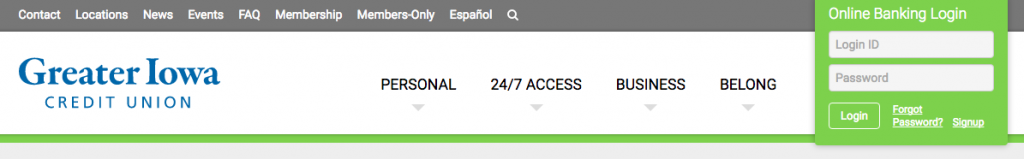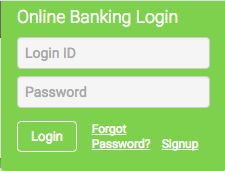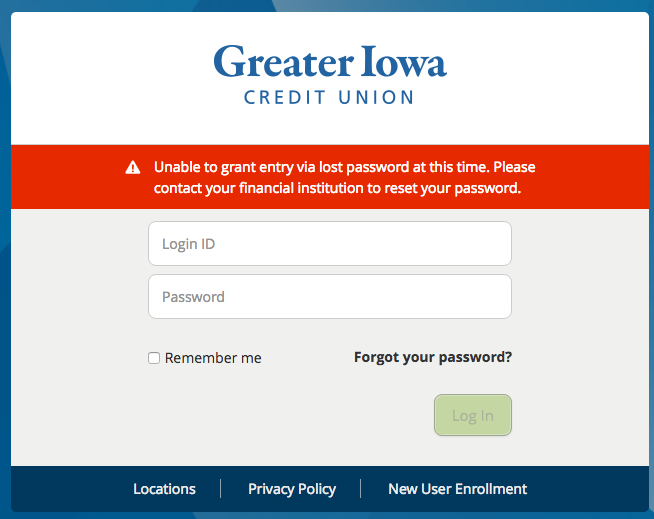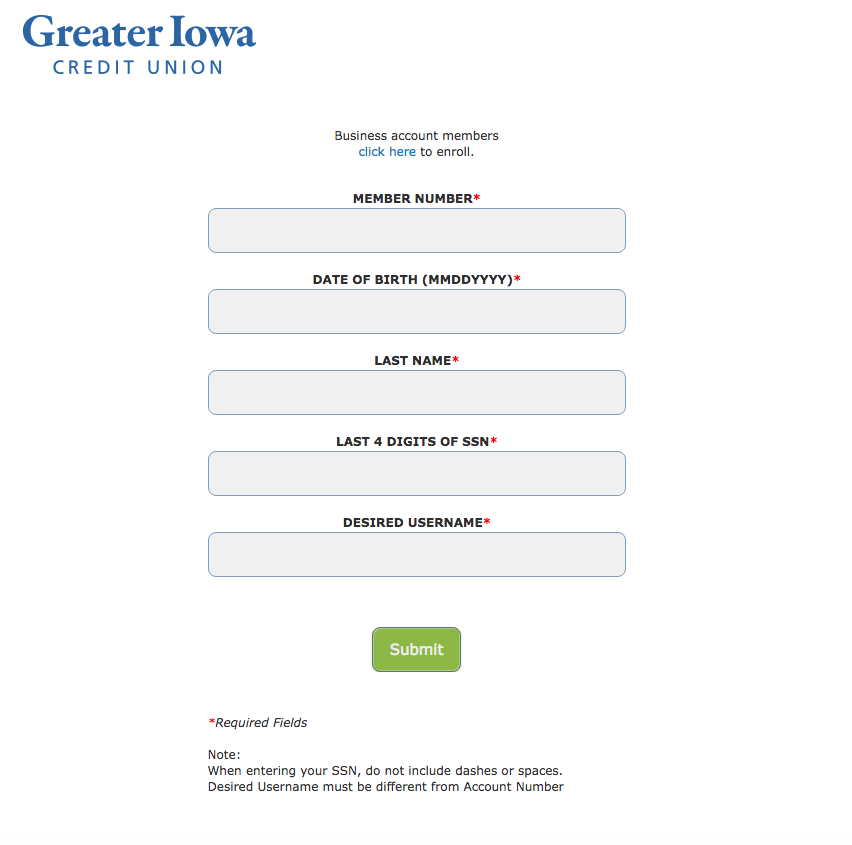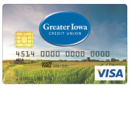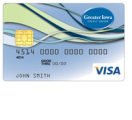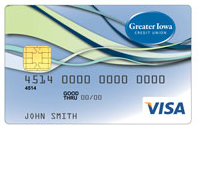
Greater Iowa Credit Union Visa Platinum Rewards Card Login | Make a Payment
Rate This Credit Card Secure LoginTo manage your Greater Iowa Credit Union Visa Platinum Rewards Card from any internet device anywhere, you will need to login to a registered online account. With this account, you will be able to manage, view and claim your rewards, as well performing any banking transaction you may desire (paying bills, making transfers, etc.). Be sure that your Greater Iowa Credit Union Visa Platinum Rewards Card is already activated and enrolled in online banking. See the very bottom of this page for details on activation and enrollment. If you wish to login, simply follow this guide directly below step-by-step.
Please consult the Greater Iowa Credit Union privacy policy here before entering any personal information.
How to Login
To access your online account go to the GICU website by clicking the Secure Login link provided at the top of this page, enter your login information then click Login.
For a forgotten password, you will need to enter your Login ID on the login page (as seen below) then click the Forgot Password? link. You will be asked to provide some information, such as your member number, SSN, date of birth and last name, so be sure to have your identification on hand.
For a forgotten Login ID, you will need to speak to a Greater Iowa Credit Union representative in person or by phone. The customer service phone number is 1 (800) 296-9064.
Activation/Registration
- 1 (800) 296-9064
- Secure registration
Call the 1 (800) number above to activate your Greater Iowa Credit Union Visa Platinum Rewards Card. During your phone call you will need to provide personal information to successfully activate your card, so be sure to have your ID, SSN and address with you. To enroll in online banking for your card click the Secure registration provided above and enter the following on the linked page:
- Member #
- Date of birth
- Last name
- Last four digits of SSN
- Your desired user name
Click the Submit link pictured below and you should be able to login to your newly registered account!