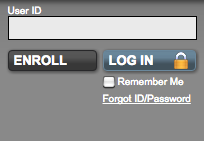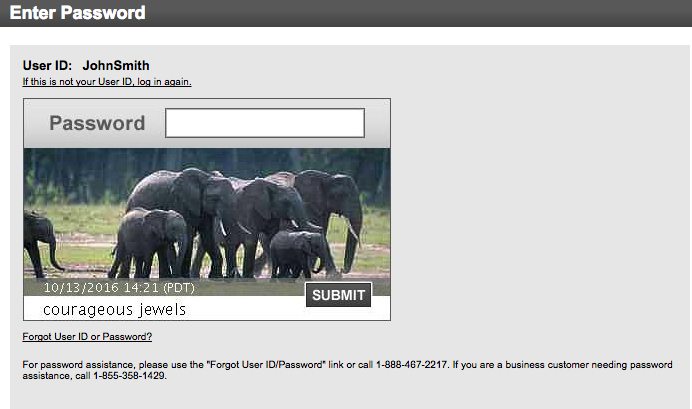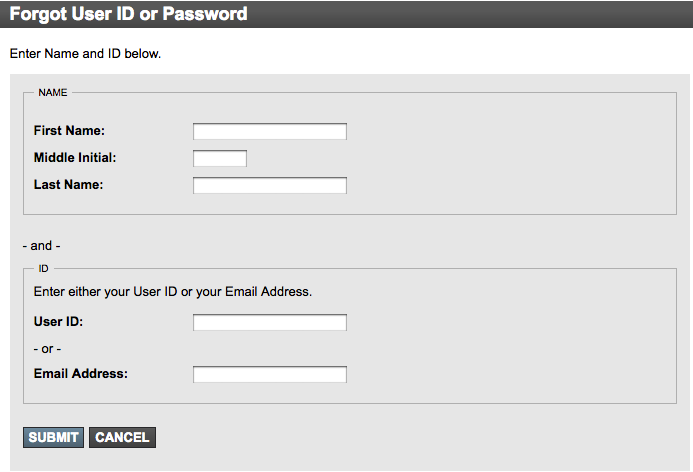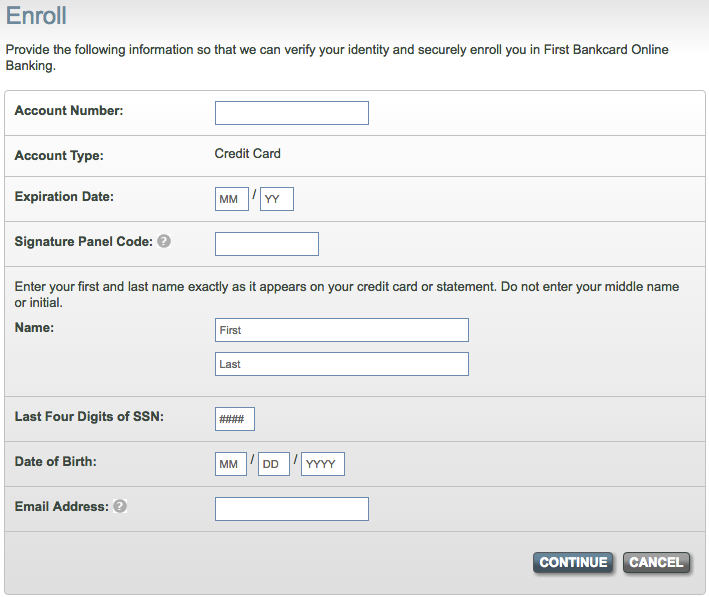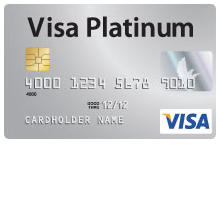
Glenn Falls National Bank Platinum Edition Credit Card Login | Make a Payment
Rate This Credit Card Secure LoginIf you are a cardholder of the Glenn Falls National Bank Platinum Edition Credit Card and you’re looking for information on how to access your online account or get your card up and running, you’ve come to the right place. On this page, we have provided instructions on how to log into your account, how to enroll in online account access, and how to activate your card. By logging into your account from your personal computer or smart device, you will be able to activate your credit card, make payments, transfer balances, request credit limit increases, view statements, and review your past transactions. Scroll down and read through our guide to find the information that is most pertinent to your present query.
Before your continue, take a look at the First Bankcard privacy policy to gain a full understanding of what kinds of permissions you are giving them
How to Login
To begin the login process, you will need to find your way to the First Bankcard login page. Once there, enter your User ID into the indicated blank field and click the Log In button to continue to the next step.
Next, you will need to provide your Password before you click Submit in order to be redirected to your personalized online banking homepage.
In the event that you have forgotten your user ID, your password or both, navigate to the main login page and click the Forgot ID/Password link. Then, on the Forgot User ID or Password page, you will need to enter your full name and either your User ID (for a forgotten password) or your Email Address (for a forgotten user ID). Click Submit, and after following the instructions in the ensuing pages, you will be able to retrieve your forgotten login information.
Activation/Registration
- Secure Registration
- 1 (888) 295-5540
You can activate your credit card over the phone by calling the activation number that we have provided above, but it can be much easier to do so online by enrolling in online account access through First Bankcard. At end of the enrollment process you will automatically be prompted to activate your card (if it isn’t activated already). To enroll, click the Secure Registration link found above the activation number and enter the following information on the enrollment page:
- Account number
- Account type
- Card expiration date
- Signature panel code
- First and last name
- Last 4 digits of SSN
- Date of birth
- Email address
After providing the required information, click Continue and follow the directions of each page that follows to complete the enrollment process. Once you are finished, your card will be activated and enrolled in online access. Happy banking!