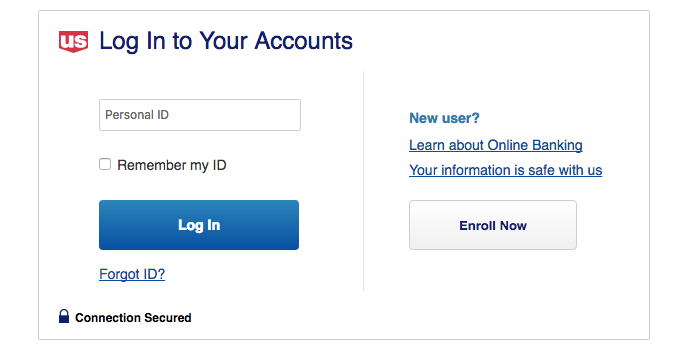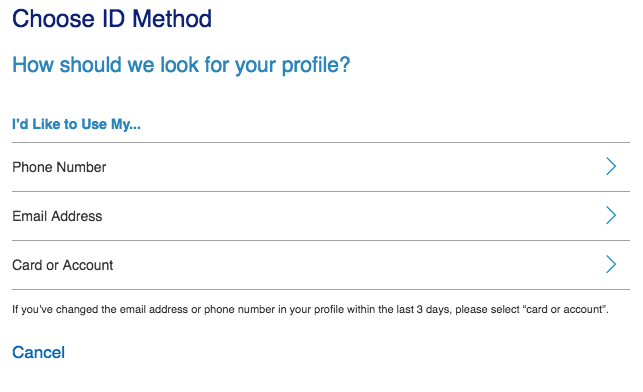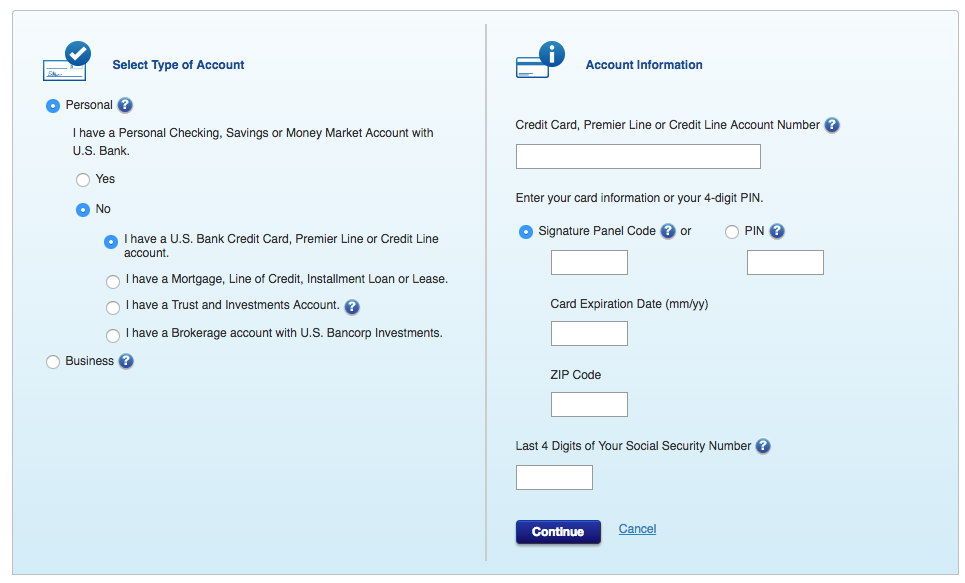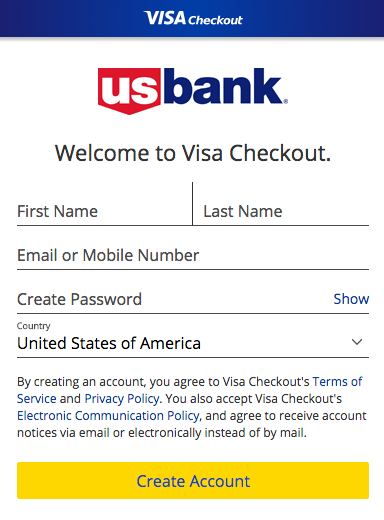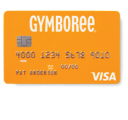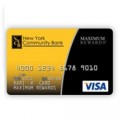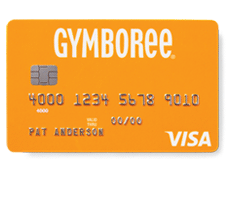
Cardholders of the Gymboree Visa Credit Card can easily access their account online to view statements, make transfers or manage bills, payments and rewards. If you have not yet registered for an online account or need to activate your card, go to the bottom of this page for assistance with these functions. Otherwise, continue reading this brief guide on how to log into your Gymboree Visa Credit Card account.
You will notice that your account is not on the Gymboree server. Your account is with the US Bank which issues and manages the Gymboree Visa Credit Card. Please consult the US Bank privacy policy before proceeding.
How to Login
In order to access your account, go to the US Bank login page, enter your Personal ID, then click the Log In link. Tick the box marked Remember my ID for a quicker login if you are using your primary device. You should now be logged in.
If you ever happen to forget your Personal ID, click Forgot ID? (see image above). This will take you to the page seen below. You will be asked to select the type of account you are trying to log into. 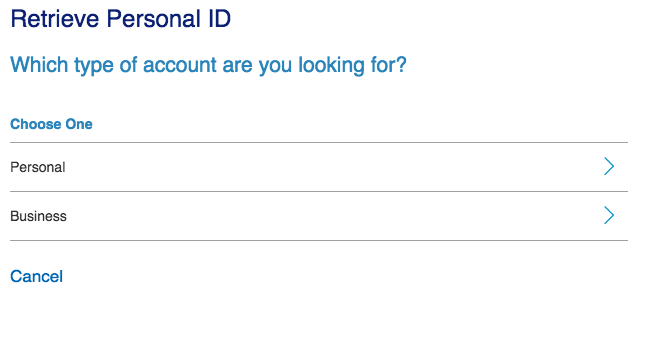 You will then have to select which information you will use to prove your identity. After providing either your phone number, email or card/account number, you will be able to retrieve or change your Personal ID.
You will then have to select which information you will use to prove your identity. After providing either your phone number, email or card/account number, you will be able to retrieve or change your Personal ID.
Activation/Registration
- 1 (866) 234-4672
- Secure registration
To activate your Gymboree Visa Credit Card you will have to call the number listed above and speak to a representative. To create your online account you will have to navigate to the US Bank secure registration page shown below. There you will need to select that this is a personal account and whether you have any accounts with the US Bank. (Before creating an account you may want to go over the US Bank privacy policy.)
You will have to provide the following information:
- Credit card number
- Signature panel code or PIN
- Card expiry date
- ZIP code
- Last 4 digits of your SSN
Once this is completed, click Continue to complete your account registration.
If you would like to be able to speed up your online purchases, you may want to subscribe to the Visa Checkout service. Go to their online application (pictured below) and complete the following fields:
- First and last name
- Email or mobile phone #
- Create password
- Select country of residence
Please consult the Visa Checkout Terms and Conditions and privacy policy before creating an account for this online service. When you are done, click Create Account.