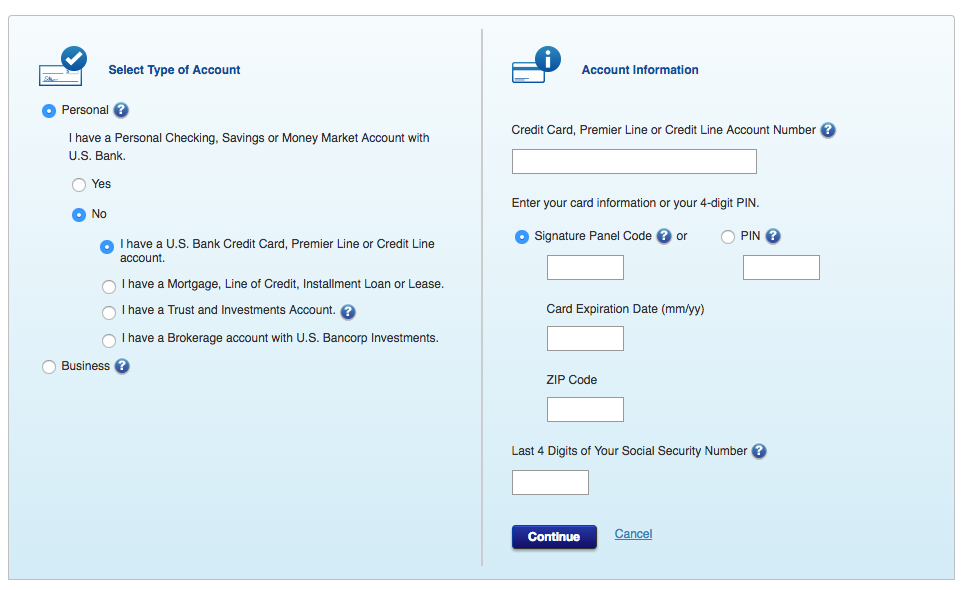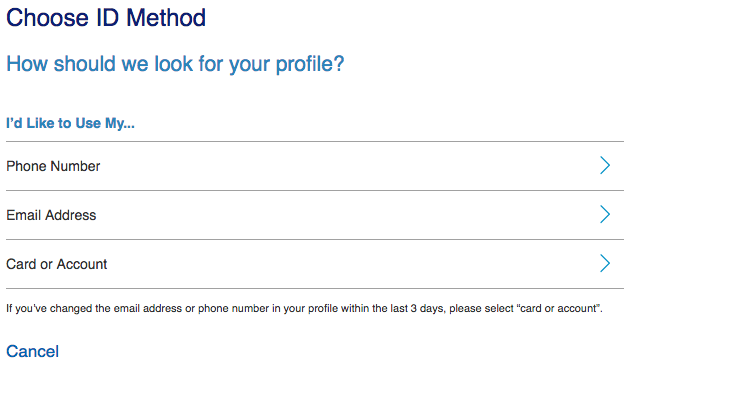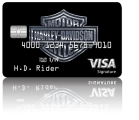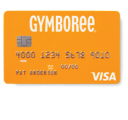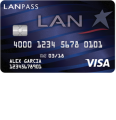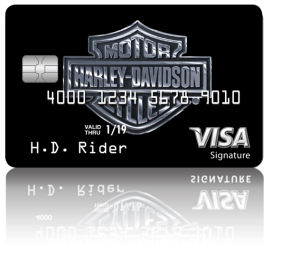
You’ve just received your Harley Davidson Visa, but before you take off on a bike trip, you may want to make sure you can login to your account! By logging into your account, you will be able manage your bills and payments, as well as view your statements and rewards. Below you find a brief tutorial on how to login to your Harley Davidson Visa account. For instructions on activating or registering your account go to the bottom of this page.
Please review the US Bank privacy pledge before logging in.
How to Login
Navigate to the Harley Davidson Visa page and click the Log In link located in the upper-right corner (as pictured below). This will take you take you to the log in page hosted by the US Bank.
![]()
You should now be on the log in page for your Harley Davidson Visa, as pictured below. Enter your Personal ID and click Log In. If you’re on one of your primary devices you may want to tick the box beside Remember my ID for a quicker login.
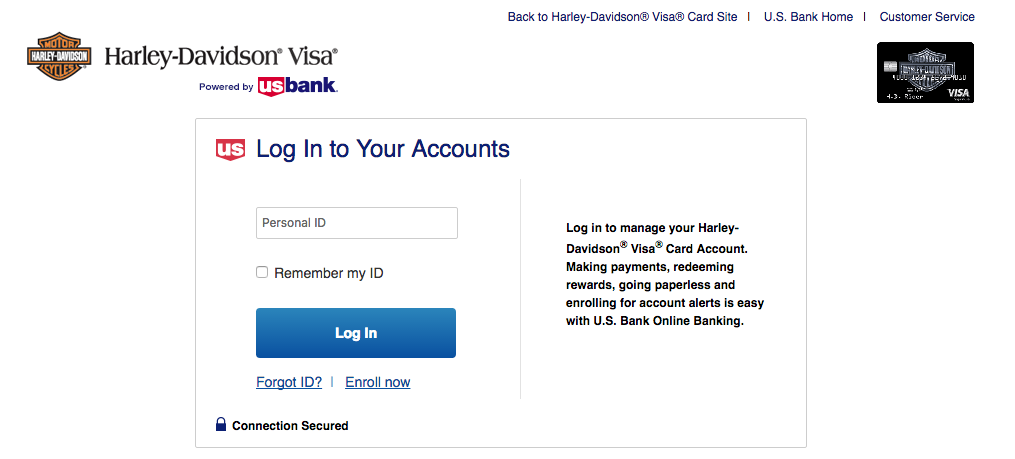 If you’ve forgotten your ID, click Forgot ID (see image above). This will take you through the following pages. First you will be asked to select the type of account you are trying to log into.
If you’ve forgotten your ID, click Forgot ID (see image above). This will take you through the following pages. First you will be asked to select the type of account you are trying to log into.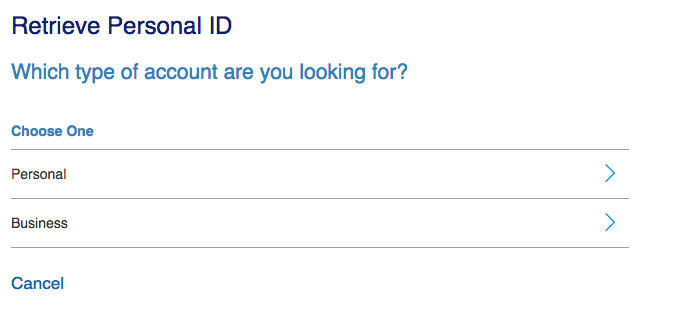
You will then have to choose which information you will supply to prove your identity. After you’ve supplied either your phone number, email or card/account number, you will be able to retrieve or change your Personal ID.
Activation/Registration
- 1 (866) 234-4672
- Secure registration
To activate your Harley Davidson Visa you’ll have to call the number listed above and speak to a representative. If you’d like to be able to have online access to your account click the Secure registration link above. The link will take you to the page pictured below.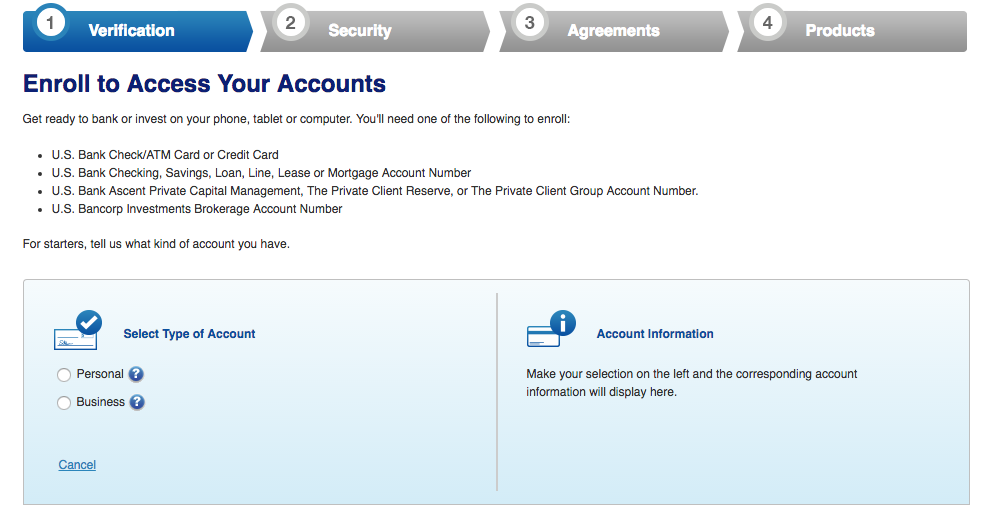 For your Harley Davidson Visa, you will select the Personal account option. Next you will select whether or not you have any other accounts with US Bank. Before proceeding please review the US Bank privacy pledge.
For your Harley Davidson Visa, you will select the Personal account option. Next you will select whether or not you have any other accounts with US Bank. Before proceeding please review the US Bank privacy pledge.
You will have to provide the following information to set up your account:
- Credit card number
- Signature panel code or PIN code
- Card expiration date
- ZIP code
- Last 4 digits of your SSN
Once this information is completed, click Continue and complete the online registration for your Harley Davidson Visa.