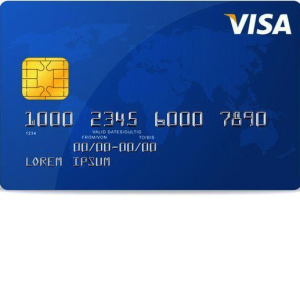
If you are someone who is experiencing difficulty being accepted when applying for a credit card, applying for a secured credit card is one option that is available to you. Although the interest rate for a secured credit card is usually undesirable (and there is often an annual fee), because this card is ensured by a mandatory security deposit that you must make during the creation of your account, your application is almost certain to be accepted. The Jeff Bank Secured Visa Card mandates a security deposit of between $300 and $5,000 (which will determine your credit limit), and has an annual fee of $35. The APR on purchases is high, but, when compared with other secured credit cards, it’s fairly normal. If you would like to try to start improving your credit score by applying for a Jeff Bank Secured Visa Card, you can follow our application guide that we have provided below. By following the step-by-step instructions, you can work your way through the online application process.
Elan Financial Services (EFS) is the card issuer and creditor for this credit card. Before you submit any of your personal or financial information, we recommend reading their privacy policy.
Requirements
To be eligible for this credit card you must meet the following requirements:
- Be at least 18 years of age
- Have a valid US address
- Have a valid SSN
- Make a deposit of $300 to $5,000
How to Apply
Step 1 – Navigate to the Jeff Bank credit card page and scroll down until you find the Secured Visa Card option. Once there, click the Apply Now link to get to the next step.
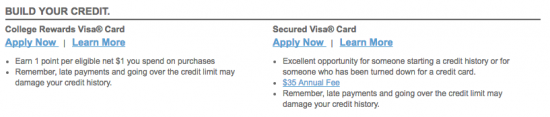
Step 2 – Now, click Get Started beneath the payment method that you wish to employ to make your security deposit.
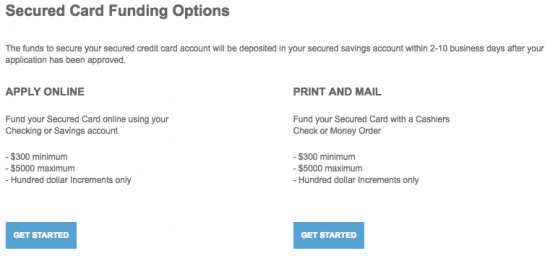
Step 3 – At this juncture, you should be on the application page. You can begin filling out your application by entering the information listed below into the Personal Information section:
- Full name
- Date of birth
- SSN or Tax ID #
- Country of citizenship
- Alternate country of citizenship
- Country of permanent residence
- Primary and mobile phone number
- Email address
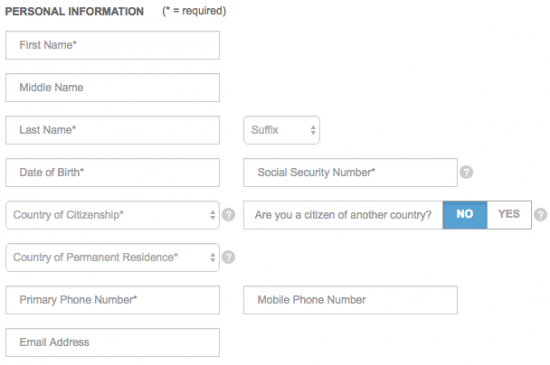
Step 4 – In the Housing Information section you will be asked to supply the following details regarding your address or addresses:
- Street address
- City
- State
- ZIP code
- Time at address
- Housing status
- Monthly payment
- Alternate mailing address (if applicable)
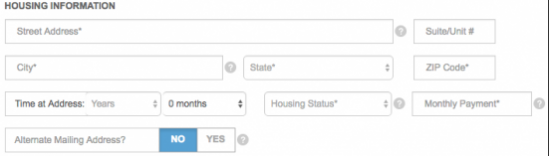
Step 5 – In this step, you must first enter the following information into the Income and Employment Information section:
- Employment status
- Employer
- Occupation
- Annual income
- Other income (if applicable)
Then, below that, select Yes next to any accounts or services that you currently have with Jeff Bank.
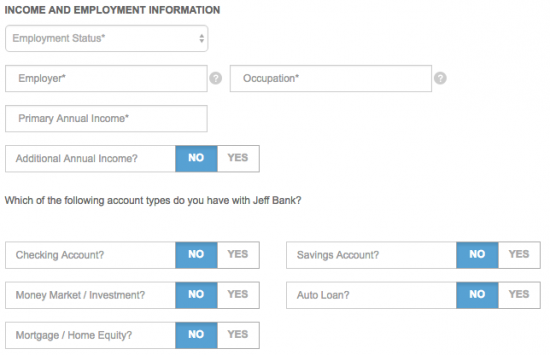
Step 6 – If you are adding a Joint Applicant, select Yes in the Additional Cards section and provide the requested information regarding your co-applicant before continuing.
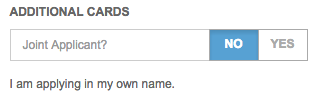
Step 7 – To make an online security deposit to ensure your card (upon review) you must provide the following information regarding your deposit:
- Funding account type
- Account number
- Routing number
- Funding amount ($300-$5,000)
Next, enter your SSN/Individual Tax ID # into the indicated field and tick the box checkbox to indicate that you certify this ID number as your own.
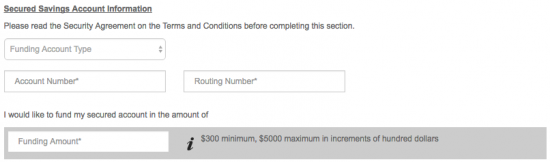
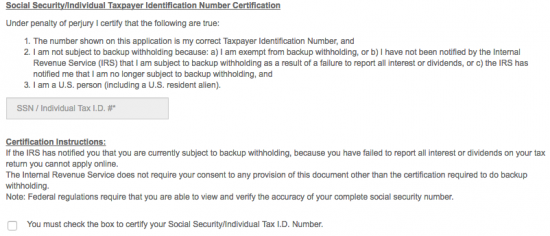
Step 8 – Now, read through the terms and conditions for the Jeff Bank Secured Visa Card to ensure that you understand the arrangement that you will be entering. If you consent to the terms and wish to proceed, tick the box marked I accept the Terms and Conditions and click Submit to submit your application.
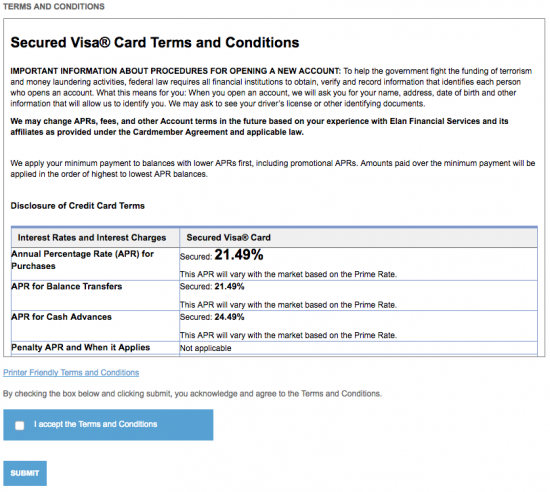
That’s all there is to it! If you successfully made it through all of the above steps, your application has been submitted for review by EFS. We wish you the best of luck in your financial endeavours and we thank you for visiting Card Reviews.



