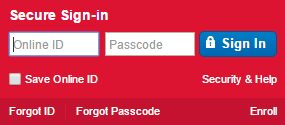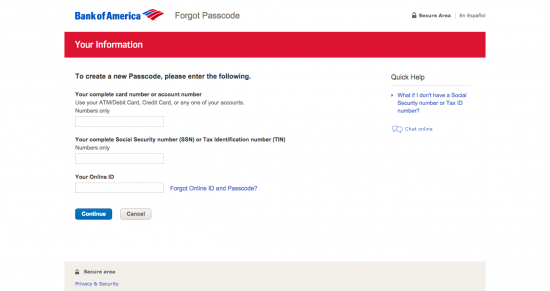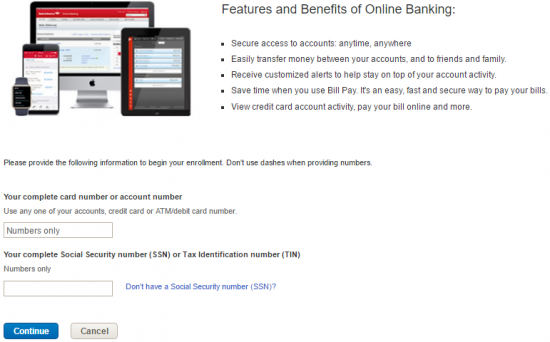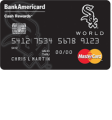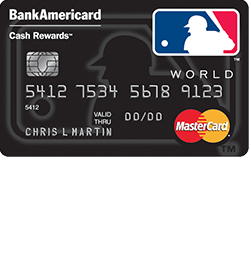
If you are having trouble with the Bank of America web portal, used to manage your MLB Cash Rewards MasterCard, rest assured we are here to help you. On this webpage we’ve provided a helpful guide that will walk you through everything you need to know about using the Bank of America web portal. Once you’ve registered for an account and signed into your online banking, you will be able to pay bills, check statements and complete a variety of other account-related tasks. Scroll down to learn how to enroll, and log into, a Bank of America online banking account. We also provide the necessary steps you’ll need to take to get your MLB Cash Rewards MasterCard activated.
To better understand how your personal information would be used by Bank of America should you decide to enroll in online banking, we recommend that you review their privacy policy.
How to Login
First, you need to go to the Bank of America homepage to begin the login process. Once there, take a look at the top left of the screen and locate the Secure Sign-In tab. Enter your Online ID and Passcode in the blank spaces provided, then click the Sign In button in order to access your online account.
If you have forgotten your login information, click the link which applies to your situation; eitherForgot ID or Forgot Passcode. Both links will bring you to a retrieval page. To complete the retrieval process of your Online ID, enter Your complete card number or account number, Your complete Social Security number or Tax Identification number, and your Passcode, then click the Continue button. Follow the prompts on the subsequent page to retrieve your forgotten ID and in turn re-access your online banking.
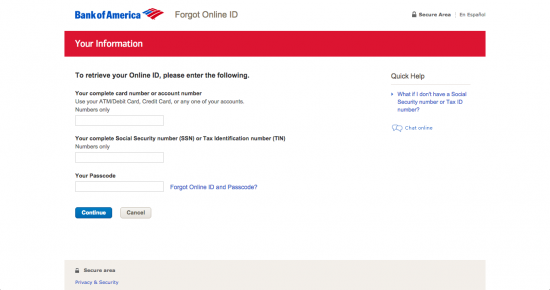
The Passcode retrieval process is almost identical. Enter Your complete card number or account number, Your complete Social Security number or Tax Identification number, and your Online ID. Click Continue to regain access to your online account.
Activation/Registration
- 1 (800) 276-9939
- Secure Registration
It’s easy to activate your MLB Cash Rewards MasterCard; you can either call Bank of America customer service at 1 (315) 724-4022 or activate your card online. To activate your card online, you’ll have to register for a Bank of America online banking account. To begin the enrollment process, click on the Secure Registration link below the activation number. You will need to enter your card number (or account number), as well as your SSN (or TIN). After you click Continue, you will be asked to create an online ID and passcode which you will use later to login to your account. Once you’ve completed the security steps, you will be given the chance to review the submitted information. If everything you entered is correct, you will be able to complete the enrollment process and enjoy Bank of America’s wealth of online financial tools.