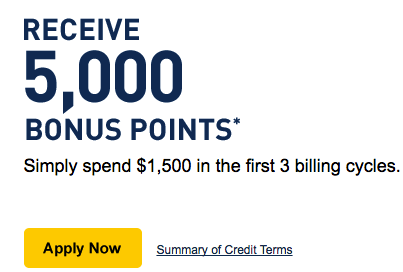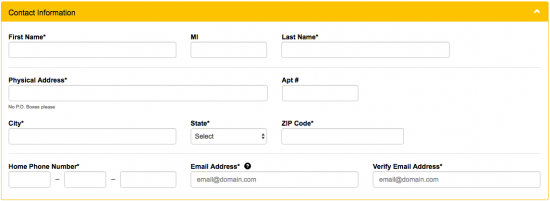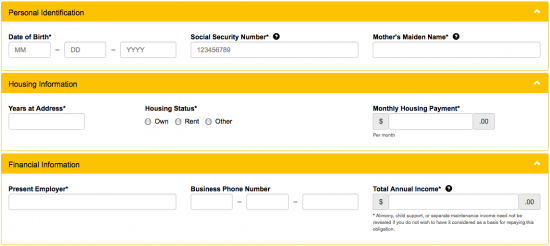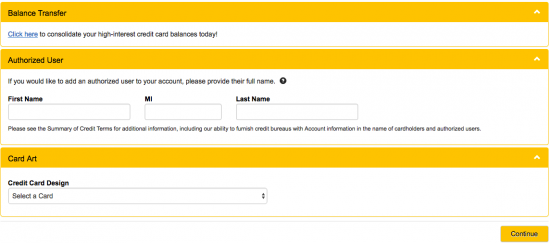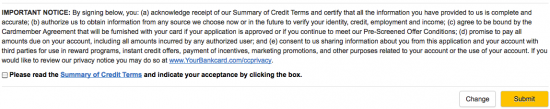The National Geographic Visa Card has exclusive deals that are only offered to those in possession of this credit option. Some of the incentives include 12 digital issues of the magazine, access to the online archive, 20% off of qualifying purchases through their catalog or online store and $250 off a National Geographic expedition or adventure trip. On top of all that, there is a rewards program that allows you to earn points through your purchases which you can redeem for flights, hotel stays, car rentals and more. The icing on the cake is the signup bonus of 0% APR for the first 6 billing cycles and the ability to earn 5,000 bonus points by spending $1,500 within the first 3 billing cycles. As you can see this card is great for the National Geographic enthusiasts as they’ve provided savings on a wide range of their products. To learn how you can apply, scroll down and review our step-by-step tutorial.
It is highly recommended that your review First Bankcard’s privacy policy before submitting any personal information online.
Requirements
Before proceeding, make sure that you meet the following requirements:
- You are at least 18 years of age
- You reside in the United States
- You have a valid SSN
How to Apply
Step 1- Start by accessing this webpage. Once the page has loaded, scroll down and click Apply Now.
Step 2- On this page, start by submitting your full name, address, phone number and email address.
Step 3- Next, enter your Date of Birth, SSN and your Mother’s Maiden Name. Just below that you will need to indicate the years you’ve spent at your home address, your Housing Status and your Monthly Housing Payment. Lastly, give the name of your Present Employer, Business Phone Number and your Total Annual Income.
Step 4- Here you are able to consolidate your previous balances into one bill by performing a balance transfer as well as add an additional cardholder. With the drop-down menu you can select your preferred card design. When everything has been entered correctly, click Continue.
Step 5- The next page presents you with a review of the information you’ve supplied so far. Go over the data and check it for accuracy before clicking the small box at the bottom of the page to indicate your compliance with First Bankcard’s terms and conditions. Click Submit to finalize the application process. Confirmation should be received shortly from First Bankcard. That’s all there is to it! Good luck and take care.