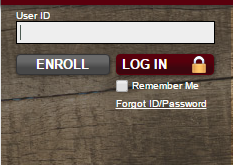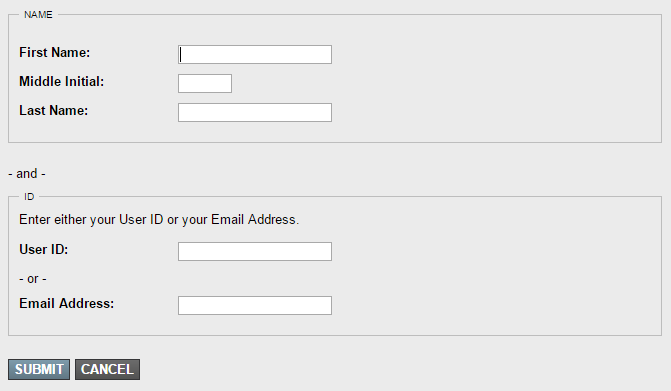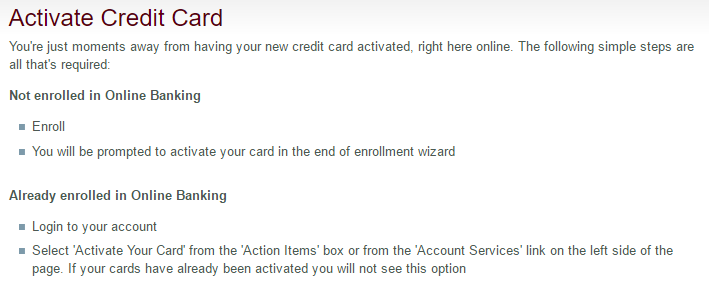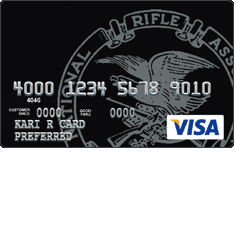
If you’ve just received your new NRA Maximum Rewards Visa Credit Card, it would be prudent of you to activate it. After doing so, we suggest applying for an online account so you can manage your finances easily from the comforts of your home or office computer. Users of such an account will be able to access statements, make transfers and payments, and utilize all the other services they have to offer. Below you’ll find the necessary instructions to activate your card, as well as login to your account and create a new one.
These credit cards are issued by First Bankcard, which is a division of First National Bank. Please take a few minutes to read over the First National Bank privacy policy to familiarize yourself in the ways they may share your personal and financial information.
How to Login
The first step of the login process is to get to the NRA personal banking webpage, found here. Once this page is loaded you’ll find a box on the left side where you can enter your User ID and click LOG IN to get to the next page.
The only thing you have to do now is enter your password and click SUBMIT and you will have successfully logged into your online account.
Should you forget your ID or password, just click on the link Forgot User ID or Password? and you will see a page like the window below. In order to retrieve your login credentials you must give them your full name and email address. This way they can send you your new password and they will provide a link for you to follow so you can recover your online account. Good luck!
Activation/Registration
- Activation #: 1 (888) 295-5540
- Secure Registration
The very first thing you have to do upon receiving your NRA Maximum Rewards Visa Credit Card is activate it. There are two ways of activating this card: the first is to call the number we have provided above, and the second is to follow the steps found here to activate your card online. The latter requires you to either be logged in to your online banking account, or enroll for a new account, in order to complete this activation process.
Once your card is activated, now is the best time to set up your online banking account. To do so, please navigate to the First Bankcard enrollment page, you can find the link for this page below the activation number we provided. They require the following information from you:
- Account number/type
- Expiration date
- Security code
- Full name
- Last 4 digits of SSN
- Date of birth
- Email address
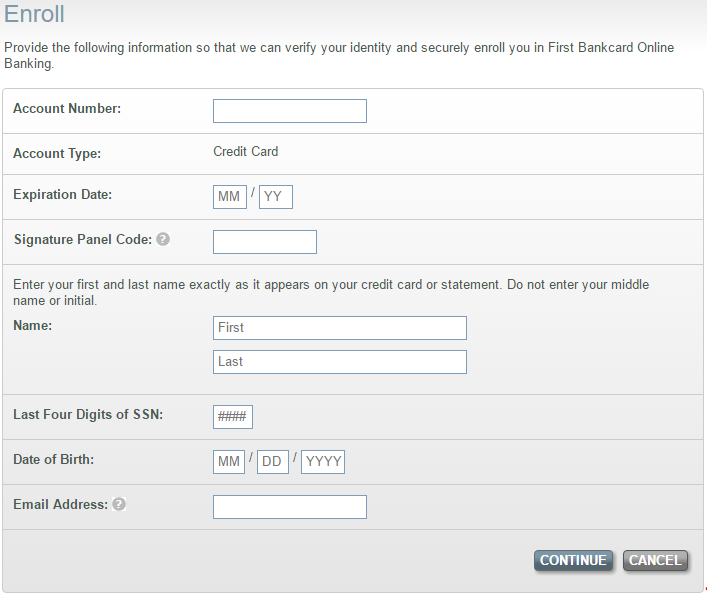 Once all the necessary fields have been filled in, click Continue and you can take advantage of all the online banking services until your heart is content!
Once all the necessary fields have been filled in, click Continue and you can take advantage of all the online banking services until your heart is content!