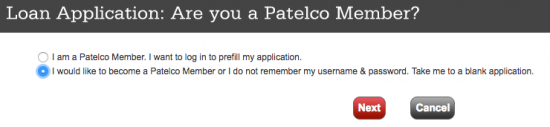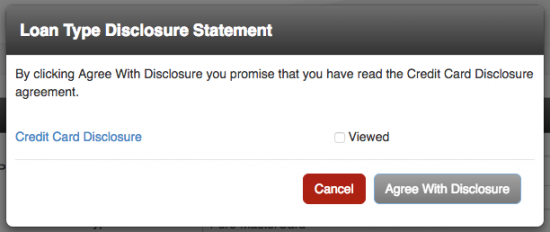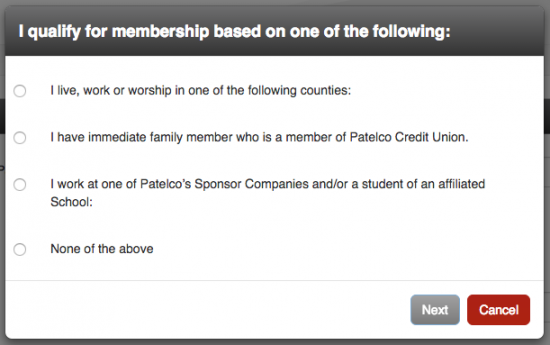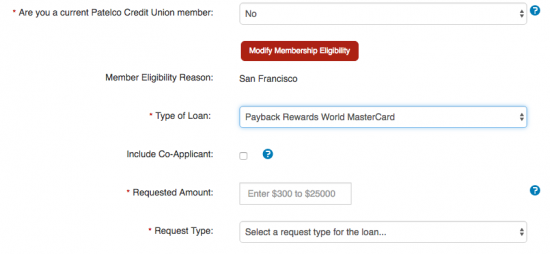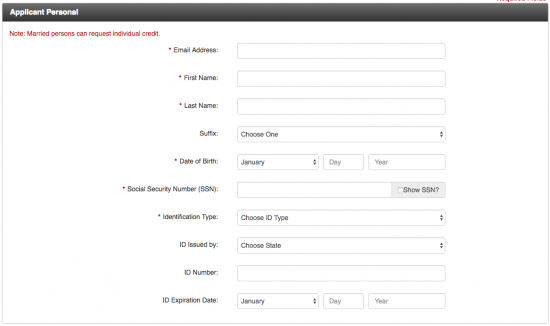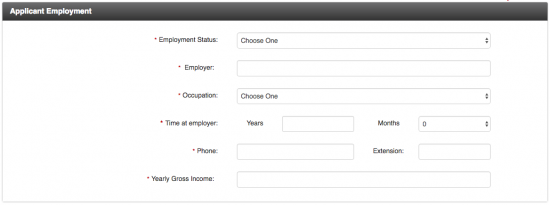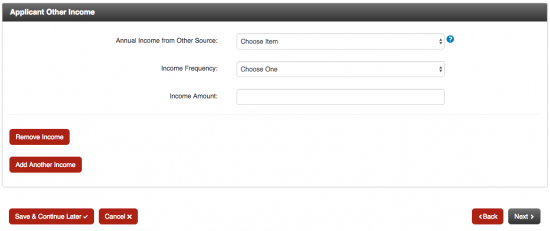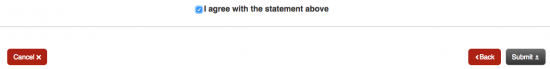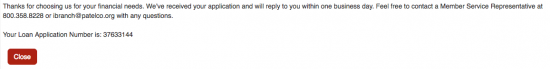How to Apply for the Patelco Credit Union Points Rewards World MasterCard
Rate This Credit Card Apply NowIf you’re looking for a rewards MasterCard with a competitive APR, the Patelco Credit Union Points Rewards World MasterCard is worth checking out. Using this card gets you a even 2% cashback rewards on all purchases. Pair that with an impressively low APR of 10.40% to 13.40% on purchases and you’re looking at a serious rewards card contender (APR is subject to change). As a signup bonus, there is no annual fee for the first year and after that it goes up to an annual fee of a mere $35. To learn how to apply for this card online, scroll down this page where we have detailed all of the information that you will need to provide on the application.
Before you access the application, read the Patelco privacy policy to see how they protect your information.
Requirements
You must fulfill the following requirements:
- Be at least 18 years of age
- Have a SSN
- Have a US-issued photo ID
- Have a US mailing address
How to Apply
Step 1- Go to this page and click Apply Now to access the online application.
Step 2- Select whether or not your are a Patelco Member and click Next. If you are a Patelco member, you will be able to login and prefill your application using your existing account.
Step 3- Next, click Credit Card Disclosure to read the terms and conditions of the Patelco Credit Union Points Rewards World MasterCard. Once you have read this document, click Agree With Disclosure if you wish to continue.
Step 4- When you have accessed the application you will need to provide the following information to be sure you meet the requirements to be eligible for the card. First, you must indicate whether or not you are a Patelco member. If you are a member, provide your Member Number.
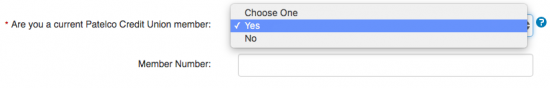 If you are not a Patelco member, you will have to qualify for membership by selecting one of the following options that applies to you:
If you are not a Patelco member, you will have to qualify for membership by selecting one of the following options that applies to you:
- Live, work or worship in one a qualifying county
- Have immediate family member who is a member of Patelco Credit Union
- Work at one of Pelco’s Sponsor Companies and/or a student of an affiliated school
Selecting None of the above will disqualify you from eligibility.
Having finished answering this question, assuming you qualify, complete filling this window by providing the following additional information:
- Type of Loan
- Include co-applicant
- Requested credit limit
- Request type
Then click Next.
![]() Step 5- On the subsequent page, you will need provide all of the following information in the spaces as indicated:
Step 5- On the subsequent page, you will need provide all of the following information in the spaces as indicated:
- Email address
- First name
- Last name
- Suffix
- Date of birth
- SSN
- Identification type
- State that issued your ID
- ID number
- ID expiration date
- Address
- City
- State
- Zip code
- Home phone number
- Time at residence
- Housing type
- Monthly payment
When you have finished filling out all of this information, click Next to continue to the next page.
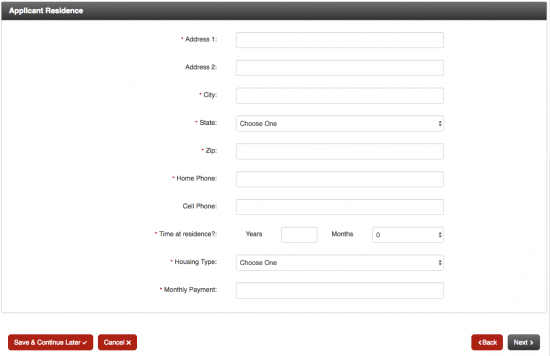 Step 7- On the page pictured below, you will be required to provide all of the following information to help Patelco understand your financial situation:
Step 7- On the page pictured below, you will be required to provide all of the following information to help Patelco understand your financial situation:
- Employment status
- Employer
- Occupation
- Time at employer
- Work phone number
- Yearly gross income
- Other income source
- Other income frequency
- Income amount
When all of the necessary fields are complete, you can click Next to proceed to the last page of your online application.
Step 8- On the last page of the online application you will get to review all of the information that you entered on your form and make any necessary corrections. Scrolling down the page you will find a disclosure statement which contains some important legal information. Tick I agree with the statement above if you wish to proceed, and click Submit to finish the application process.
Before you click Close to exit the application form, save Your Loan Application Number for future reference. Your application is finished! You receive a confirmation message within one business day of successfully completing all of these steps. Good luck with your application, and thanks for visiting cardreviews.org!