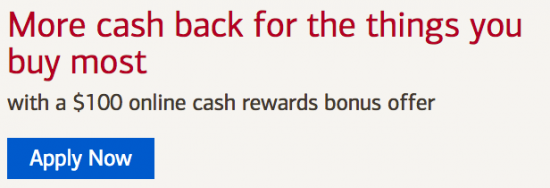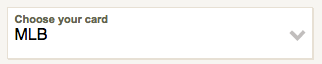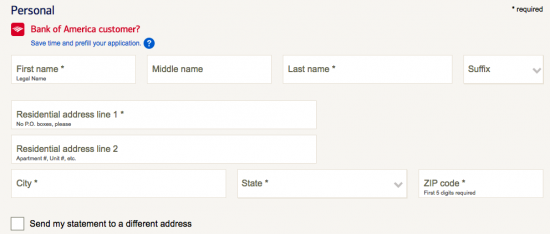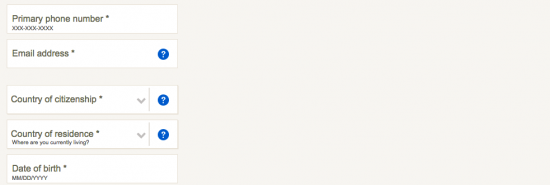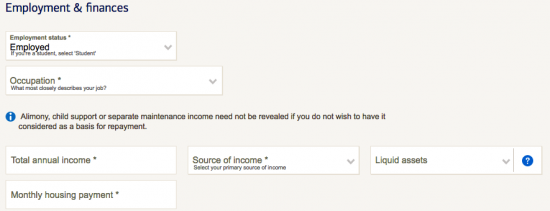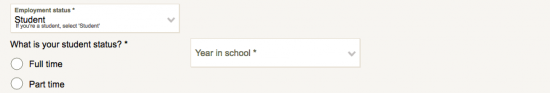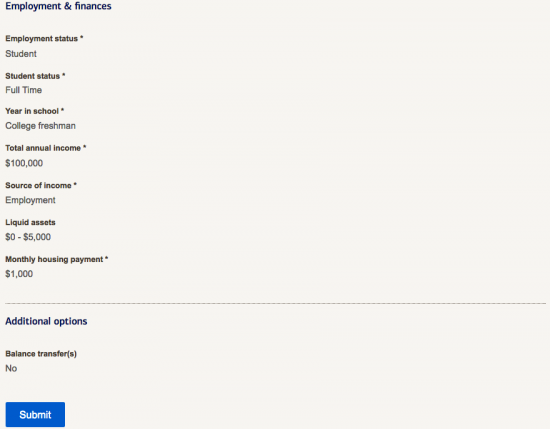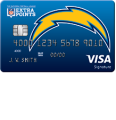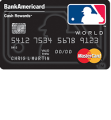If you’re looking for a new credit card that has both low interest rates and a rewards program designed to get you cash back on all purchases, the San Diego Padres Cash Rewards MasterCard might be the right choice for you. This credit card comes with an introductory 0% APR for the first 12 billing cycles for all purchases and balance transfers made within the first 60 days of having your card. After the introductory rate has expired, your APR will be between 13.24% to 23.24%, depending on your creditworthiness (APR is subject to change). The rewards program enables users to earn back a percentage of every $1 charged to the card. You can earn 3% back on gas for the first $2,500 in combined grocery/wholesale club/gas purchases each quarter, 2% back at eligible grocery stores, and 1% back on all other net purchases. If that wasn’t enough to get your attention, this card won’t cost you a dime as it comes with no annual fee! If you’d like to apply for the San Diego Padres Cash Rewards MasterCard, scroll down and review our tutorial below.
Take a moment to read over Bank of America’s privacy policy to learn how your personal information will be used.
Requirements
The following requirements must be met in order to be eligible for this card:
- You are at least 18 years of age
- You at least 21 years of age if you are a permanent resident of Puerto Rico
- You have a valid SSN
- You reside in one of the approved US states or territories
How to Apply
Step 1- You can begin the application process for the San Diego Padres Cash Rewards MasterCard by navigating to this webpage. Once there, select the Apply Now link to proceed.
Step 2- Use the Choose your card drop-down menu to select San Diego Padres from the list of available options.
Step 3- Regarding your personal information, the following details must be specified:
- First name
- Last name
- Full address (street, city, state, zip)
- Primary phone number
- Email address
- County of citizenship
- Country of residence
- Date of birth
Step 4- Under the Employment & finances heading, specify your Employment status and your current Occupation. Continue by providing your Total annual income, Source of income, Liquid assets, and Monthly housing payment.
If you’re currently a student, some information regarding your studies is required. Indicate your student status by selecting either Full time or Part time. Next, use the drop-down menu to specify your Years in school.
Step 5- Here you should see a window containing Bank of America’s terms and conditions. Read the terms over carefully and, if you agree to them, indicate your compliance by checking the small box found at the bottom of the page. When you are ready to proceed, click Review your information.
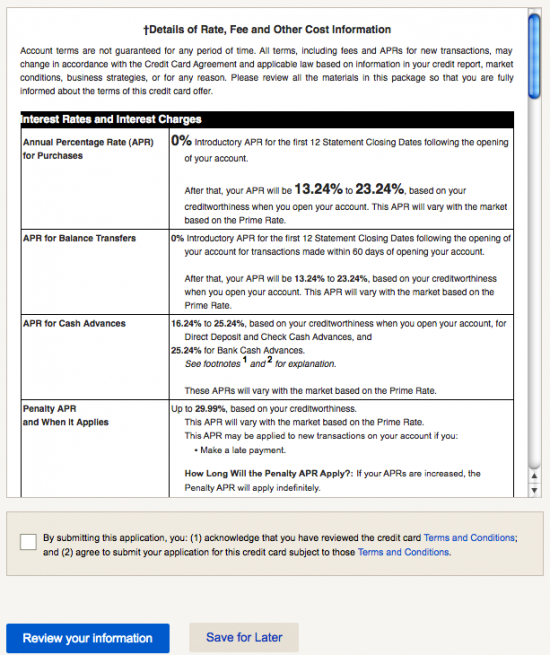
Step 6- This page provides you with a summary of the information you’ve supplied for your application. Make sure that everything was entered correctly and adjust any errors made before clicking Submit.
With your card request submitted, you’ll simply need to await confirmation from Bank of America regarding the approval of your application. We hope that you found this tutorial beneficial and we thank you for choosing Card Reviews. Best of luck!