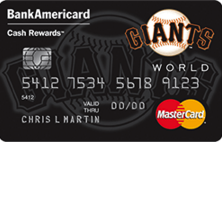
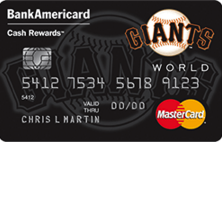
On this webpage, you’ll find instructions on how to activate your newly acquired San Francisco Giants Cash Rewards Credit Card and how to sign up for, and log into, your own online account with Bank of America. Once you’ve gained entry to your account, you’ll be able to start making payments, transferring funds, updating your personal information, and reviewing your purchase history. Managing your finances will become so easy that you’ll be wondering why you didn’t sign up for online banking sooner! To get started, scroll down to our tutorial below.
Before submitting any personal information into Bank of America’s online portal, take a moment to review their privacy policy.
Start by clicking here to access Bank of America’s online banking webpage. There you must provide your Online ID and Passcode in the blank fields. Once you’ve supplied your login credentials, click Sign In to access your online account.
Bank of America has designed a recovery system for those who have forgotten their login credentials. If you’ve forgotten any piece of your online identification, click on the Sign-in help options link located below the login fields. From the list of options, select the one which matches the piece(s) of login ID you’ve forgotten.
If you’ve forgotten your online ID, simply provide Your complete card number or account number, Your complete Social Security number or Tax Identification number, and Your passcode. After supplying the requisite information, click Continue to proceed. On the next page, follow the instructions to recover your forgotten online ID.
To recover a forgotten password, you are asked to supply Your complete card number or account number, Your complete Social Security number or Tax Identification number, and Your Online ID. Click Continue once you’ve provided the necessary information and the ability to recover your passcode will be presented on the following page.
If you’ve forgotten both your online ID and passcode, you’ll have to provide Your complete card number or account number and Your complete Social Security number or Tax Identification number into the blank fields. After supplying the requisite information, click Continue to proceed. The following page will provide you with the ability to retrieve your forgotten pieces of login ID.
Activating your credit card is a simple procedure that can be accomplished by calling the number located above and following the instructions provided over the phone. Once activated, click on the Secure registration link found just above the activation number to begin the enrollment process for your online banking account. On the enrollment webpage, the following information is required:
Once your personal information has been supplied, click Continue to proceed. The subsequent pages will have you deciding on an online ID and passcode for your account before completing the enrollment process. That’s all there is to it! Hopefully you found our instructions beneficial in your attempt to sign up for online banking. Best of luck!
 How to Apply for the San Francisco Giants Cash Rewards Credit Card
How to Apply for the San Francisco Giants Cash Rewards Credit Card
 Los Angeles Dodgers Cash Rewards MasterCard Login | Make a Payment
Los Angeles Dodgers Cash Rewards MasterCard Login | Make a Payment
 Seattle Mariners Cash Rewards MasterCard Login | Make a Payment
Seattle Mariners Cash Rewards MasterCard Login | Make a Payment
 Los Angeles Dodgers Cash Rewards MasterCard Login | Make a Payment
Los Angeles Dodgers Cash Rewards MasterCard Login | Make a Payment
 Baltimore Orioles Cash Rewards MasterCard Login | Make a Payment
Baltimore Orioles Cash Rewards MasterCard Login | Make a Payment
