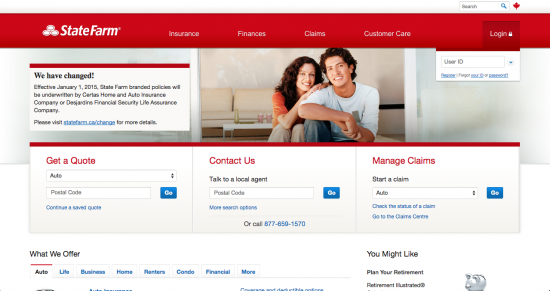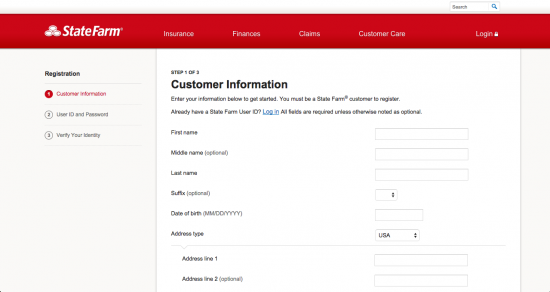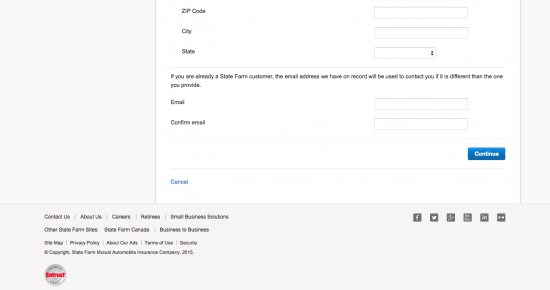Owners of the State Farm Bank Business Visa Credit Card will find that, like other State Farm credit cards, theirs comes with the same easy-to-access use portal, available directly from the State Farm homepage. Once logged in users will find they are adequately set up to fully manage their card, with the ability to make payments, view past statements, and more at their fingertips. For more information on logging in or activating a card please scroll down the page to where we have located our official login/activation guides.
Please take a minute to review the State Farm online privacy policy before submitting any sensitive personal information to one of their forms.
How to Login
Cardholders will find the login fields available from the State Farm homepage. To login, navigate to the top right of the page and select the login tab. Once selected, input your user ID and, on a subsequent page, your password in order to successfully login .
On the off chance that you’ve misplaced your login credentials, select either the lost password or the lost username link located below the login tab depending on which article of information is unavailable. For a lost password your only recourse will be to reset the password, a 3-step process that will require a relatively lengthy verification of your identity.
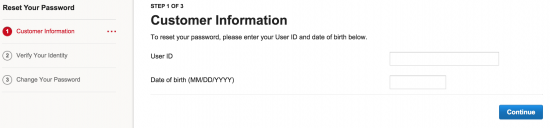
Lost user IDs require only an email for prompt retrieval.
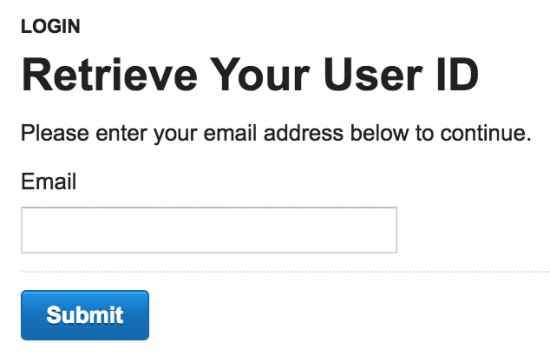
Activate
New cards can only by activated by calling the number located on the back of the card (888-559-1922). To register a new account once activated, please return to the homepage (linked above) and re-select the login tab. Now select the register link. You will be redirected to a series of forms which will guide your registration.
Once redirected you will have to enter a dearth of personal information and, once done, set the parameters of your new account, one of which will be linking your card.