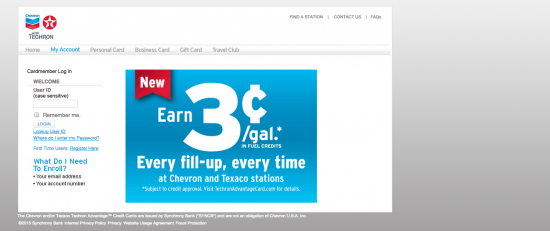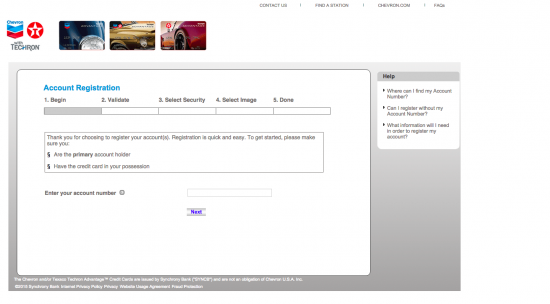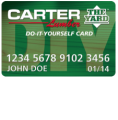The Texaco Techron Advantage Credit Card is ideal for those who drive a lot and therefore buy a lot of gas. If you’re preferred stations are Texaco, having the card is very beneficial. For the initial 60 days after you open your account you can enjoy 30 cents of savings on every gallon of gas you buy at Texaco stations. This can easily add up quite quickly if you fill up your tank a lot.
For instructions on how to login to your account, read on. You can also learn how to securely activate your Texaco Techron Advantage Credit Card.
Make a Payment
When you login to your Texaco Techron Advantage Credit Card, you can make payments on your purchases, track reward points, and edit any important account information that has changed.
To login, simply enter your user ID (which is case sensitive remember) into the blank field. Click the blue and white “Login” button. For easier access on return visits, tick the box next to “Remember me”.
Activation
If this is your first time visiting your Texaco Techron Advantage Credit Card online account, you must register before being able to log in. Click on the link for “Secure Activation” above and enter your account number in the empty field. Keep in mind that you must be the primary account holder and have the credit card in your possession in order to register the card.
Click the blue and white “Next” button and you’ll be all set up. Now scroll up for instructions on how to log in to your account.