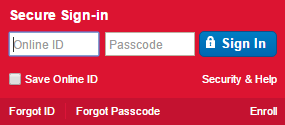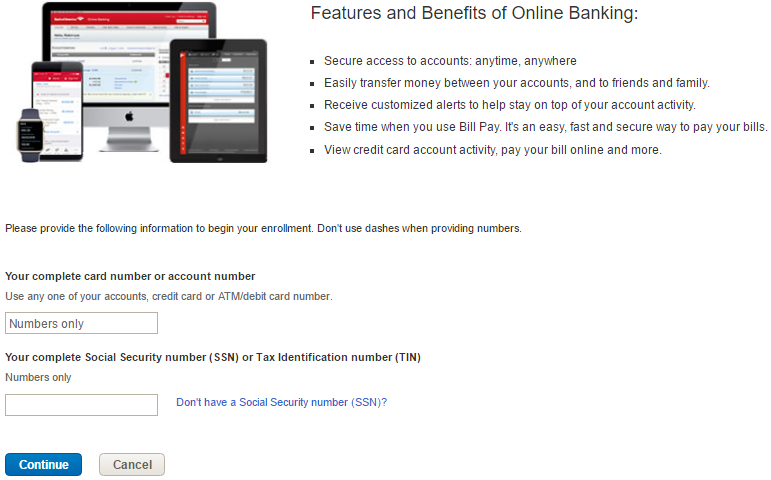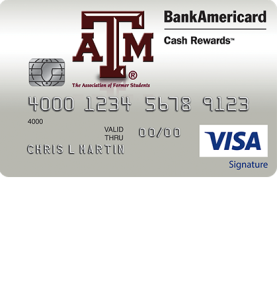
Texas A&M University Cash Rewards Credit Card Login | Make a Payment
Rate This Credit Card Secure LoginThe Texas A&M University Cash Rewards Credit Card is a BankAmericard, which means it has been distributed through, and will be managed by, the Bank of America. Bank of America provides cardholders with secure access to their credit card account via their online banking portal. This portal allows users to transfer money, pay bills, view purchase history and receive customized alerts to help them stay on top of their account activity. Once enrolled for a Bank of America online account, you can oversee your finances anytime, from any computer or mobile device. For those of you unfamiliar with Bank of America’s web portal, we’re here to help rid you of any uncertainties. Follow our instructions below to learn how to enroll for a new online account, log into an existing account, as well as activate your new Texas A&M University Cash Rewards Credit Card.
Before providing Bank of America with any personal or financial information, read through their privacy policy to learn how your information will be used.
How to Login
To log into your Bank of America online account, navigate to the Bank of America homepage. Locate the red Secure Sign-in box on the left side of the screen, enter your Online ID and Passcode and click Sign In. Providing that you entered the correct login credentials, you should be looking at the main page of your online banking account.
If you can’t seem to remember your online ID, click the link labelled Forgot ID. You can retrieve your online ID by providing Your complete card number or account number, Your complete Social Security number or Tax Identification number and Your Passcode. Click Continue to regain access to your online banking account.
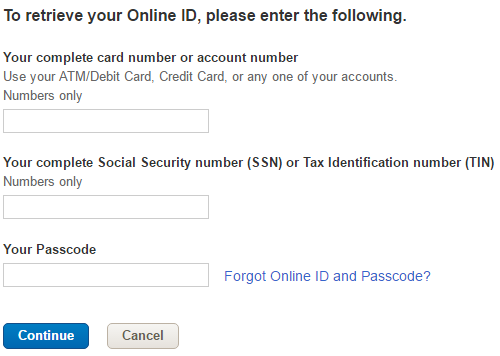
In the event that you can’t recall your passcode, you can create a new one by clicking the Forgot Passcode link. You need to enter Your complete card number or account number, Your complete Social Security number or Tax Identification number and Your Online ID. After you click Continue, you will be given further instructions on how to make a new passcode and, in turn, get into your online account.
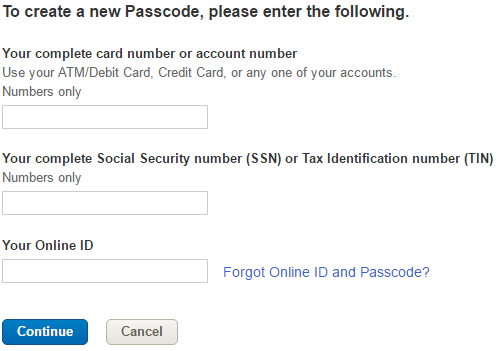
Activation/Registration
- Activation #: 1 (800) 276-9939
- Secure Registration
To activate your new Texas A&M University Cash Rewards Credit Card, call the number we have provided above and customer service representative will guide you through the process. Once the activation process is complete, it would be advantageous to set up an online banking account so you can manage your card online. To register for an online account, click the Secure Registration link below the activation number. This link will direct you to the Bank of America homepage where you need to click on the Enroll link within the red Secure Sign-in box.
On this page, as shown below, you are asked to provide Your complete Social Security number or Tax Identification number. Click Continue, and on the subsequent pages you will need to create an ID and passcode, as well as set up some security measures for your account. With your login credentials created and the registration process complete, you will be able to access your new online banking account and properly manage your newly activated credit card. Good luck!