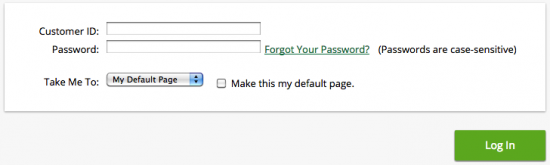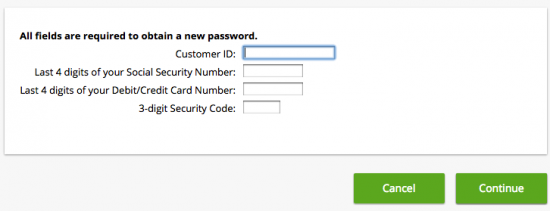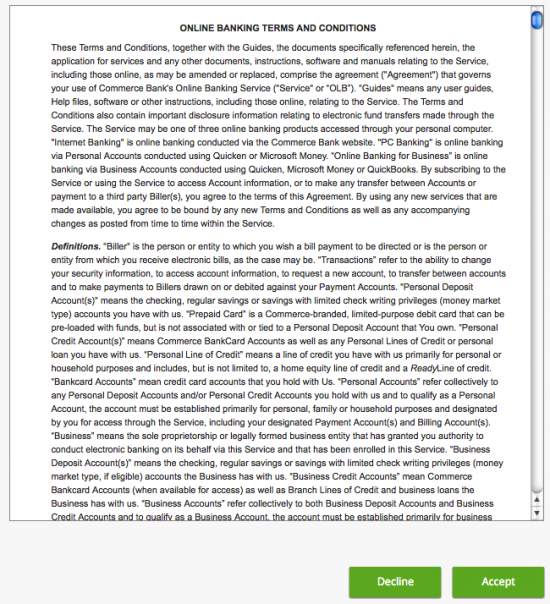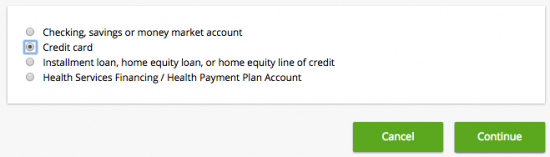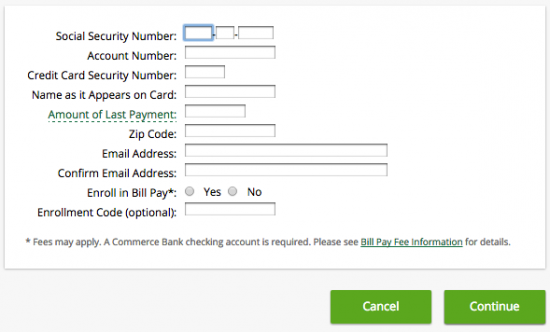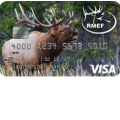Accessing your Family Handyman Rewards MasterCard account is easier than ever by using the card-provider, Commerce Bank’s online banking services. Enrolling in an online banking account allows you to keep on top of your monthly statements and account activity from any personal computer or smart device. Through your online account, you can also manage your rewards, pay your bills, update your personal information, and perform balance transfers. We have provided a guide below with instructions on how to log into your Commerce Bank account, how to activate a new card, and how to enroll in online banking. Scroll down to get started.
We recommend that you read the Commerce Bank privacy policy to learn how they use and share their clients’ information.
How to Login
To begin the login process, follow the this link to the webpage pictured below. On the next page, enter your Customer ID and Password into the login window and click Log In to gain access to your online account.
You can reset a forgotten password by clicking the Forgot Your Password? link that is found in the main login window. Then, supply your Customer ID, the Last 4 digits of your Social Security Number, the Last 4 digits of your Debit/Credit Card Number, and your 3-digit Security Code into the indicated spaces. Click Continue and in the next page you will be able to reset your password and, in turn, regain access to your online account.
Activation/Registration
- Secure Registration
- 1 (800) 645-2103
You can either activate your Family Handyman Rewards MasterCard by phone (by calling the activation number provided above) or online by following this link and entering the last four digits of your social security number or tax identification number and the 16-digits account number that appears on the front of your card on the activation page. After filling out these fields all you have to do is click Activate to get your card up and running.
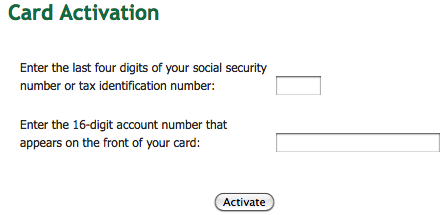 Once your card has been activated, you will be eligible to sign up for online banking with Commerce Bank. Navigate to the enrollment page by clicking the Secure Registration link found beneath the Activation/Registration heading above. Once there, scroll down until you can locate and click the Activate Now link to get to the next step.
Once your card has been activated, you will be eligible to sign up for online banking with Commerce Bank. Navigate to the enrollment page by clicking the Secure Registration link found beneath the Activation/Registration heading above. Once there, scroll down until you can locate and click the Activate Now link to get to the next step.
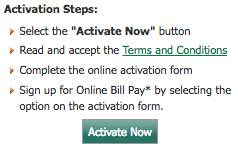
Read the Commerce Bank online banking terms and conditions and click Accept to proceed (if you click Decline you will be unable to complete your enrollment).
Now select Credit card from the four available options and click Continue.
On the next page you will need to verify your account by entering the following information:
- SSN
- Account number
- Credit card security number
- Name on credit card
- Amount of last payment
- Zip code
- Email address
- Confirm email address
- Enroll in bill pay (y/n)
After entering all of the required information, click Continue and, in the pages that follow, you will be able to set up your security information finish the enrollment process. Then, your Family Handyman Rewards MasterCard will be activated for making purchases and you can start managing your account online. Happy banking!