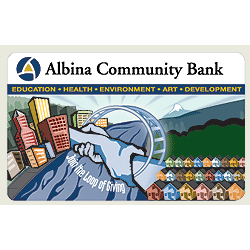
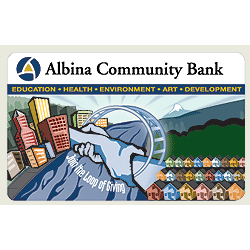
Cardholders are able to manage their Albina Community Bank Credit Card online and now have the ability to review previous statements and monitor any outstanding balances, among other things, whenever they feel necessary. The management of finances can be done by navigating to MyCardStatement.com and logging into a personalized online account. This webpage will show you how to register for an online account as well as how to activate your card and how to log in after your account has been created. Please scroll down to our guides below to get started.
Review the Albina Community Bank privacy policy before proceeding to fully understand the way in which your personal information will be used.
Click here to access the online card management webpage. Within the login menu, supply your Username and click Log In.
The next step requires you to supply the answer to your security question. Type your answer in the space provided and select Yes or No to indicate whether or not your operating device is private. Lastly, click Continue to proceed to the next page where your password must be supplied before accessing your online account.
If you can’t seem to remember your username, click on the Forgot your username? link found below the login field. Supply your Credit Card Number in the empty field found on the following page and click Begin Forgot Username. Complete the instructions given on the subsequent pages to retrieve your username.
To activate your Albina Community Bank Credit Card, call 1 (800) 299-9842 and follow the directions provided by a customer service agent. Now that your card is ready for use, click on the Secure registration link located above this paragraph to begin the enrollment process for an online banking account. You are asked to provide your Credit Card Number on the enrollment webpage. Once entered, click Begin Enrollment. The subsequent pages are dedicated to account setup where you will need to supply some basic personal information and finalize your account by deciding upon a username and password. After completing the enrollment process, your online account should be ready to be used at your own convenience.
We hope that this tutorial helped you with your account registration, login and card activation experiences. Thank you for choosing Card Reviews and best of luck with your new account!
 Community 1st Credit Union Serenity Mastercard Credit Card Login | Make a Payment
Community 1st Credit Union Serenity Mastercard Credit Card Login | Make a Payment
