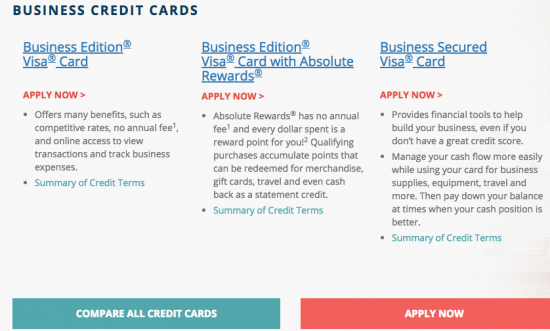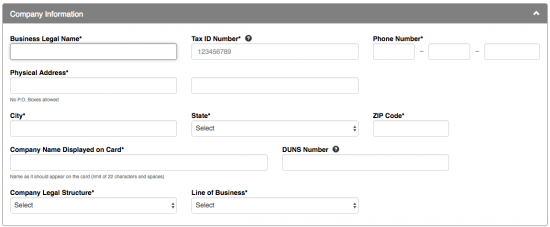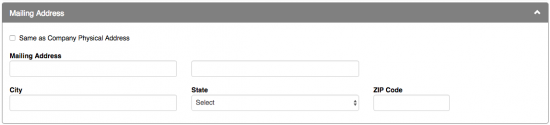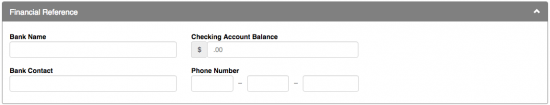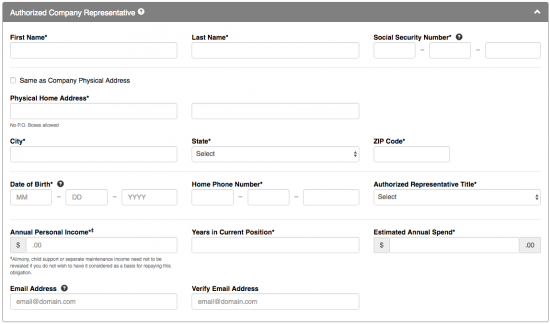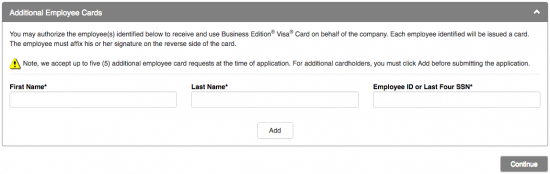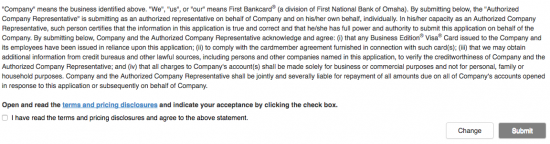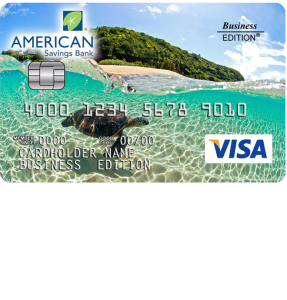
How to Apply for the American Savings Bank Business Edition Visa Card
Rate This Credit Card Apply NowIf you are thinking about getting an American Savings Bank credit card for your business, we’d like to suggest the American Savings Bank Business Edition Visa Card. This credit option boasts a competitive purchase APR of either 10.24%, 13.24%, or 18.24% depending on your credit score (APR is subject to change), and it demands nothing in the way of an annual fee. Therefore, if you’re looking for a straightforward credit card for business expenses, this option will cost you very little in the way of interest or fees. If your application is accepted, you will enjoy a 0.00% APR for your first 6 billing cycles on all purchases and balance transfers. This introductory APR on balance transfers makes it a good candidate for consolidating any existing credit card balances onto one bill. We have provided a step-by-step guide below on how to apply for this card online. Scroll down if you would like to apply for the American Savings Bank Business Edition Visa Card today.
First Bankcard is the card-issuing company for this credit card. Before you submit your personal and financial information, we recommend that you read their privacy policy.
Requirements
You must meet the following requirements to be eligible for this credit card:
- Be at least 18 years of age
- Have a valid SSN
- Have a valid Tax ID #
- Have a valid US mailing address
How to Apply
Step 1 – To get started, navigate to the American Savings Bank business credit card summary credit card summary page. Once there, click the Apply Now link beneath Business Edition Visa Card to access your online application on a third-party website.
Step 2 – Now that you’re on the application form, you may begin by entering the below information into the Company Information section.
- Business legal name
- Tax ID #
- Phone number
- Complete physical address (including city, state and ZIP code)
- Company name to be displayed on card
- DUNS number
- Company legal structure
- Line of business
Step 3 – Next, if the mailing address for your company is the same as your physical address, tick the little box that indicates this is the case. If not, then provide the Mailing Address, City, State, and ZIP Code of your company.
Step 4 – In the Financial Reference section, you will be required to enter the following information regarding your business banking account:
- Bank name
- Checking account balance
- Bank contact
- Phone number
Step 5 – In this step, as an authorized company representative, you will be required to supply the following personal and financial information where indicated:
- Full name
- SSN
- Complete home address (including city, state and ZIP code)
- Date of birth
- Home phone number
- Job title
- Annual personal income
- Years in current position
- Estimated annual spend
- Email address (optional)
Step 6 – If you need to add any additional employee cards, supply their First Name, Last Name, and Employee ID or Last Four [digits of their] SSN, and click Add. When you are finished, click Continue to proceed to the last step of the application process.
Step 7 – Before you submit your application, you are given the opportunity to review all of the information that you have entered to be certain that it is correct. Next, you must read the terms and conditions and agree to them by ticking the box just below the disclaimer. When you are ready, click Submit to complete the application process.
That’s all there is to it! If you correctly followed all of the steps listed above, you can expect a response from First Bankcard reasonably soon. We wish you the best of luck, and thank you for visiting Card Reviews!