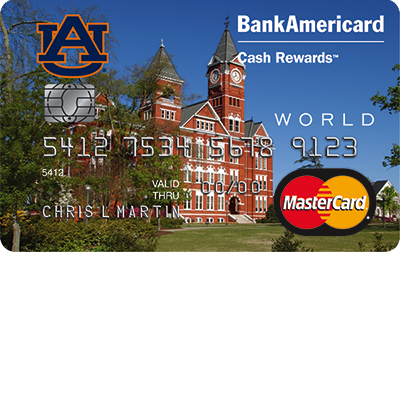
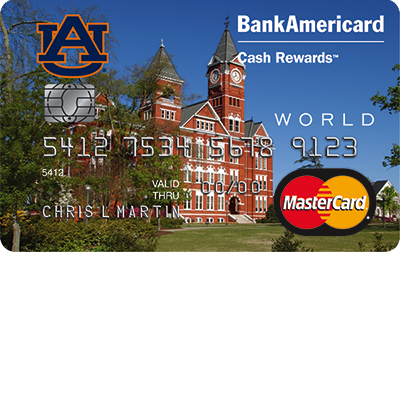
Auburn University students, alumni, and anyone else with interest in managing their Auburn University BankAmericard Cash Rewards Credit Card online, will find on this webpage all information necessary to signup for an online account with Bank of America (BoA). Cardholders will first need to activate their credit cards before registering for this online services. Once registered and logged in, it will be possible to perform a variety of financial transactions, including paying bills, reviewing past statements, transferring funds, and more. For detailed walk-throughs on the steps required to access the BoA online portal, review our instructional guides below.
All cardholders should be familiar with the BoA privacy policy if they intend to submit any information to the BoA website.
In order to access your online account, you must navigate to this webpage and locate the Secure Sign-In menu. Supply your Online ID and Passcode in the empty fields and click Sign In to gain entry to your online account.
Should you be unable to access your account due to a forgotten piece of login information, click on the Sign-in help options link and select the option corresponding to your forgotten piece(s) of ID.
If it’s your online ID that’s been misplaced, you are asked to give Your complete card number or account number, Your complete Social Security number or Tax Identification number, and Your Passcode. Click Continue after supplying the requisite information and your online ID will be retrievable on the subsequent page.
To reset a forgotten passcode, supply Your complete card number or account number, Your complete Social Security number or Tax Identification number, and Your Online ID. Next, click Continue to proceed to the subsequent page where you will have the ability to create a new passcode.
In the unlikely event that you forget both pieces of your login ID, you are required to provide Your complete card number or account number and Your complete Social Security number or Tax Identification number. Click Continue to proceed to the following page and complete the remaining set of instructions to retrieve your personal ID and reset your passcode.
BoA has provided you with two ways to activate your newly received credit card; call the phone number listed above to activate it by phone, or complete the enrollment process for a BoA online banking account. To create an account, click on the Secure Registration link posted above and enter the following information on the registration webpage:
Click Continue once you’ve supplied the requisite info. All that’s left for you to do now is create your security credentials and supply whatever other personal information BoA deems necessary. Your BoA account should now be set up and accessible. Hopefully this tutorial was helpful, best of luck and take care.
