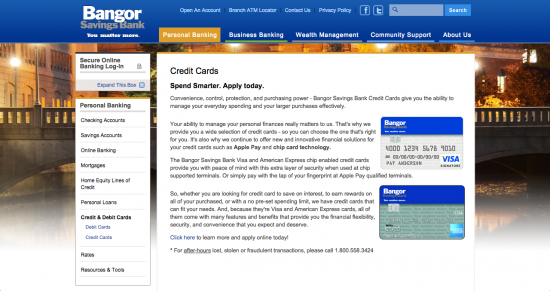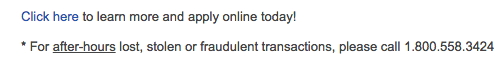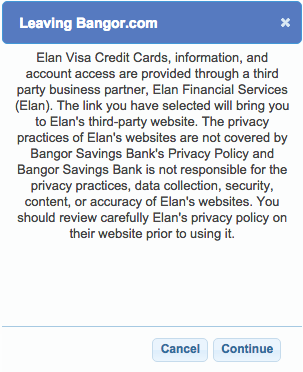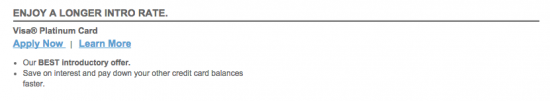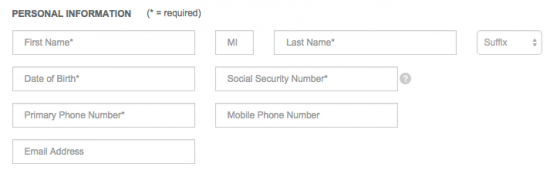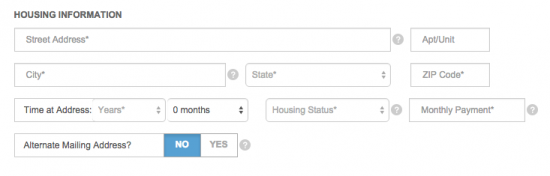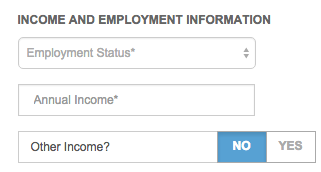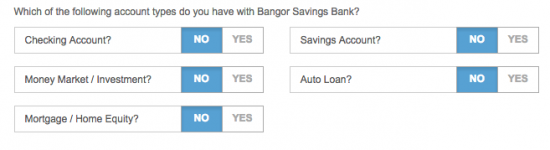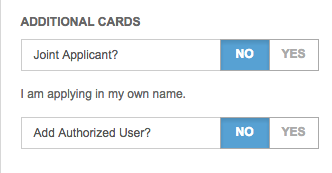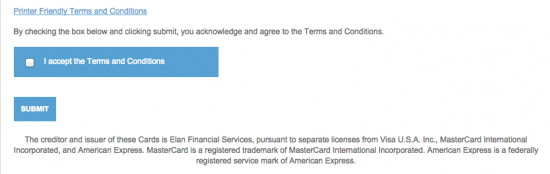How to Apply for a Bangor Savings Bank Visa Signature Bonus Rewards Plus Credit Card
Rate This Credit Card Apply NowThe Bangor Savings Bank Visa Signature Bonus Rewards Plus Credit Card allows their cardholders to accrue reward points without any limitations. There is no cap limit to how many points you can earn and there is expiry date on earned points. On top of that, the Bangor Savings Bank Visa Signature Bonus Rewards Plus Credit Card has an annual fee of $50 that immediately comes back to you when you make your first purchase as Bangor Savings Bank offers a $50 cash-back to all of their cardholders when there first purchase is made. Top all of that off with a respectable APR and you have a card that is worth the ten minutes it takes to complete the application process. Scroll down this page and you will find a helpful guide we have created for you that explains everything you need to know about completing the online application.
We recommend to all of our readers that they familiarize themselves with the online privacy policy in order to best understand how their personal information is going to be used and protected throughout the application process.
Requirements
In order to successfully complete the application process, applicants must:
- Be 18 years of age or older
- Reside in the United States of America
- Have a valid Social Security Number
To begin, navigate to the credit card information page.
How to Apply
Step 1: Apply Online Today
Click the Click here link at the bottom of credit cards information page to begin the application process.
Step 2: Leaving Bangor.com
Click Continue to acknowledge you are aware that you are leaving the Bangor Savings Bank homepage.
Click the Apply Now link under the “Visa Platinum Card” heading.
Step 4: Personal Information
Enter the following personal information:
- First and Last name
- Date of Birth
- Social Security Number
- Primary phone number
Step 5: Housing Information
Enter the following housing information:
- Street Address
- City
- State
- Zip Code
- Time at address
- Housing status
- Monthly payment
Step 6: Income and Employment Information
Enter the following income and employment information:
- Employment Status
- Annual Income
- Whether you have other income or not
Step 7: Designate Account Types
Select the account types you currently have with Bangor Savings Bank out of the following options:
- Checking
- Savings
- Money market/investment
- Auto loan
- Mortgage/Home Equity
Step 8: Additional Cards
Enter the following information regarding additional cards:
- Whether this is a joint application
- Whether you want to add an additional authorized user
Step 9: Terms and Conditions
Review the terms and conditions and click the empty box if you agree to them.
Step 10: Submit
Click the Submit button at the bottom of the page.
Once all of these steps have been completed you will have completed your application for the Bangor Savings Bank Visa Signature Bonus Rewards Plus Credit Card.