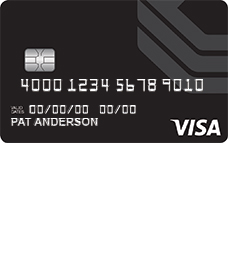
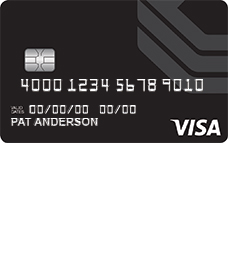
Those of you familiar with Elan Financial Services (EFS) will know they are in charge of managing and distributing a wealth of credit cards, including the Bank of Albuquerque Visa Secured Credit Card. If you have never received a credit card from EFS, we’re here to help guide you through their web portal which has been designed to help you better manage your credit card account. Once enrolled for an online banking account, cardholders can log in and complete all manner of banking tasks from making payments to setting up account alerts to downloading management reports. If you are having difficulty navigating through their web portal, allow us to assist you. Scroll down to read through our instructions on how to log into an existing EFS account, how to enroll for a new account, and how to activate your Bank of Albuquerque Visa Secured Credit Card.
You may want to read through the privacy policy provided by EFS to familiarize yourself with their terms of information sharing.
First, follow this link to get to the EFS account access page. Locate the LOGIN box, enter your Personal ID and click CONTINUE to proceed to the next step.
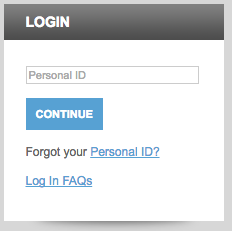
At this juncture, provide your Password in the indicated field and click LOGIN. If the ID and password were entered correctly, you should be looking at the main page of your online banking account.

In the event that you can’t recall your personal ID, simply click on the link labelled Forgot your Personal ID? (located within the login box on the main account access page). Next, submit the following information into the ID retrieval page:
Click SUBMIT and, on the subsequent pages, you will be guided through the remainder of the account recovery process.
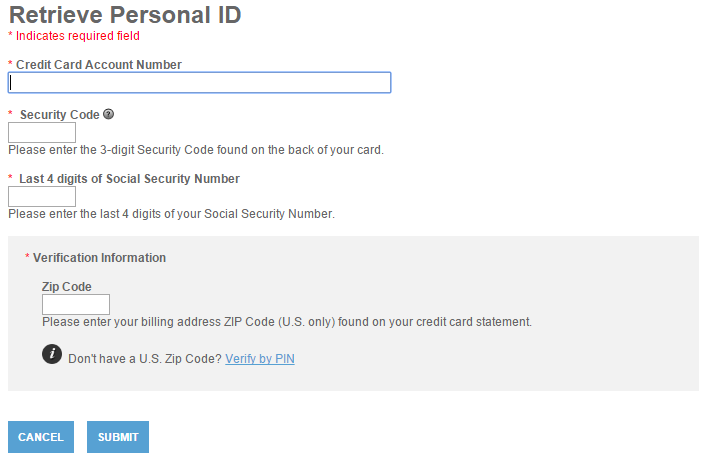
If you’re having problems logging in at the password stage of the login process, you may have forgotten your password for this account. To set up a new password, click the Forgot your Password? link below the empty password field. You are required to enter the following information to regain access to your online account:
The last thing you have to do is create a New Password and click SUBMIT. If all the information you entered was accurate, you should be able to use your new password to get back into your online account.

In order to start making purchases on your new Bank of Albuquerque Visa Secured Credit Card, you’ll need to activate it first. To activate your card, call the number we have provided above. Once the activation process has been completed with a customer service representative, you can go ahead and start the EFS online account registration process. To begin this process, click the Secure Registration link found below the activation number. In order to properly create an online account, you will need to submit the following information:
The next section asks that you create a Personal ID and Password for your account and, if you wish, add an Email Address so EFS can contact you with special offers and information about your credit card. Click SUBMIT once you have completed the enrollment form.
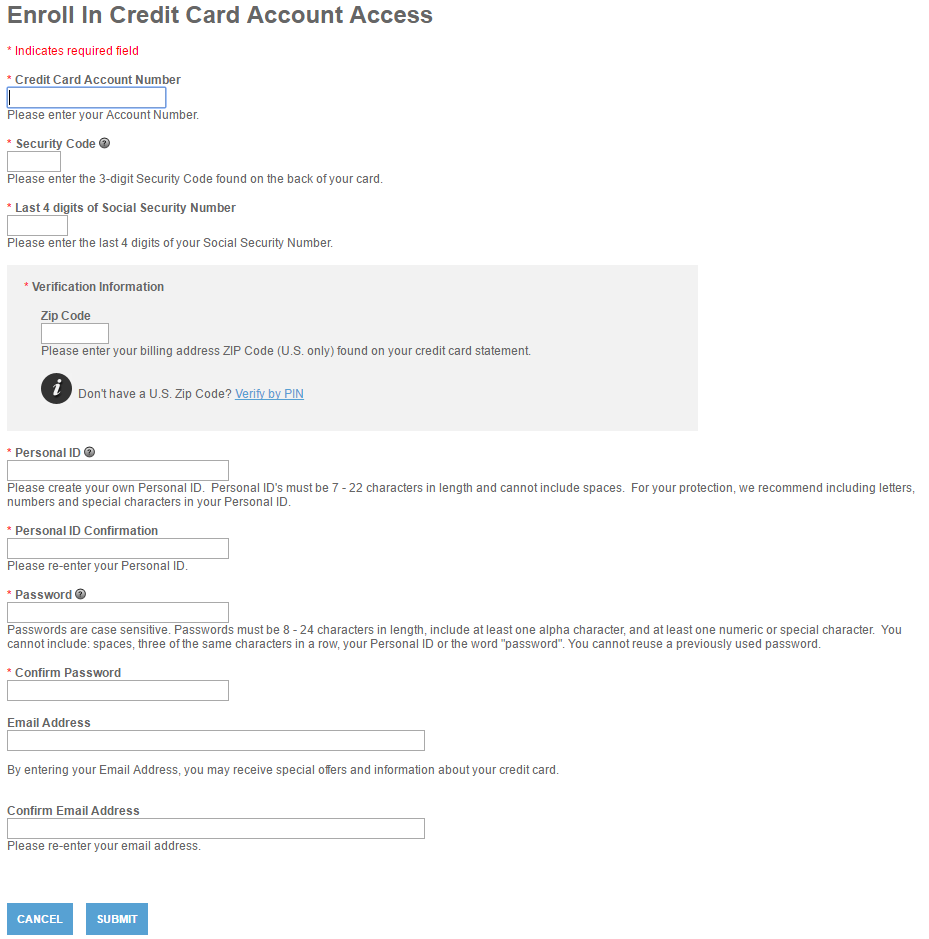
Congratulations! You have successfully created an EFS online banking account. With your account created and your login credentials ready, you can start taking advantage of all the financial tools provided by EFS.
 Bank of Albuquerque Visa Platinum Credit Card Login | Make a Payment
Bank of Albuquerque Visa Platinum Credit Card Login | Make a Payment
 Bank of Albuquerque College Rewards Visa Credit Card Login | Make a Payment
Bank of Albuquerque College Rewards Visa Credit Card Login | Make a Payment
 Bank of Albuquerque Cash Rewards American Express Credit Card Login | Make a Payment
Bank of Albuquerque Cash Rewards American Express Credit Card Login | Make a Payment
