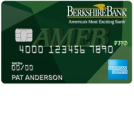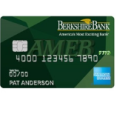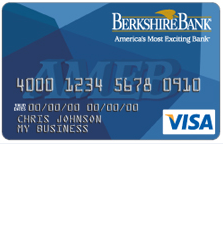
The Berkshire Bank Visa Platinum Credit Card is one of many basic consumer credit cards available in America today. With the self-acclaimed titled of “America’s Most Exciting Bank”, Berkshire Bank offers a run of the mill non-rewards credit card, perfect for someone who is looking for a low-interest, low-cost card. Cardholders could see an APR as low as 10.49% (or as high as 21.49%, APR is subject to change) and will pay $0 in annual fees. Although this card comes with no rewards program, users will enjoy a 0% introductory APR for the first year on purchases and balance transfers. Apart from typical credit card features such as extended warranty coverage, auto rental collision coverage, and zero fraud liability, this card has very few frills attached to it. If you’re looking to save on interest and potentially pay off your other credit card balances faster, the Berkshire Bank Visa Platinum Credit Card might be a favorable choice for you. Follow our short tutorial below to learn how to apply for yours today.
Before submitting any personal or financial information into the application form, make sure you’re familiar with EFS’ privacy policy.
Requirements
To be eligible for this particular card, you must meet the following criteria:
- Applicants must be 18 years of age or older
- Applicants must have a valid US address
- Applicants must have a valid Social Security number
How to Apply
Step 1 – The first step of the application process includes navigating to the Berkshire Bank credit card page. From there, you need to scroll through the list of credit cards to find the Berkshire Bank Visa Platinum Credit Card, and click Apply Now.
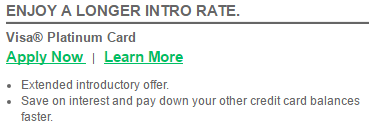
Step 2 – At this juncture you can start filling out the application form, starting with the following personal information:
- Full name
- Date of birth
- Social Security number
- Country of citizenship
- Country of permanent residence
- Phone number
- Email address (optional)
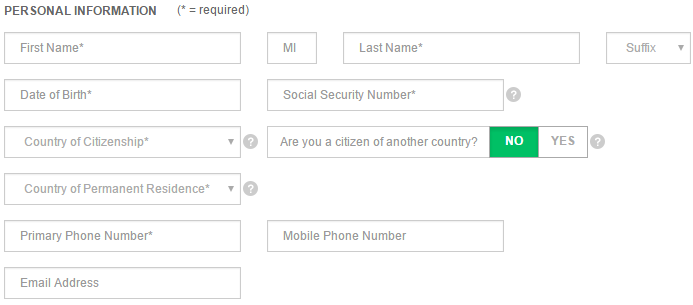
Step 3 – Next, you are required to supply information on your current dwelling including Address, Time at address, Housing Status and Monthly Payment.
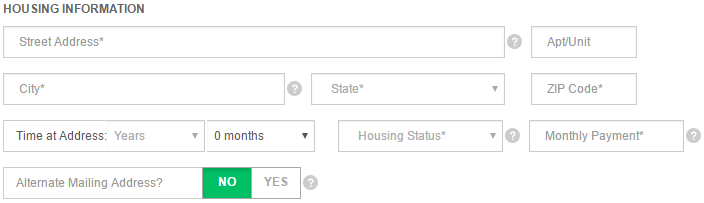
Step 4 – This step asks that you divulge the following employment and financial information:
- Employment status
- Employer
- Occupation
- Annual income
If you have any existing Berkshire Bank accounts, select YES next to that account type and provide the necessary information for each one.
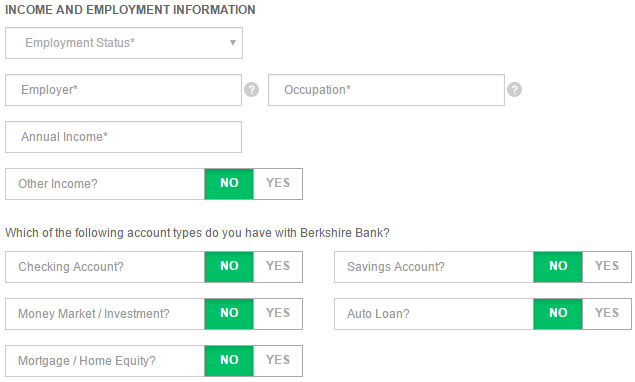
Step 5 – At this point in the application process, you are given the option to make a balance transfer, add joint applicants, and add authorized users. To make a balance transfer select YES and provide the transfer amount. If you’d like another person to share the responsibility of payments made to the credit card account, select YES next to Joint Applicant? and enter that person’s information in the fields provided. If you are interested in acquiring additional cards, select YES next to Add Authorized User? and provide their information.
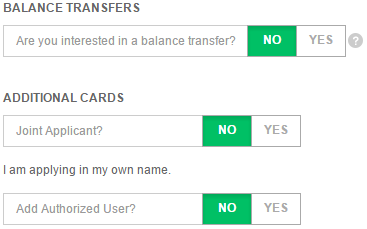
Step 6 – The last thing you are required to do is read the terms and conditions and indicate that you agree with them by ticking the box at the bottom. Click SUBMIT once you have completed all the steps.
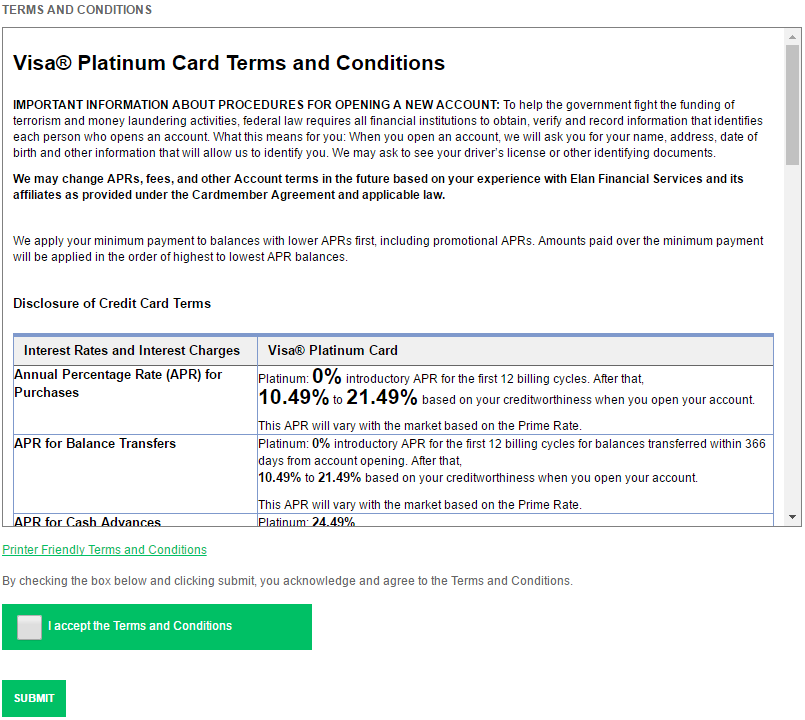
Your application will now be sent in for review. We hope this tutorial aided in your attempt to apply for the Berkshire Bank Visa Platinum Credit Card and we hope your application is a success. Good luck!