

Panthers fans who have just received their Carolina Panthers Extra Points Credit Card in the mail may find it beneficial to create a personalized banking account with Barclaycard, the issuer of this credit card. By accessing Barclaycard’s secure online portal from your computer or mobile device, you will be able to manage your finances efficiently and with ease. Many of the functions which would be carried out at a local bank can now be accomplished using online banking. You can use your online account to pay off your balance, review your purchase history, change your security settings, or update your personal information. In the tutorial below, you will find guidance through the process of activating your card, creating your online banking account, and logging into the secure portal. Scroll down to get started.
It is important to read over Barclaycard’s privacy policy to get a full understanding of how your personal information will be used.
Start by navigating to Barclaycard’s online banking page. In the Cardmember Login menu, enter your username and password. Once entered, click Log In to access to your personalized online account.
If you have forgotten your login credentials, click on the Forgot username or password? link located within the login menu. On the page that follows, supply the Last 4 digits of your social security number, your Date of birth, and your Account number. Once you’ve successfully entered-in your personal information, click Continue to proceed. If entered correctly, you will have the ability to recover your forgotten login credentials using the following pages.
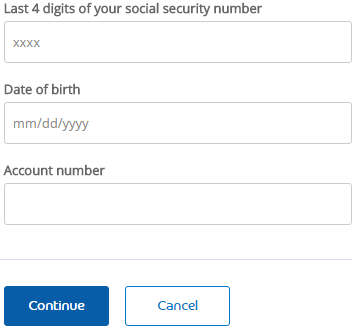
To activate your credit card, simply call the above phone number and follow the instructions given either by the automated system or a customer service representative. With your card activated, you can begin the account enrollment process by clicking on the Secure Registration link posted just below the activation phone number. The following information will be required on the enrollment page:
Next, enter-in your desired username, password, and your password once again to confirm that it was entered correctly. Click Continue when you are ready to proceed. Following the completion of these steps, your online banking account will be set up and ready to go.
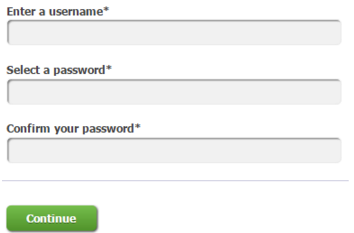
That’s all there is to it! We here at Card Reviews wish you the very best with your new account. Good luck and happy banking!
 How to Apply for the Carolina Panthers Extra Points Credit Card
How to Apply for the Carolina Panthers Extra Points Credit Card
 Green Bay Packers Extra Points Credit Card Login | Make a Payment
Green Bay Packers Extra Points Credit Card Login | Make a Payment
 Baltimore Ravens Extra Points Credit Card Login | Make a Payment
Baltimore Ravens Extra Points Credit Card Login | Make a Payment
