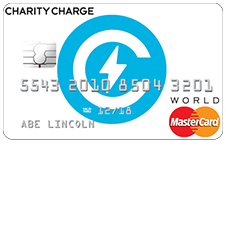
The Charity Charge Credit Card gives people the opportunity to show the world not only what’s in their wallet, but in their heart. For every $1 spent you will be donating 1% cash back to the charity of your choice (up to 3). There are literally millions of charities out there, all of them waiting for just a little more to help them achieve their goals. From Make A Wish to GreenPeace to the Alzheimer’s Association, people are in need of a little financial aid; and you could be the one to provide it. You won’t pay any annual fees for this card and your charitable contributions are tax deductible. You will also benefit from a low introductory interest rate of 1.99% on purchases and balance transfers for the first 6 months. After which, a higher APR will apply based on your creditworthiness. This card comes with the usual additional benefits that a World MasterCard offers such as extended warranty, liability coverage, and ID theft protection. Although this card doesn’t rack up rewards towards your next vacation and doesn’t earn you money back for gifts and gadgets, it might make a world of difference to someone else. You can show your generosity by following the tutorial below and applying for the Charity Charge Credit Card today.
Before submitting any personal or financial information into the application form, we recommend you read through the Commerce Bank privacy policy.
Requirements
To be eligible for this credit card you must meet the following requirements:
- Applicants must be 18 years of age or older
- Applicants must have a valid Social Security number
- Applicants must have a valid US address
How to Apply
Step 1 – To begin the application process, navigate to the Charity Charge website. Locate the Apply Now button near the top of the screen and click on it to proceed to the next step.

Step 2 – At this juncture you will search the nonprofit charity of your choice (you will be allowed to choose more charities when you are approved for the card) and continue to the next step by clicking Choose and Apply.
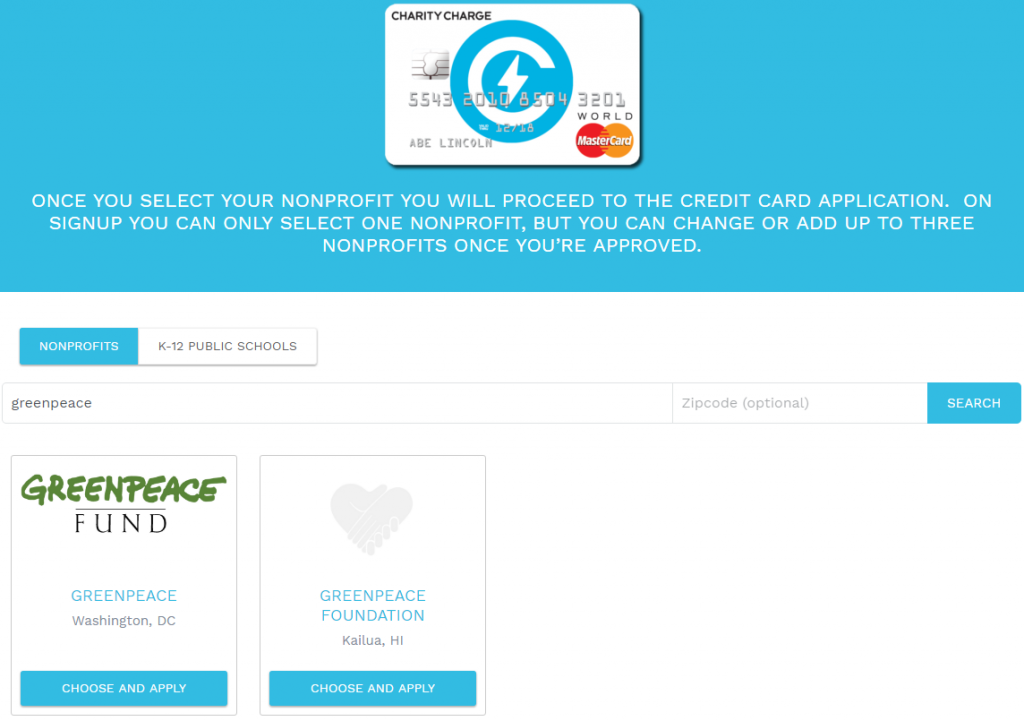
Step 3 – This step requires that you provide and email address before clicking Bank Application to proceed to the Commerce Bank website and complete the application form.
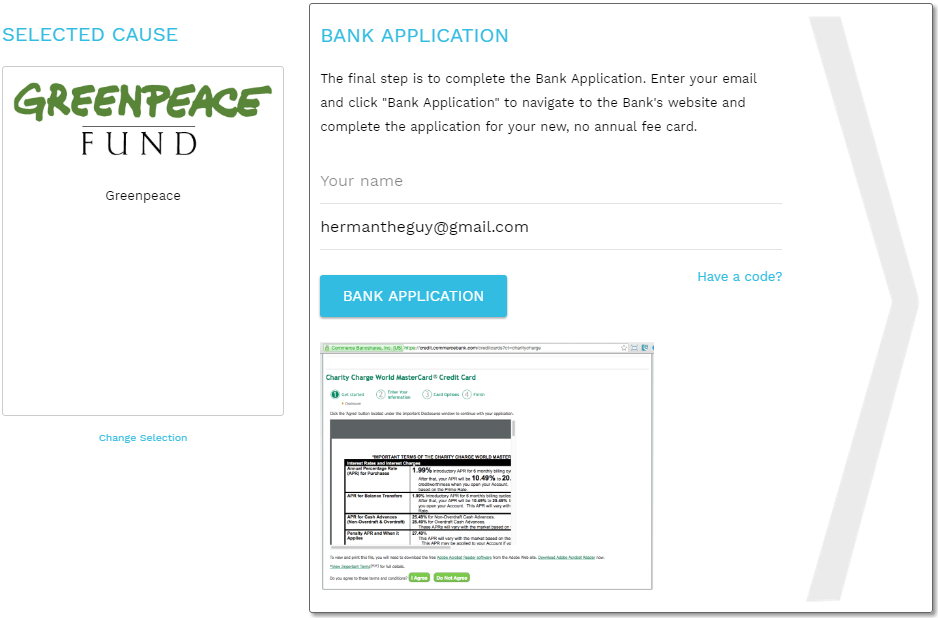
Step 4 – The first section of the application asks that you read through the terms and conditions before clicking I Agree.
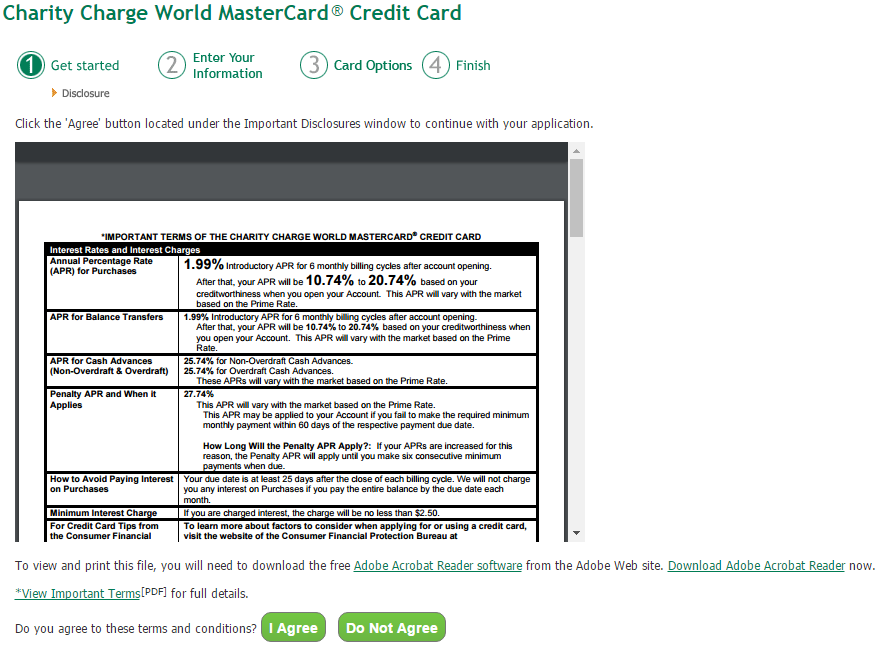
Step 5 – In the Applicant General Information section, submit the following personal information into the indicated fields:
- Name
- Address
- City
- Zip code
- Phone number
- Email address
- Time at address
- Date of birth
- Social Security number
- Mother’s maiden name
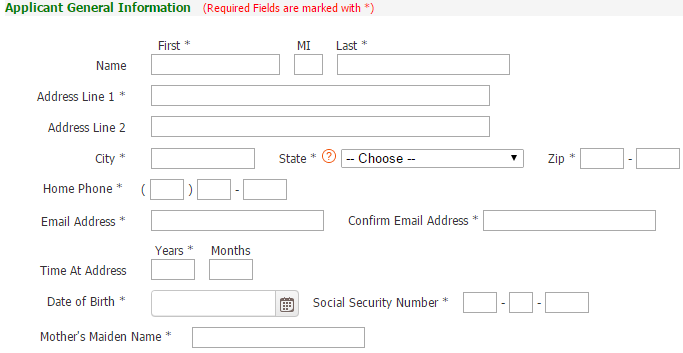
Step 6 – You are required to enter some information pertaining to your work, including Occupation/Position, Employer, Time With Employer, and Work Phone number.
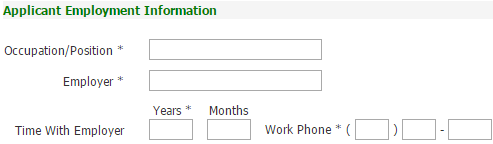
Step 7 – Next, it is necessary for you to provide your Total Annual Income into the space provided.
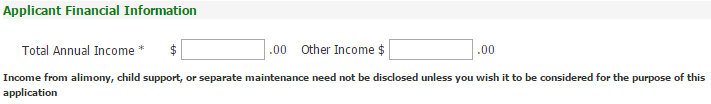
Step 8 – Commerce Bank requires some information about your current living situation. Select either Rent, Own, or Other, then provide your Monthly Housing Payment. Below that you must further confirm your identity by providing the name of a relative and their relationship to you.
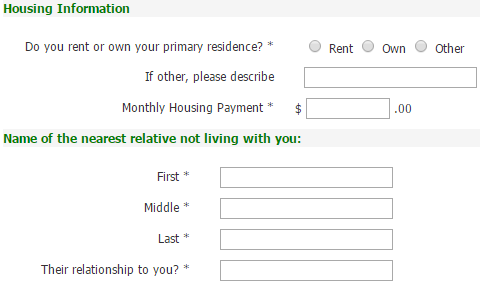
Step 9 – Under Additional Questions, select Yes or No to the two questions asked of you. Click Next once you have completed this part of the application process.
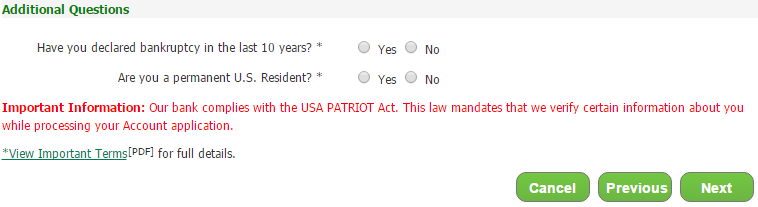
Step 10 – If you are applying for this credit card with another person, select Yes next to Co-Applicant? and provide the necessary information. Skip this step and click Next if you are applying alone.
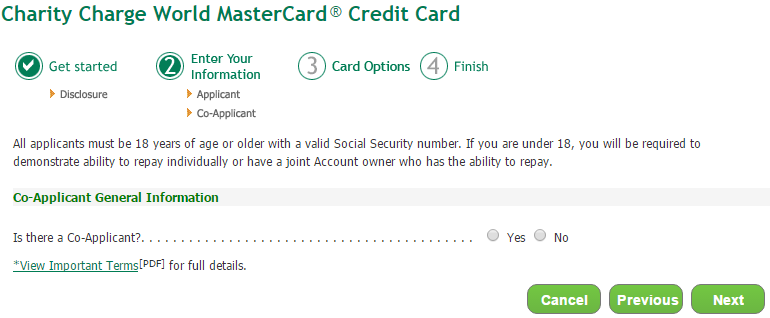
Step 11 – At this point in the application process, you are able to make a balance transfer; select Yes or No. Next, Commerce Bank asks if you would like to connect your checking/savings account with this card and if you would like to add Overdraft Protection to the account. Once you have completed this step, click Submit.
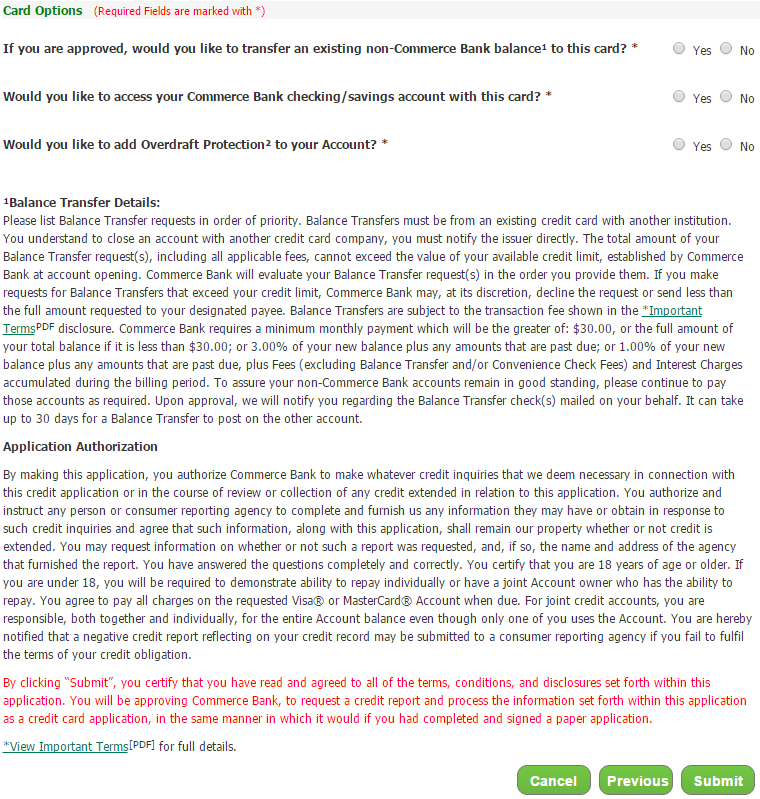
Congratulations! You are one step closer to acquiring your very own Charity Charge Credit Card. We hope these instructions made the application process less complicated for you and we hope your application is a success. Good luck!





