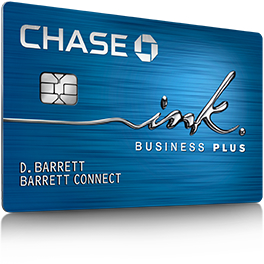
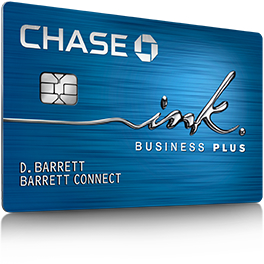
Welcome to the login/activation guide for the Chase Ink Plus Business Credit Card. On this page you will find everything you need to know about the login and activation processes. Once you have learned how to login to your online account, you will be able to make immediate payments on outstanding balances, review statement history, update contact information, and request additional cards. Simply scroll down this page and you will find all that you need to know about how to login to the online account associated with and how to activate your Chase Ink Plus Business Credit Card.
Before you continue on to the guide, we recommend that you review the online privacy policy in order to best understand exactly how your personal information is going to be handled throughout the login and activation processes.
You will first need to navigate to the login homepage, pictured below.
You will then need to enter your User name and Password in the blank spaces provided and click the Sign In button to gain access to your online account. If you have forgotten your login information, you can click the Forgot user name/password? link and you will be redirected to an information retrieval page.
On the following page you will need to enter your Social Security Number in the blank spaces provided in order to begin the information retrieval process.
In order to activate your credit card you can either call the number listed above or use your online account. If you have not enrolled for an online account, you may do so by first clicking the Secure activation link above. On the following page you must click the Not enrolled? Sign up now button.
On the following page you must enter the following information:
You must then create a User ID and click the Next button.
On the following page you will be required to create a Password, and update your contact and security settings before the activation process can be completed.
