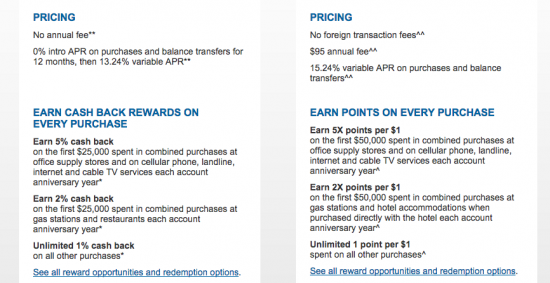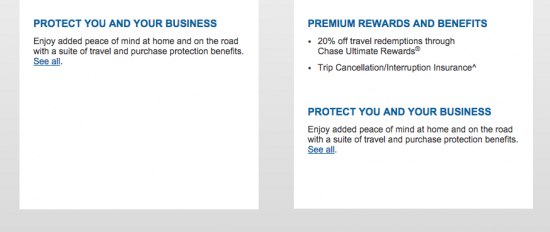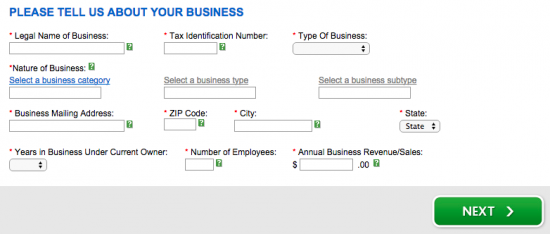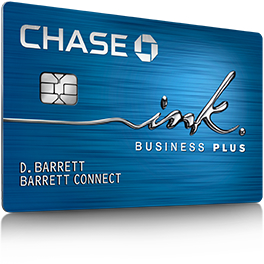
Welcome to the application guide for the Chase Ink Plus Business Credit Card. On this page you will find not only a guide on how to complete the online application process but also a helpful comparison chart that will help you compare and contrast the benefits and features of the two business credit cards that are offered through Chase. If you are looking for a step-by-step tutorial for the online application process for the Chase Ink Plus Business Credit Card simply scroll down this page.
If you are trying to decide between which of the two Chase business credit cards you wish to apply for, you may use the table below to compare and contrast their features and benefits.
We recommend that all of our readers take this moment to review the online privacy policy. Doing so will inform you of how exactly your personal information is going to be used and protected throughout the application process.
Requirements
In order to complete the application process successfully, the following criteria of eligibility need to be met:
- Be at least 18 years of age or older
- Be a resident of the United States of America
- Have a valid social security number
How to Apply
Step 1: The first thing you need to do is navigate to the application homepage, pictured below.
Step 2: Click the APPLY NOW button.
Step 3: Enter the following information about your business in the blank space provided:
- Legal name of business
- Tax identification number
- Type of business
- Nature of business
- Business mailing address
- ZIP code
- City
- State
- Years in business under current owner
- Number of employees
- Annual business revenue/sales
Step 4: On the following page you will need to enter some basic personal information, update your contact and security information and review the terms and conditions before the application process can be completed.
Once all of these steps have been completed, you will have completed the online application process for the Chase Ink Plus Business Credit Card.